Do you know what helps you gain more visibility and relevance over your online competitors?
Optimized content!
Content optimization is fine-tuning your content to make it more attractive to search engines. This includes strategic keyword placement to optimize meta tags, internal linking, images, and overall content formatting.
And here’s where a content optimization checklist comes into play. They ensure your content is high-quality, relevant, and optimized for search engines and your audience.
In this guide, we’ll explain how to incorporate a content optimization checklist into your content creation process.
Let’s start!
In This Article
- What is Content Optimization?
- Why do you need a Content Optimization Checklist?
- Auditing Checklist
- Keyword Strategy Checklist
- Content Organization Checklist
- Content Elements Checklist
- On-Page Optimization Checklist
- Monitoring Content Performance Checklist
- How to Use a Content Optimization Checklist?
- SEOBoost — The Ultimate Tool for Content Optimization
What is Content Optimization?
Content optimization increases your content’s visibility and relevance to users and search engines. It includes creating and aligning your content with the algorithms that determine search engine rankings.
To help optimize your content, you can use a content optimization checklist. A content optimization checklist ensures that every content you create is fully optimized for search engines.
As business owners, it’s easy sometimes to overlook crucial optimization steps to improve your content’s performance. But by using a checklist, you can ensure that every aspect of your content is optimized.
Why do you need a Content Optimization Checklist?
A good content optimization checklist ensures that your content does the following:
1. Covers Key SEO Elements
From keyword research to content formatting and beyond, a well-crafted checklist covers all the essential elements of SEO optimization.
More importantly, with the ever-changing nature of SEO algorithms, a checklist can help you adapt the content accordingly.
2. Improves User Experience and Content Quality
An effective content optimization checklist can also include guidelines for creating valuable, relevant, and engaging content that meets the target audience’s needs.
It also helps content creators avoid overlooking important optimization steps and maintain uniformity in content quality.
3. Achieves KPIs
You can track content performance against predefined metrics with a checklist and guidelines. You can also use it to make the necessary changes for better performance.
Now that you understand the importance of a content optimization checklist, here’s a checklist that my team and I have created for a better optimization process. You can use it to make your workflow more efficient, too.
Auditing Checklist
Firstly, let’s discuss tailoring your content optimization checklist to your specific goals and requirements. One size doesn’t fit all in the world of content creation, and the same goes for your optimization strategy.
When crafting your content optimization checklist, it’s essential to consider what you aim to achieve with your content. Are you looking to boost your website’s search engine rankings, drive more blog traffic, or increase social media engagement?
Whatever your objectives may be, customizing your checklist accordingly can help you stay focused and on track.
1. Identify your key performance indicators (KPIs)
It’s important to align your content optimization strategy with your KPIs. For example, if your goal is to improve search engine visibility, you’ll want to prioritize keyword research, on-page SEO, and link-building strategies.
2. Identify your target audience
By understanding your audience’s needs and interests, you can tailor your checklist to deliver content that speaks directly to them.
3. Identify your measures for success
By tracking key metrics such as website traffic, engagement, and conversion rates, you can make data-driven decisions about where to focus your efforts.
Keyword Strategy Checklist
Developing a comprehensive keyword strategy requires research, analysis, and creativity. This isn’t just about randomly sprinkling keywords throughout your content like confetti.
Think of your keyword strategy as your treasure map, guiding search engines and users to your content goldmine. It’s about finding the right and relevant search terms for which your target audience is searching.
To get you started, consider the following details:
4. Create Keyword Data
Create detailed personas to identify your audience’s needs and pain points. Focus on high-priority keywords and continuously monitor and adapt your strategy.
5. Use SEOBoost for Keyword Analysis
We use SEOBoost to find relevant keywords. The Topic Reports feature helps us target phrases reflecting user intent over broad search terms.

6. Study Competitors’ Content and Keywords using SEOBoost
To identify keyword gaps and opportunities, you can use SEOBoost to generate reports with SEO scores for your pages and those of your competitors. You can identify the keyword frequency and readability level to help you create better-ranking content.
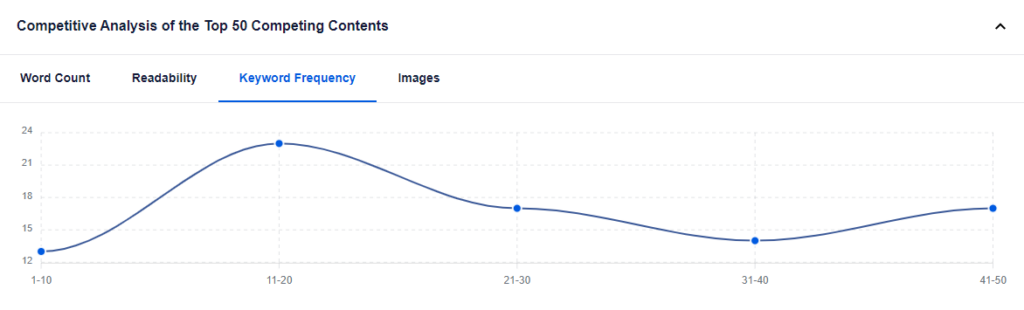
Content Organization Checklist
Structured content organization involves arranging information in a logical and easily navigable format. It helps users quickly find what they’re looking for and improves overall readability.
Here’s how to achieve it:
7. Define a Clear Hierarchy
Organize your content into sections and subsections, each addressing a specific topic or theme.
You can use bullet points and lists to help you do that. Break down complex information into bullet points or numbered lists to improve readability and comprehension.
8. Use Descriptive Headings
It’s important to use headings that clearly describe what each section is about. I’d recommend creating concise and descriptive headings that accurately summarize the content of each section.
For example, if you’re writing about “SEO Tips for 2024,” instead of just saying “Tip 1,” as a subheading, use something like “Tip 1: Use AI-Powered Tools.”
Doing so helps readers understand what they’ll find in each section and improves your content ranking by signaling to search engines what your content covers.
9. Implement Proper External and Internal Linking
Another practice you should adopt is to link related content within your text to provide additional context and guide users to relevant information.
If you’re using AIOSEO, you can use the Link Assistant addon to manage this easily. You’ll find it under the All in One SEO menu on the left side of your WordPress dashboard.
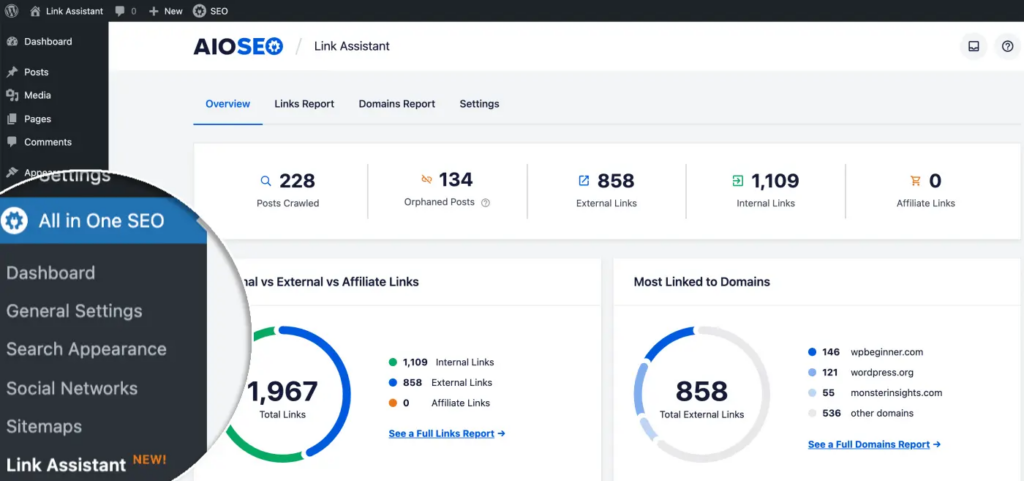
Using Link Assistant, you can easily find opportunities to place internal, external, and affiliate links. It takes out the manual work and makes linking better and smarter!
Content Elements Checklist
Engaging content elements are the building blocks of captivating material that keep your audience hooked. They capture and maintain the audience’s attention, encourage interaction, and evoke emotional or intellectual responses.
Here’s how to develop them:
10. Incorporate Storytelling
Craft narratives that emotionally resonate with your audience, drawing them into your content. One of the best ways to do so is using natural and relatable language to foster a connection with your readers.
11. Use Visuals and Interactive Elements
Integrate eye-catching images, videos, and infographics to break up text and make your content more visually appealing.
You can also include polls, quizzes, or interactive features to encourage audience participation and engagement.
On-Page Optimization Checklist
On-page optimization refers to optimizing individual web pages to improve search engine rankings and attract organic traffic. Tools like SEOBoost can assess your content and offer real-time recommendations on how to optimize your page better.
Here’s how to achieve it effectively:
12. Optimize Meta Tags
Craft compelling meta titles and descriptions that accurately reflect the content of your page and include relevant keywords.
For instance, if you’re writing a blog post about “Effective Link Building Strategies,” your meta title could be “How to Boost Your Website’s Authority with Proven Link Building Strategies,” accompanied by a description explaining your content’s key elements.
This approach helps search engines understand your content and increases the click-through rate, driving organic traffic to your site.
13. Write Keyword-rich Content
Incorporate target keywords throughout your content, including headings, paragraphs, and image alt text.
For example, if you’re writing a guide on “Content Optimization,” you should integrate this specific keyword and the related keywords into your content.
A good practice would be to add them to your headings and subheadings and use them in every new section. Doing so helps search engines understand your content clearly and improves its visibility to users searching for related information.
14. Improve Page Loading Speed
Ensure your page loads quickly by optimizing images, minimizing code, and utilizing caching techniques. Doing so will ensure your website loads quickly, decrease the chances of bounce rate, and keep visitors engaged.
Remember, a faster-loading site provides a better user experience and tends to rank higher in search results, driving more traffic to your content.
15. Enhance User Experience
Create a user-friendly layout with clear navigation, mobile responsiveness, and intuitive design elements.
You can enhance the user experience by organizing content logically, implementing a responsive design that adapts to various devices, and using clear calls to action.
Remember, prioritizing user experience keeps visitors on your site longer and improves SEO rankings, as search engines value sites that provide a positive experience.
16. Optimize Images
Compress images for faster loading times and include descriptive filenames and alt attributes. You can also optimize your images by reducing file sizes.
This will help improve your page loading speed and contribute to a better user experience.
Monitoring Content Performance Checklist
Performance monitoring involves tracking and analyzing various metrics to assess the effectiveness of your marketing efforts and optimize performance.
Here’s how to effectively track metrics:
17. Set clear goals by identifying relevant metrics
Define specific, measurable objectives aligning with your business objectives.
You can determine which key performance indicators (KPIs), such as website traffic, conversion rates, or engagement metrics, are most important for measuring success.
18. Use analytics tools to review results
Utilize tools like Google Analytics, social media insights, or email marketing platforms to track and analyze relevant data.
These tools also help you monitor your metrics regularly to identify trends, patterns, and areas for improvement. You can then use the insights gained from performance monitoring to make informed decisions and optimize your marketing strategies for better results.
You can also use SEOBoost to create Content Audit reports for a specific blog. This report will showcase the performance of that specific blog post compared to other top-ranking articles.

How to Use a Content Optimization Checklist?
Now that you have a checklist using the key components we’ve identified above, it’s time to put it to use. You can also check our complete SEO checklist guide to learn what tools can help you.
Optimizing content effectively relies on integrating the checklist into your workflow. Incorporating the checklist into each content creation stage ensures that all strategies are embedded.
Remember to use the right content optimization tools and monitor key indicators of your content’s success. Use these insights to refine your checklist, adapting it to your content needs and industry trends.
The key is to adopt a structured approach to checklist implementation. This can enhance content quality, boost visibility, and drive meaningful results.
SEOBoost — The Ultimate Tool for Content Optimization
Even with a checklist, you’d need a tool to create a seamless content creation process. This is why we’ve created SEOBoost. It’s an all-in-one SEO tool that combines keyword research, content planning, and management to create better-ranking content.
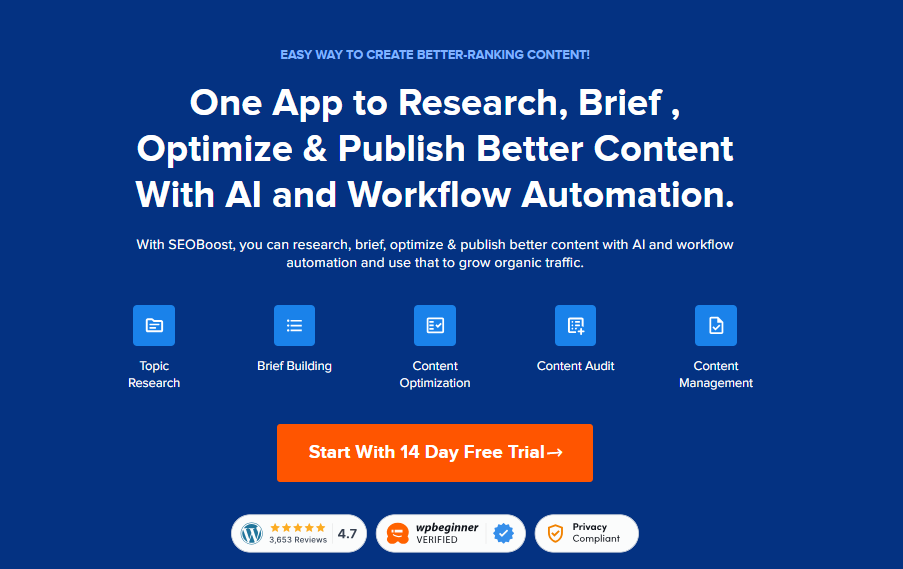
Among its several features is the SEO Audit Checklist, which scans your web pages, spots critical errors, and offers actionable insights.
SEOBoost also lets you peek at your competitors’ SEO scores, which can help you create better content. You can also try it with a 14-day free trial first!
So, if you want to supercharge your content optimization checklist, we recommend using SEOBoost.




