Local SEO works great for businesses looking to attract customers from their immediate surroundings. But to rank higher on local search results, you’d need to start with a local SEO audit first.
With ‘Google Search’ becoming second nature for online users, almost everyone in your target audience is searching for your services.
So, whether you’re a small business owner, digital marketer, or SEO content marketer, mastering local SEO to fit your website and niche can significantly improve your local SEO rankings.
In this article, I will walk you through my 8-step local SEO audit checklist for local SEO audits, some favorite industry tips, and the perfect set of tools you need.
So, let’s start by understanding a local SEO audit and how it impacts organic search.
What is a Local SEO Audit?
A local SEO audit is a systematic analysis of your local business’s organic visibility in search engine results pages. It focuses on key elements like your Google Business Profile, website, and online business listings.
This process involves evaluating the effectiveness of your local search engine optimization efforts and ensuring that all aspects of your online presence are optimized for local search queries like “marketing agency NYC.”
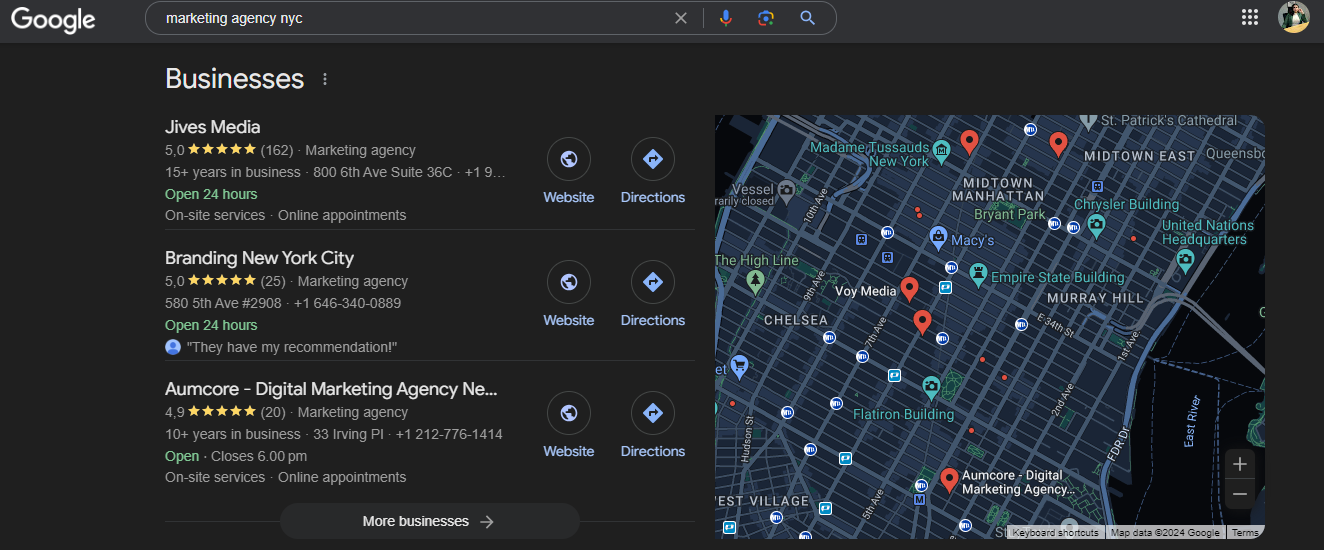
Local SEO is all about searching for things and services within their locality. So, you’d need to prioritize local content creation for higher search visibility and search engine rankings.
This is where Google shines a spotlight on the best “locally” optimized businesses.
8 Steps Checklist to Perform a Local SEO Audit
By identifying weaknesses and opportunities, you can gain unique and actionable insights to improve your rankings on major search channels such as Google Search and Google Maps.
But there’s a method to it.
So here’s my 8-step checklist on how to perform a local SEO audit:
1. Run a Website Content Audit
Your website is the foundation of your online presence.
When someone enters a relevant local keyword into Google Search, you want your website to rank high. The higher your site ranks, the more visible it becomes to potential visitors, regardless of the business listing.
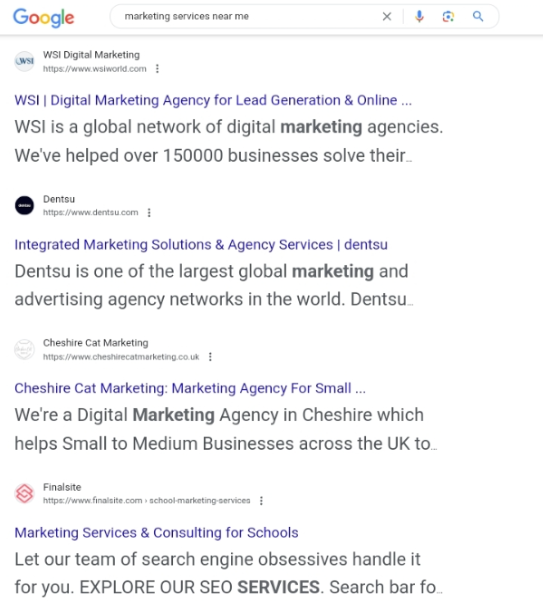
Even if it’s not the direct results page (because local keywords are tricky), exposure in the “People also ask” section can drive valuable traffic and give you ideas to target specific questions your audience is asking about your services.
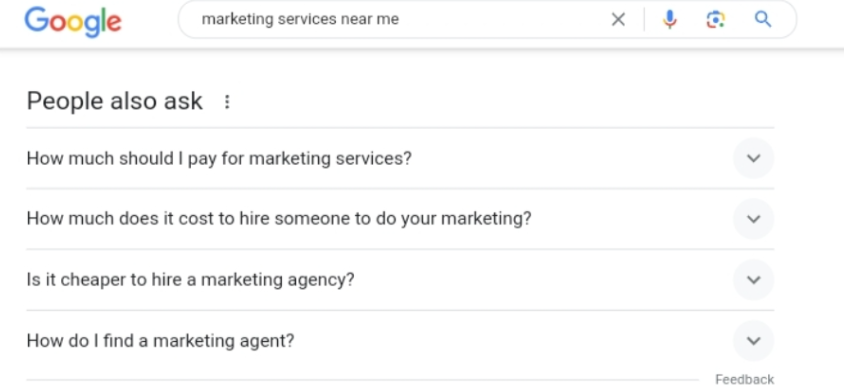
Conducting a website content audit as part of your local SEO strategy helps you identify issues that might be holding back your rankings and discover new opportunities to improve.
So, just like a general content audit, a thorough content audit focused on local SEO will help you identify gaps in your on-page strategy, outdated information, and areas that need optimization.
The smartest way to do that is to improve your overall brand content targeted towards the local audience. For example, your landing page for “marketing services near me” can be a guide on cost breakdown, a resource, or a description of your services. You can further optimize the content for relevant keywords, intents, and demographics.
To improve your overall content score, SEOBoost’s content audit tool can find the gaps and give suggestions simultaneously.

By improving your content score and SEO quality, you not only grab ranking opportunities for local keywords but also improve your website’s authority for Google by following the EEAT guidelines and improving your reputation for business listings.
You can use the Content Audit feature for page optimization, including improving your title tags, meta descriptions, and headings and removing duplicate content. It helps you create better content that can compete for featured snippets.
2. Check Keyword Opportunities in SERPs
Now, with content auditing, keyword rankings come up naturally.
You can find some keyphrases in the Google “related searches” section or use keyword research tools like Semrush, Wordstream, or Ahrefs to guide your local keyword research from scratch.
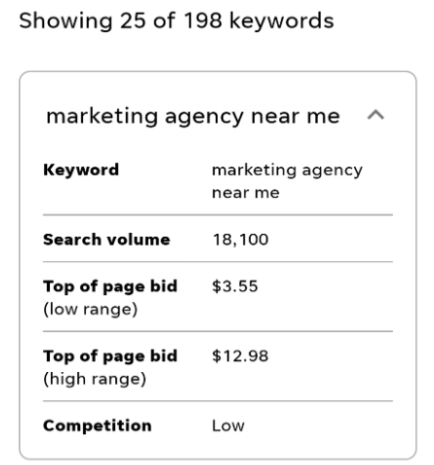
By searching your target keywords, you can come across several variations of the main keyword and how competitive it is. For example, the search volume for “marketing agency near me” is over 18K per month and the competition is surprisingly low.
Which means the right strategy can bring you big gains.
But how do you optimize your content for these keywords on a more advanced level?
Using SEOBoost’s topic report feature, you can go beyond primary and secondary keywords.
The tool will analyze keyword opportunities in depth by looking at the top Search Engine Results Pages (SERPs), look for local-specific keywords that can drive more targeted traffic to your site, and find LSI keywords that can fluently support your overall content.
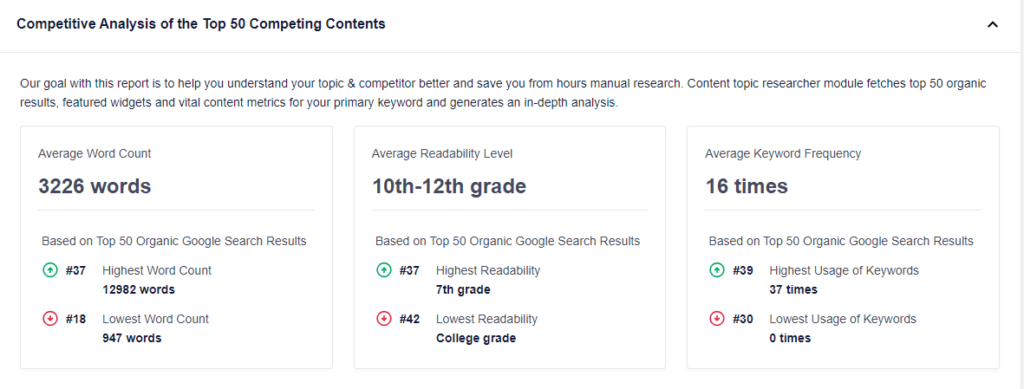
You can also figure out the exact length, readability level, and questions your audience is asking to make your content valuable and helpful to make the best of your keyword research.
3. Optimize Google Business Profile
By submitting your website and business information into a Google My Business account, you allow Google to add your business to a listing.
These listings are the “local pack” or “map pack” you often see when you search for a local service, e.g., a flower shop, a bookstore, a company, etc.
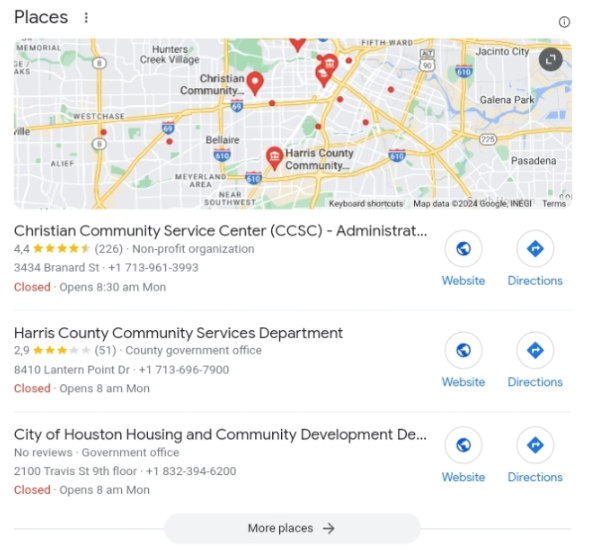
Navigating to “More Places” or “More Businesses” takes users to a complete listing with a much longer directory of relevant businesses that match the search query.
Based on 2024 local SEO stats, over 46% of monthly Google searches have a local search intent, which means being on top of business listings is one of the best ways to gain organic traffic.
Which is why your Google Business Profile is a critical component of local SEO.
To ensure your profile is fully optimized with accurate business information, business name, high-quality images, and relevant keywords, you need to regularly update it to reflect any changes in your business and encourage satisfied customers to leave reviews.
The best way to do this is to use an automated tool that identifies what information Google needs from your website to rank on top and guide you in optimization.
AIOSEO’s local SEO tool can help you streamline the process. It provides insights into new Google Business requirements and provides a user-friendly platform to add, edit, and optimize these details.
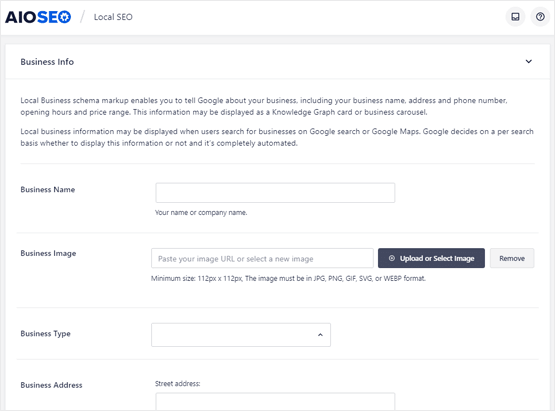
It will also help you track search appearances and overall SEO site score to ensure you’re doing well on all fronts and staying in the search engine’s good books.
4. Do a Competitor Analysis
Although it’s quite obvious after the content audit and keyword research steps, for an effective local SEO strategy, you need to analyze the local SEO strategies of your top competitors.
Identify their strengths and weaknesses and look for opportunities to outperform them, not simply on the business listing but also in content quality, technical SEO factors, and off-page SEO.
AIOSEO and SEOBoost can provide valuable insights into your competitors’ keyword strategies, backlink profiles, and content performance.
With SEOBoost, you can find out what’s working for your competitors in terms of content and the local keywords they target and build up their strategy with better research and suggestions to steal their spots on SERPs and, eventually, the listing.
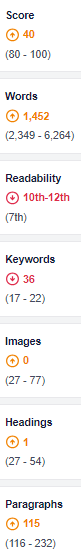
With AIOSEO, you can figure out what’s working on the technical side. For example, your competitors’ site structure, metadata, multimedia, and schema markup definitely contribute to their higher ranks in listings and SERPs.
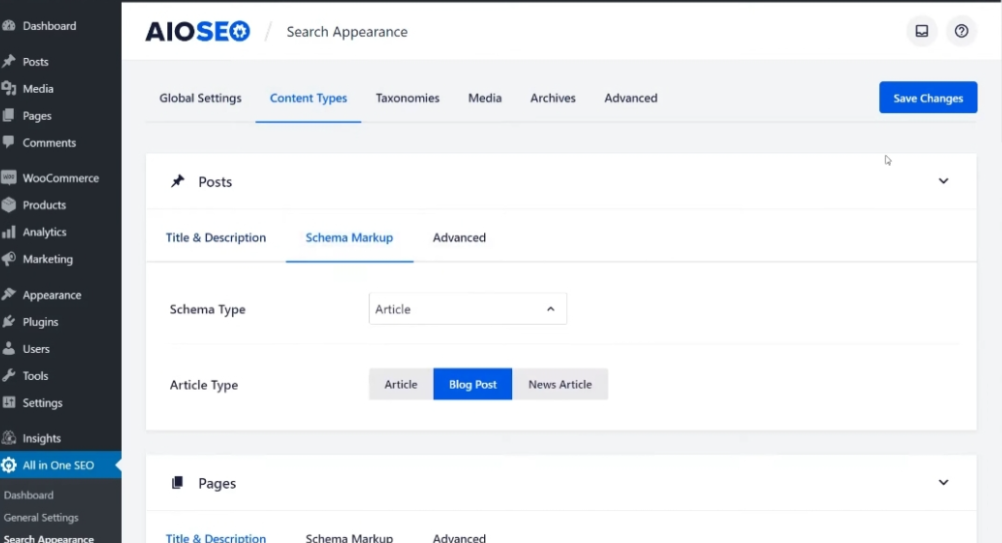
You can study and convert these strategies to work for your website as well and improve your search appearances.
5. Set SOPs for Review Management
Online reviews significantly influence local search rankings.
To make sure your business is building a consistent reputation and satisfying users, you need to establish Standard Operating Procedures (SOPs) for managing reviews, including how to respond to both positive and negative feedback.
This can include publishing content that answers common questions, concerns, and queries and actively encouraging your users to leave feedback.
However, you can not do this without effective collaboration between your SEO and content teams. It’s also essential to have these SOPs available to both teams and everyone throughout your organization so they can provide optimal customer service.
SEOBoost’s content management features, like campaign builder, actionable content calendar, and media planner, can help you centralize your brand assets in one place. This includes your SOPs and feedback loop within teams to ensure audience concerns reach the content strategies and SEO teams.
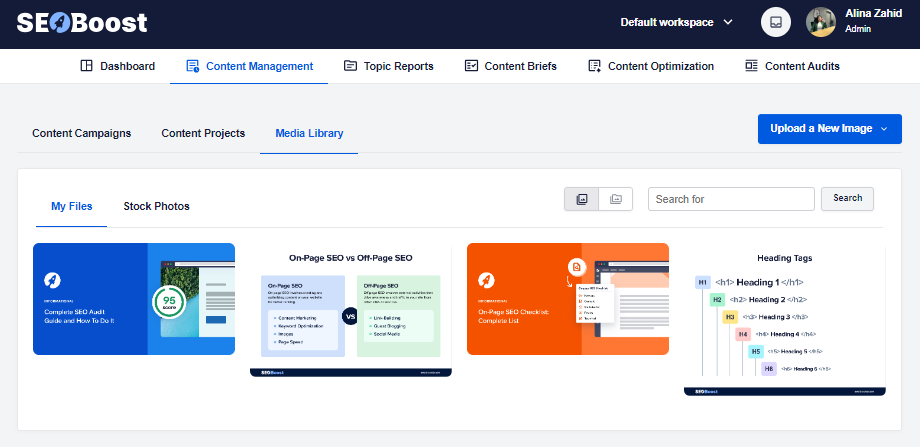
6. Quality Check Content Targeting Local Keywords
With all the previous steps, you’ve audited your old strategy, researched new opportunities, and analyzed your competitors. Now it’s time to finally implement all the results you obtained from these steps and optimize your content for local keywords.
The trick here is to ensure your content targets local keywords naturally and effectively.
Since local SEO keywords are extremely hard to utilize around the content and can come off as spammy or unnatural, LSI keywords and keyword variations play an important role in signaling the search engine about your local search intent without using obvious keywords all the time.
SEOBoost is a dedicated content optimization tool that allows for a seamless process. It is supported with AI suggestions, an in-built editor, and a complete content score to show your progress and limitations.
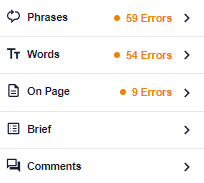
Conduct a quality check to verify that your blogs, landing pages, and other content pieces are optimized for local search terms. You should also spend time ensuring you have proper internal linking for all the related pages.
7. Set Up Google Search Console and Analytics
Setting up Google Search Console and Google Analytics is essential for tracking your local SEO performance. These tools provide valuable data on site traffic, user behavior, and search performance, enabling you to make informed decisions.
Start by verifying your website in Google Search Console to collect data and submit your sitemap. This will help search engines understand your website’s structure and discover new content faster.
Check the performance report regularly to see which keywords and queries drive traffic to your site. Also, monitor your average ranking position, click-through rate (CTR), and impressions.
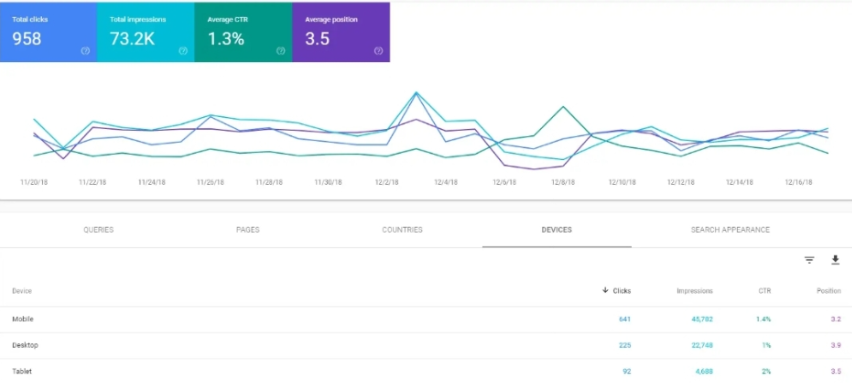
In Google Analytics, set goals to track specific actions, such as form submissions, phone calls, or purchases, to measure the effectiveness of your SEO efforts.
Use the acquisition report to understand where your traffic comes from. Use the behavior report to see how visitors interact with your site, identifying popular content and areas needing improvement.
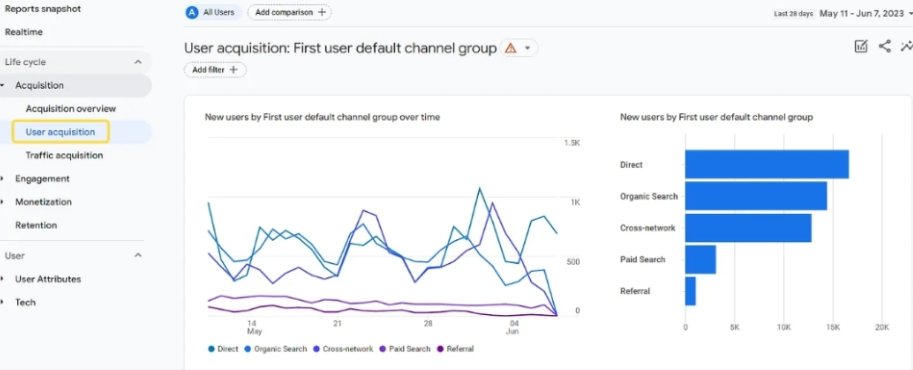
Additionally, location data can measure your site’s performance in different geographic areas, which is particularly useful for local SEO.
Ultimately, use these insights to refine your local SEO strategy continually!
8. Identify Backlink Opportunities
Backlinks from reputable local websites can significantly boost your SEO performance.
The quality and quantity of links in your backlink profile can significantly affect your rankings, both positively and negatively, making it crucial to review them during your local SEO audit.
Start by identifying potential backlink opportunities.
Use AIOSEO link assistant to scan your website and find ‘orphaned pages’ without any links. The tool uses AI to match and suggest possible linking opportunities by comparing them to other websites in your niche.
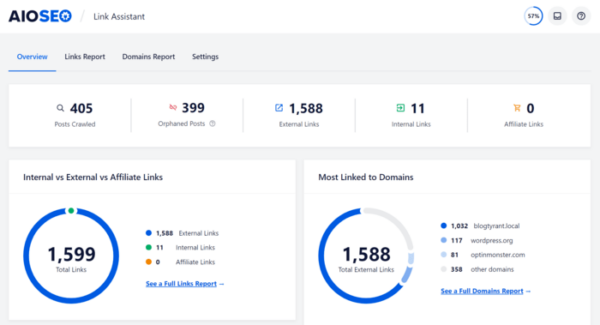
Next, compare your backlink profile against those of your competitors. Google views natural backlinks as endorsements. If a competitor has more backlinks or backlinks from higher-quality sites, it can be harder to outrank them.
Employ link-building strategies to catch up. You can also analyze other metrics, such as the number of referring domains, to see how you stack up.
Read our complete guide on Off-Page SEO and Link Building to help you make the perfect strategy.
More importantly, reaching out to or signing up for online directories like Clutch and Foursquare can help you appear in the top results. That’s because these websites are popular for listing businesses in every industry and niche worldwide.

You will usually see them at the top of every local keyword search, especially for corporate businesses. In the example above, for “marketing agencies NYC,” one of the top five ranking pages is a listing by Clutch.
Gaining good reviews on these websites will help you build trust with your audience and gain backlinks.
Key Takeaway
Conducting a Local SEO Audit is the only way to optimize your online presence and attract more local customers.
Following these 8 steps, you’ll comprehensively understand your local SEO performance and identify actionable strategies to improve it.
And if you want to supercharge your local SEO audit, use AIOSEO and SEOBoost to simplify the process.
You can start with a 14-day free trial with SEOBoost today!
FAQs
1. What is local SEO?
Local SEO optimizes a business’s online presence to attract more customers from relevant local searches. This includes optimizing your website, Google Business Profile, online reviews, and more for the algorithm.
2. What is a local search audit?
A local search audit comprehensively reviews a business’s local SEO performance. It involves analyzing various factors of your marketing strategy, such as website content, business listings, reviews, and backlinks.
3. How to perform a local SEO audit?
To perform a local SEO audit, follow these 8 steps:
- Run a Website Content Audit
- Check Keyword Opportunities in SERPs
- Optimize Google Business Profile
- Do a Competitor Analysis
- Set SOPs for Review Management
- Quality Check Content Targeting Local Keywords
- Set Up Google Search Console and Analytics
- Identify Backlink Opportunities




