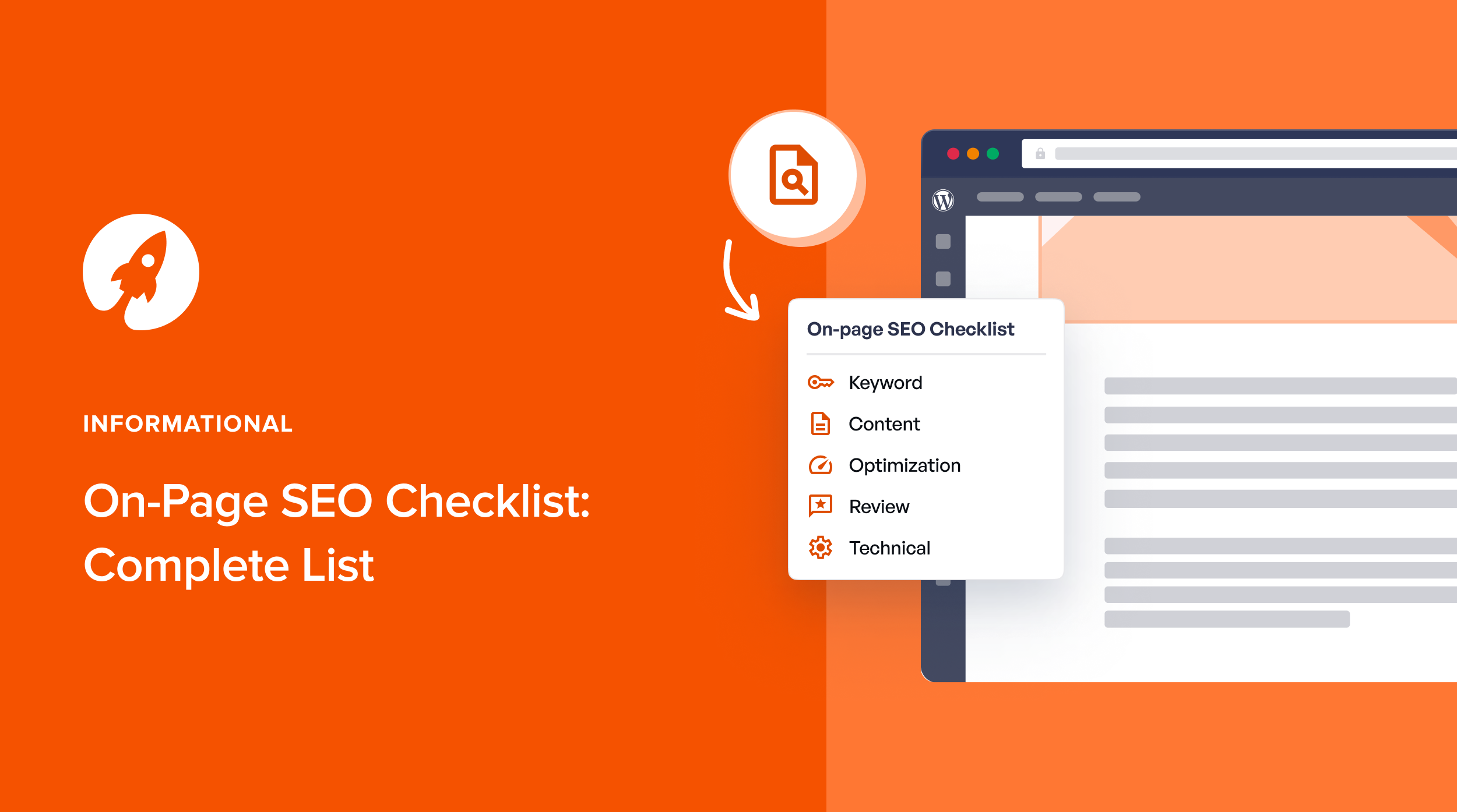On-page SEO is the core of your strategy to rank #1 on search engine results. It is about optimizing web pages to improve their visibility and rankings. To do it right, you’ll need an on page SEO checklist.
It covers various techniques that enhance a website’s content’s relevance, quality, and user experience.
This is why, whether you’re a beginner or a veteran SEO professional and content strategist, it’s easy to forget what you must do to have the perfect On Page SEO execution.
This article will cover a complete step-by-step on page SEO checklist to help you make your process time-efficient and effective.
So, jump right in!
What is On-Page SEO?
On-page SEO, also known as on-Page Optimization, is the process of optimizing the elements within a web page to make it more interactive and search engine and user-friendly.
It involves creating high-quality content and fine-tuning various aspects of a page, such as its content, structure, and HTML source code, to ensure that search engines can easily understand, crawl, and index the page’s content.
While off-Page SEO focuses on external factors like backlinks and social media signals, on-page SEO concentrates on optimizing the on-page elements that are within your control.
In the next section, we’ll discuss a complete on page SEO checklist that you can use to improve your on page optimization.
Complete On Page SEO Checklist
I’ve compiled a comprehensive on page SEO checklist to help you improve your chances of ranking and drive more organic traffic to your website.
Follow it to ensure that you don’t miss a thing while doing your site SEO!
Keyword Checklist
1. Identify Target and Relevant Keywords
Keyword research is the foundation to start with in an on page SEO checklist.
Start by identifying the primary keyword or keyphrase you want to target for a specific web page. This keyword should accurately reflect the page’s content and align with the search intent of your target audience.
Additionally, research and identify relevant secondary and long-tail keywords or phrases that can be naturally incorporated into your content. These secondary keywords can help you target additional search queries and increase your page’s relevance for a broader range of topics.
You can easily use keyword research tools and incorporate them into your content for search engine optimization.
I use SEOBoost to help me with keyword research and optimize my content for those keywords.
SEOBoost is a doc-style dedicated content optimization tool that integrates AI and human strategy for on-page SEO.
With its Topic Reports feature, you can generate a list of keywords based on priority, the number of times you need to add them for optimal performance, and secondary keywords that match keyword intent.
For example, for the primary keyword ‘content marketing strategies, ‘ you can see a list of variations of the main, secondary, and LSI keywords you can use.
2. Add Target Keywords to Your Content
Once you’ve identified your target and relevant keywords, strategically incorporate them into your content. This includes the page’s title, headings, body text, image alt text, and meta descriptions.
However, be cautious not to overuse or stuff keywords, as this can be perceived as spammy by search engines and negatively impact your rankings.
Following the same example, this SEOboost article on content strategy shows what strategic keyword placement looks like.
The main keyword is identified in the Title, the first sentence, the heading H2, and around the body text of the article.
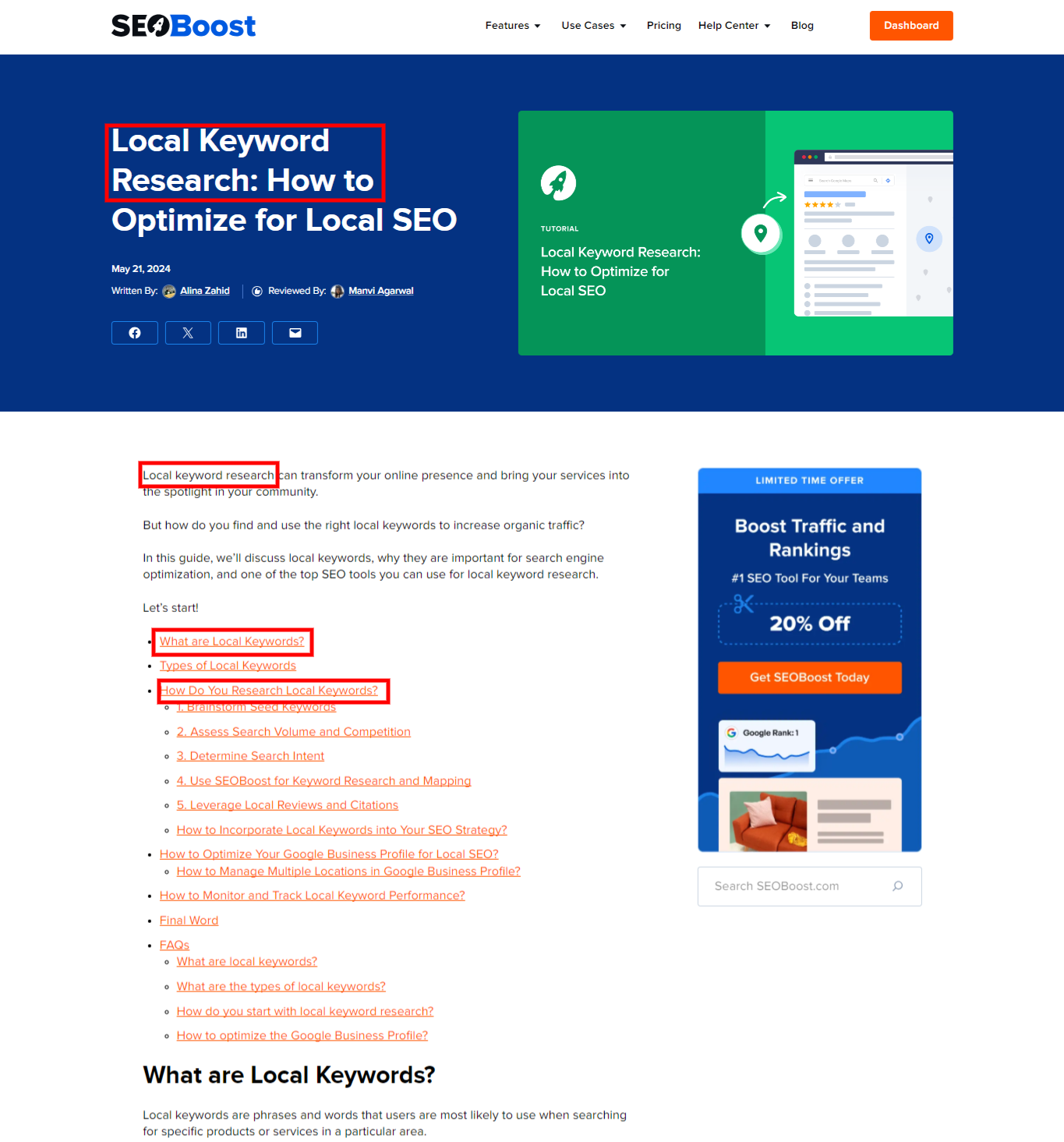
Similarly, aim for a natural and contextual use of keywords that provide value to your readers while signaling relevance to search engines. Make sure your sentences make sense and don’t look forced.
Strike a balance between keyword optimization and readability to create a seamless and engaging user experience.
SEOBoost also streamlines your keyword optimization workflow. Once you generate a list of keywords based on competitors and all top-ranking pages using Topic Reports, you can start editing your content within the platforms with its content optimization features.
The AI tool will detect your keyword usage around the content and provide actionable suggestions and an optimization score to track your progress and chances of success.
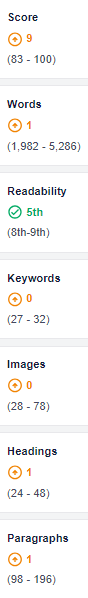
Content On Page SEO Checklist
3. Write Your Headline in an H1 Tag
The headline or title of your web page should be enclosed within an H1 (Heading 1) tag. This tag helps search engines understand the main topic of your page and is often given significant weight in determining relevance. You can identify these tags in HTML.
Apart from the technical end, there’s more to headlines.
You need to craft a compelling and descriptive headline that accurately represents the content of your page while incorporating your target keyword. Aim for a headline that resonates with search engines and entices users to click through and engage with your content.
For example, all these articles cover the same wider topic, “content strategy or content marketing.” However, they fulfill different search intent and answer other questions.
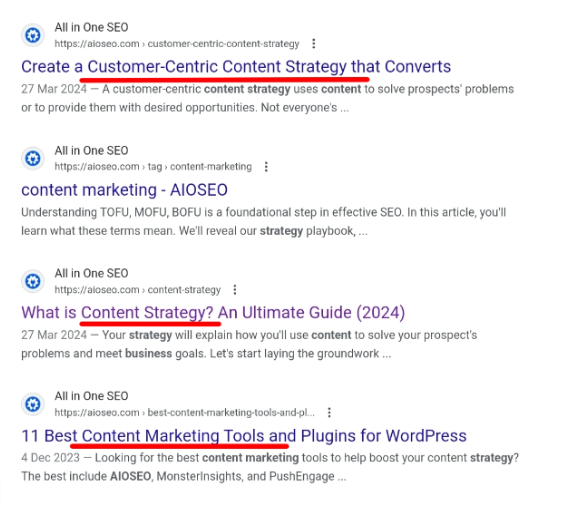
Each title and heading (H1) is written to signal the right user intent to the search engine and make it easier for the audience to find exactly what they’re looking for.
4. Use Proper Heading Tags for All Sections
Organize your content using proper heading tags (H2, H3, H4, etc.) to create a logical and hierarchical structure. These heading tags not only improve the readability and user experience of your content but also help search engines better understand the structure and context of your page.
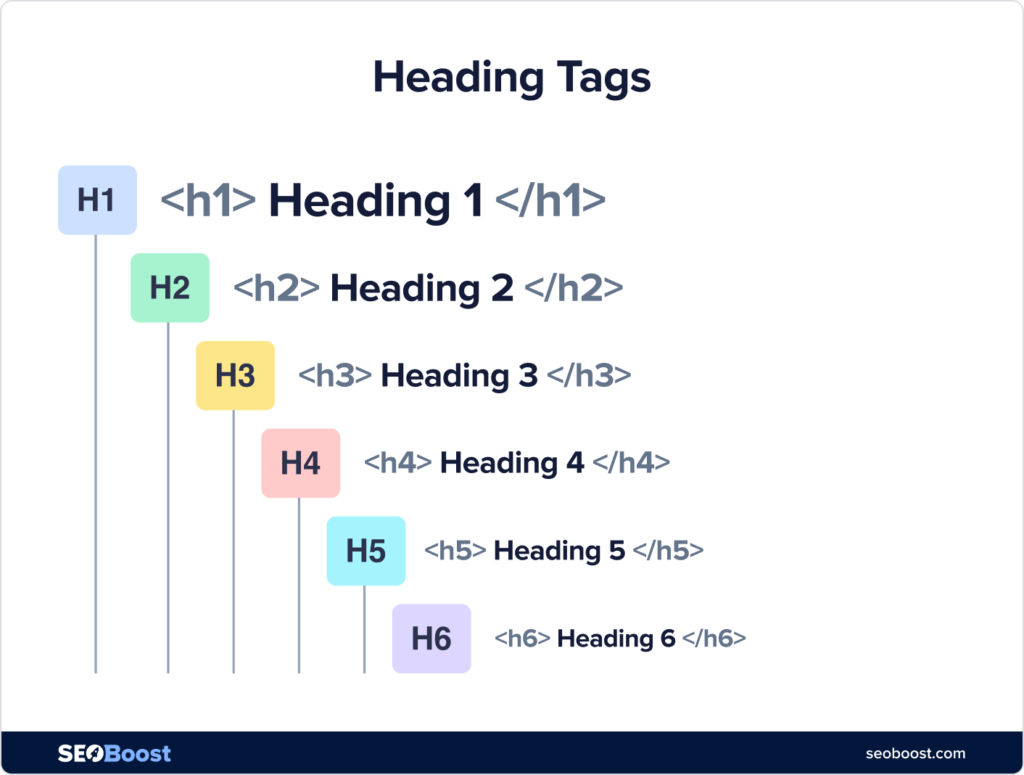
When appropriate, incorporate relevant keywords into your subheadings and other heading tags, but avoid keyword stuffing or using irrelevant headings solely for keyword placement.
5. Add Engaging Visual Content
Visual elements, such as images, videos, and infographics, can significantly enhance the user experience and make your content more engaging and shareable.
However, optimizing these visual elements properly is crucial from an SEO perspective.
Here’s how we try to add visual elements to our blog:
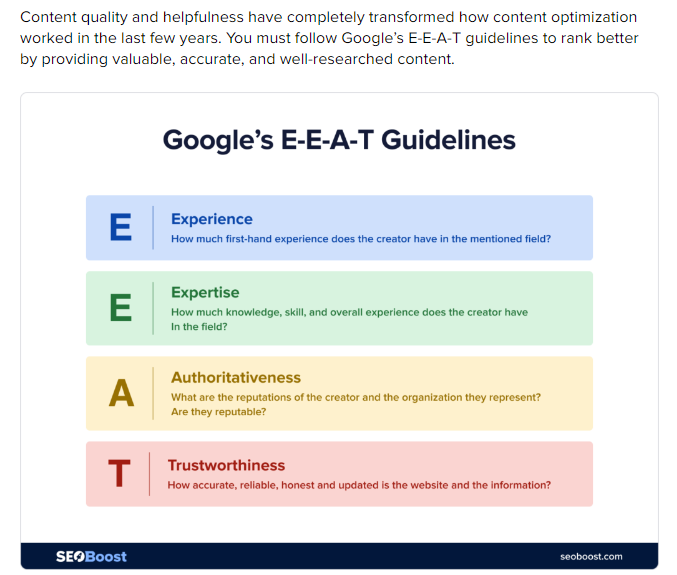
Ensure your images have descriptive and relevant file names and include alt text (alternative text) that accurately describes the image’s content. This not only aids in accessibility but also helps search engines understand the context and relevance of your visual content.
6. Write an Optimized Meta Description
The meta description is a concise summary of your page’s content that appears in search engine results right below the title.
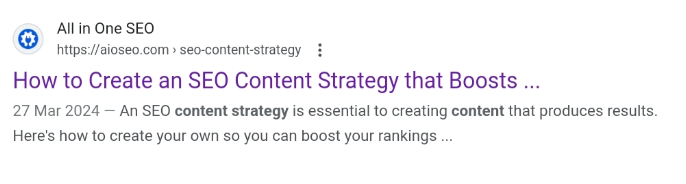
While not a direct ranking factor, an optimized meta description can entice users to click through to your page, potentially improving your click-through rate (CTR) and, consequently, your rankings.
Craft a compelling and keyword-rich meta description that accurately represents your page’s content and encourages users to visit your site. Keep your meta descriptions within the recommended character limit (typically 155-160 characters) to avoid truncation in search results.
One of the simplest methods to create meta descriptions is using AIOSEO’s AI Title/Description Generator. This generator effortlessly crafts post titles and meta descriptions with just a click.
It’s the smartest way, as the tool integrates with your WordPress system and allows you to generate, edit, and analyze your metadata with scores.
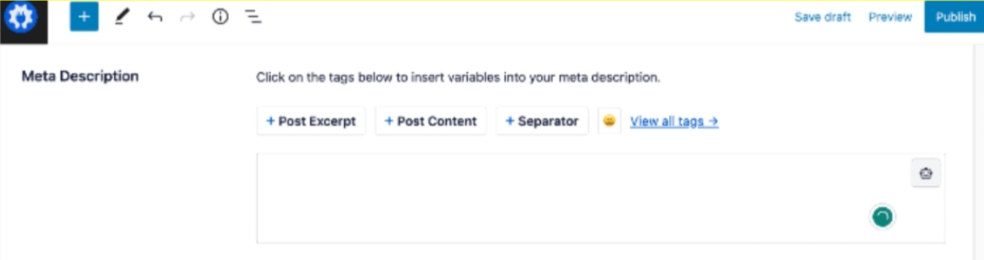
Optimization Checklist
7. Optimize the Title Tag
The title tag, or the page title or SEO title, is one of the most critical on-page SEO elements. It appears in search engine results and serves as the main heading for your web page when displayed in a browser.
Craft a concise and descriptive title tag that accurately represents your page’s content and incorporates your target keyword. Aim for a title tag that is both compelling and informative, enticing users to click through while also signaling relevance to search engines.
You can find several title tag examples above that have been optimized well for their keyword.
AIOSEO’s title generator tool can also assist you in generating and optimizing your title tags and ensuring they contain the keyword and attract your audience.
8. Add Internal Links
Internal linking is linking to other relevant pages within your website. This helps users navigate your site more efficiently but also aids search engines in understanding the context and hierarchy of your content.
They also help create redirects for other relevant pages on your website, creating a stronger sitemap.
For example, in a post about WordPress SEO, you can link internally to other guides and resource content you have created, such as “optimizing WordPress pages and posts” or “WordPress SEO best practices.”
Strategically add internal links to related and relevant individual pages within your website using descriptive and keyword-rich anchor text. This can help distribute link equity and authority throughout your site, potentially improving the rankings of your linked pages.
9. Add External Links
While internal linking is crucial, including external links to authoritative and trustworthy sources is also important. This demonstrates to search engines that your content is well-researched and provides value to users by referencing credible sources.
These are usually statistics or resources from industry-leading businesses and names, such as Statista, Google, Fords, and news outlets.
However, be selective in your external linking practices and avoid linking to low-quality or spammy websites, which can negatively impact your site’s credibility and rankings.
10. Optimize the URL Slug
The URL slug, or the portion of the URL that identifies a specific page, should be concise, descriptive, and keyword-rich.
Search engines use URLs to understand the context and relevance of a page’s content, making it crucial to optimize this element. When creating new pages, use a URL structure that incorporates your main keyword and accurately reflects the page’s content.
For instance, the URL for SEOBoost on page SEO guide could have been:
https://seoboost.com/blog/complete-on-page-seo-guide
https://seoboost.com/blog/complete-on-page-seo-guide
And while it would have had the target keyword, this URL would be too long and inefficient since “complete” and “guide” are common phrases and would throw off the search engine.
So here’s what it is instead:
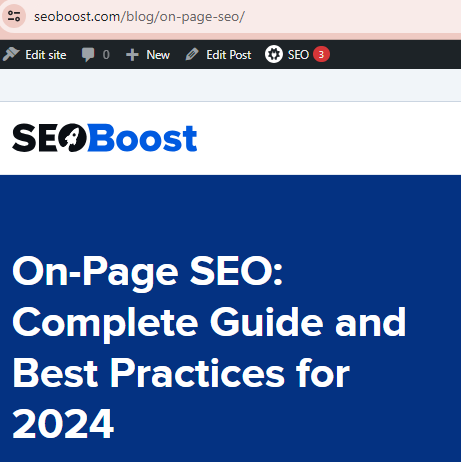
In most URLs, using your keyword or 3-word phrase is enough to make up for more SEO-friendly URLs.
Avoid using lengthy, convoluted, or non-descriptive URLs, hindering user experience and search engine understanding.
11. Optimize Visuals with Alt Text
As mentioned earlier, optimizing visual content with descriptive and relevant alt text is essential for accessibility and SEO purposes.
Alt text, alt tags, or alternative text is a textual description of an image that is displayed when the image cannot be rendered or for users who rely on screen readers.
Ensure that all images on your web page have appropriate alt text that accurately describes the image’s content and incorporates relevant keywords when possible.
You can use a free Alt-text Checking tool like SiteChecker to see where your content is missing them.
This not only improves accessibility but also helps search engines understand the context and relevance of your visual content.
Review On Page SEO Checklist
12. Review Content Quality
While optimizing your content for search engines is crucial, ensuring that your content is high quality and provides value to your target audience is equally important. Search engines prioritize user experience and favor informative, engaging, and well-written content.
Review your content for accuracy, readability, and overall quality.
Ensure that it is free of grammatical errors, typos, and inconsistencies and that it provides a seamless and enjoyable reading experience for your users.
You need a content audit tool to optimize your content and an external tool that analyzes every aspect and gives suggestions for improvement. Unlike other tools highlighting issues, SEOBoost can help you audit and optimize your content simultaneously.
You can see actionable insights and metrics with your content score and improve your content with AI suggestions to make sure everything is giving its 100%!
13. Review Links
Review and audit your internal and external links regularly to ensure they function properly and reach the intended destinations. Broken or dead links can negatively impact user experience and potentially harm your search engine rankings.
Use tools or browser extensions to identify and fix broken links on your website. Additionally, periodically review your external links to ensure they are still relevant and pointing to authoritative sources.
Technical On Page SEO Checklist
14. Apply Schema Markup
Schema markup, also known as structured data, is a form of microdata that helps search engines better understand the context and meaning of your content.
By implementing schema markup, you can enhance your web pages’ display in search results, potentially increasing click-through rates and user engagement.
Adding schema markups to your code can help you showcase other features of your platforms, business, or products when people search for them on top of the SERP.
Explore the various types of schema markup available, such as product, event, or article schemas, and implement the appropriate markup for your content. This can help your pages stand out in search results with rich snippets, star ratings, and other enhanced features.
You can also automatically add schema markups using AIOSEO’s schema markup feature. It removes manual effort and helps optimize your search engine results better.
15. Index Your Page
Ensure that your web page is properly indexed by search engines, as this is a prerequisite for appearing in search results. If your page is not indexed, it will be invisible to search engines and unable to attract organic traffic.
Submit your sitemap to major search engines like Google and Bing, and use tools like Google Search Console to monitor and troubleshoot any indexing issues.
A good practice here is ensuring your robots.txt file is configured correctly and does not inadvertently block search engines from crawling your content.
16. Increase Page Speed
Page loading speed is crucial to user experience and search engine rankings. Slow page load speed can lead to higher bounce rates and lower engagement, negatively impacting your search engine performance.
You can analyze your page speed with Google’s free native tool, PageSpeed Insights, and get insights from the search engine. But make sure you optimize the speed for mobile devices, too. You can run a mobile friendliness test to see how your website performs.
You can optimize your web pages for faster loading times by compressing images, minifying CSS and JavaScript files, leveraging browser caching, and implementing other performance optimization techniques.
Consider using a content delivery network (CDN) to serve your content more efficiently to users worldwide.
Read our list of Top On-Page SEO tools to find more helpful and advanced tools that can assist you in implementing these steps.
Key Takeaway
Following the comprehensive on page SEO checklist this article outlines can improve your website’s visibility, rankings, and overall search engine performance.
Remember, on-Page SEO is an ongoing process, and it’s essential to review and optimize your web pages regularly to stay ahead of the competition and adapt to the ever-evolving search engine algorithms.
And if you’re looking for a tool to implement your on page SEO checklist, go for SEOBoost. It is a dedicated content optimization tool that can help you in all areas of on-page SEO, including target content, research, ideation, and creation. With its collaborative features, doc-style editor, and commenting, your content and SEO teams can work together without friction or delays.
Get Started For free with SEOBoost and experience the bridge between content, SEO, and AI in the most affordable and time-efficient way!
FAQS
1. What is on-page SEO?
On-page SEO is optimizing individual web pages to improve search engine rankings and earn more relevant traffic.
2. What is an on page SEO checklist?
An on page SEO checklist is a comprehensive list of tasks and best practices for optimizing a website for search engines. It typically includes keyword research, content optimization, technical SEO, and link building.
3. What does an on-page SEO include?
On page SEO includes optimizing content quality, keyword usage, meta tags, headings, URLs, internal links, and images to improve a page’s search engine visibility and relevance.