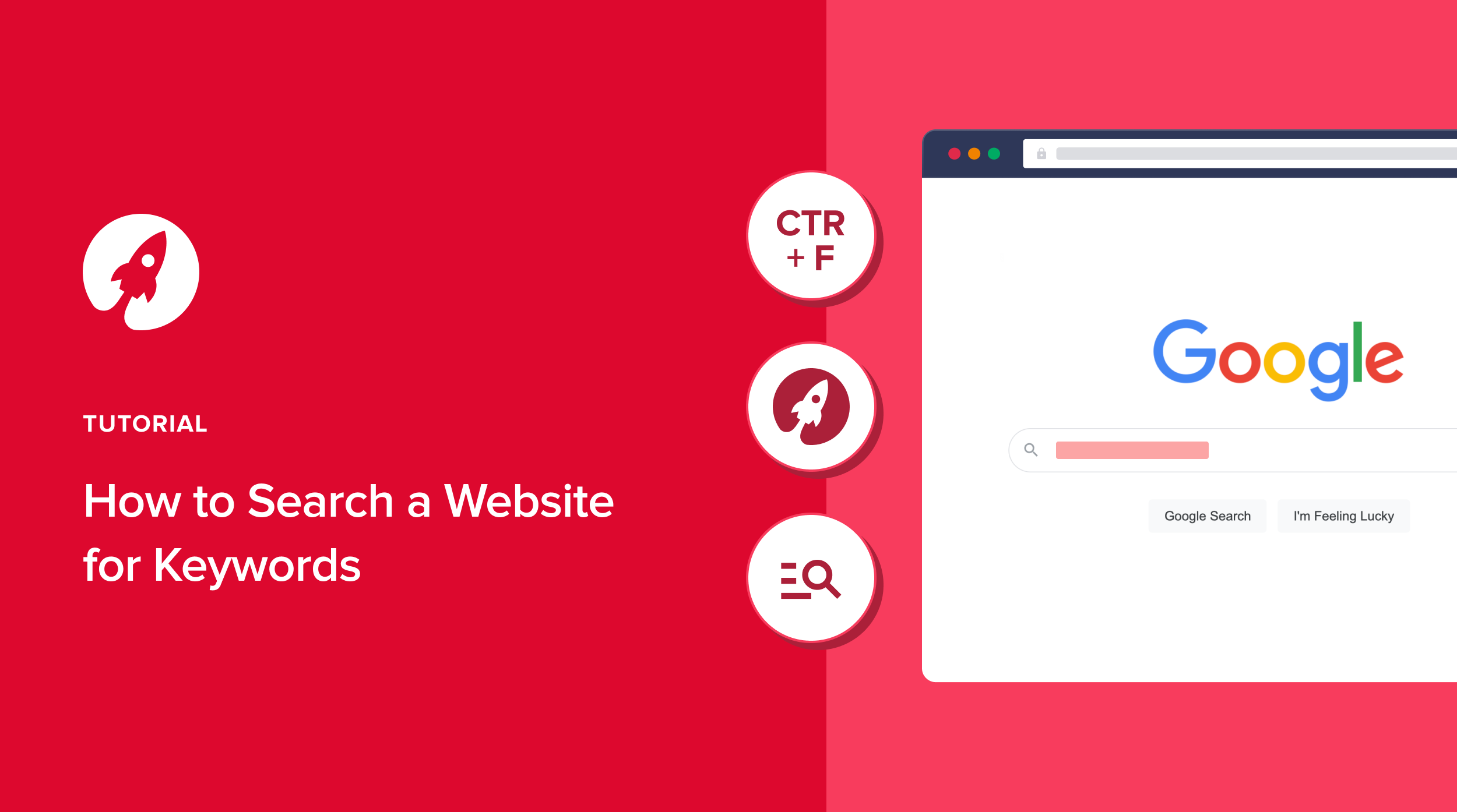You’ve likely searched for organic keywords before crafting blog posts or conducting keyword research for your website. However, if you don’t search website for keywords properly, you could miss out on thousands of web traffic from SERP results.
This means you could ignore many well-sorted keywords that bring you 100+ traffic for one landing page or blog post. Sticking to one method can leave your content marketing strategy with plot holes.
So, how else do you make things better?
Researching competitors and other websites for relevant keywords is critical to any comprehensive keyword research strategy.
Using different methods and covering a wide range of related keywords in your content increases your chances of ranking well and signals topical depth to search engines like Google.
In this guide, I will explore 6 quick and effective methods for searching a website for keywords. From the most basic to the most advanced, I have it all covered for you.
Let’s jump right in!
What is a Website Search?
A website search, or a search, is a method for finding specific content or topics within a website. It’s often used during keyword research to discover keywords used by competitors.
A website search can also include finding keywords to trace organic traffic on search engine result pages.
Why Should You Search Website for Keywords?
You must wonder how you are missing out on traffic and potential keywords.
According to this year’s SEO stats, over 94% of keywords on Google have search volumes of at least 10 users in traffic. And a handful of hidden keywords can still bring in new traffic.
The approach taken to conducting a site search may vary depending on the purpose behind the search. This is especially true when your business uses different content strategies and frameworks.
So, before you learn how to search for keywords on a website, understand why it’s being done.
Here are many of the key reasons why and how you can search website for keywords:
1. Meeting Search Intent:
Identifying the right keywords ensures your pages align with user and keyword search intent, a crucial factor for better search engine rankings.
2. Covering Topic Depth:
Including relevant keywords used by competitors helps ensure your content covers the subject comprehensively, making it more relevant and high quality.
3. Filling Keyword Gaps:
Finding and adding missed keyword phrases enhances the credibility of your content based on Google’s EEAT and fills any gaps in your keyword strategy.
4. Generating Ideas:
Searching for website keywords can help you generate new ideas for tailoring your content to your audience and social media copies, conducting content gap analysis for winning feature snippets, and creating new pages.
5. Improving Organic Search Rankings:
Using SEO competition keywords identified through research contributes to higher search engine rankings and increased traffic.
Moreover, website searches can provide precise information from any site, aiding various tasks. These include tracking AdWords performance on Search Engine Results pages, exploring backlink opportunities, and analyzing competitors’ content.
6 Ways on How to Search Website for Keywords
Now that you have some ideas on all the different ways you can get value out of a site search for keywords, it’s about time we got into how to search a website for a keyword.
1. Use SEO Keyword Research Tools
Manual keyword research methods will add versatility and attention to detail in hyper-competitive digital marketing.
However, there’s one method you will eventually have to use: keyword tools.
These tools offer valuable insights and data to identify relevant keywords for your SEO strategy using AI and advanced software.
SEOBoost
SEOBoost is an editor-styled, SEO and content optimization tool that offers a wide range of features to optimize your website’s performance.
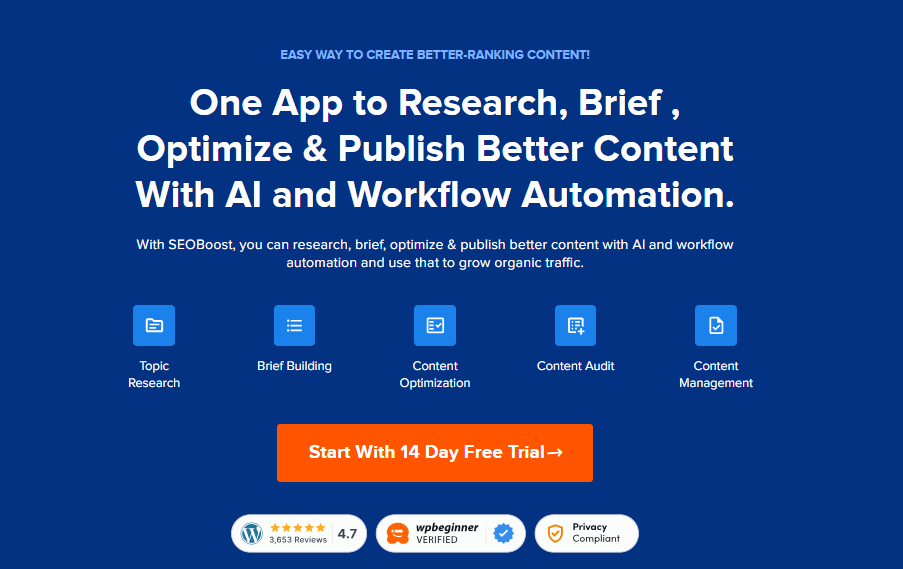
One of its key functionalities is its ability to conduct in-depth keyword research, making it one of the best SEO tools.
Here’s how you can use SEOBoost to search for keywords on a website:
- Access the SEOBoost platform and navigate to the keyword research section.
- Enter the details of your content project into the management system and generate a topic report within the project environment.
- SEOBoost will generate a detailed report highlighting relevant keywords used on the web and by competitor websites, along with their search volume, related intent keywords, and other valuable metrics.
- You can then use this information to identify potential keywords to target in your content strategy.
It doesn’t end there.
With SEOBoost, you can do much more than search for competitor keywords. It’s your one-stop shop for creating better-ranking content from start to finish.
So, once you’ve identified the right keywords, use the Content Briefs feature to create content outlines for your blog posts and optimize them using the best keywords.
You can also run complete content audits to identify new keywords later or monitor your content performance.

Google’s Keyword Planner
Google’s Keyword Planner is a free keyword research tool offered as part of Google Ads that allows you to research any keyword and estimate their search volume and competition.
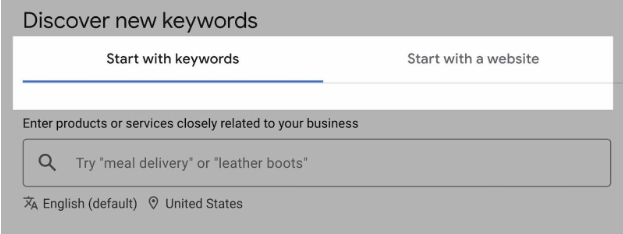
Here’s how to use it:
- Sign in to your Google Ads account or create one if you don’t have one already.
- Access the Keyword Planner tool from the Tools & Settings menu.
- Enter the website URL you want to analyze or input relevant keywords related to your niche.
- Google’s Keyword Planner will provide keyword suggestions and data on monthly search volume, competition, and other metrics.
Remember that Google KWP is known to often overestimate traffic and search volume for keywords, so it can not be considered a reliable alternative to more advanced SEO tools.
Answer the Public
Answer the Public is a unique keyword search tool that provides insights into users’ questions about a particular topic.
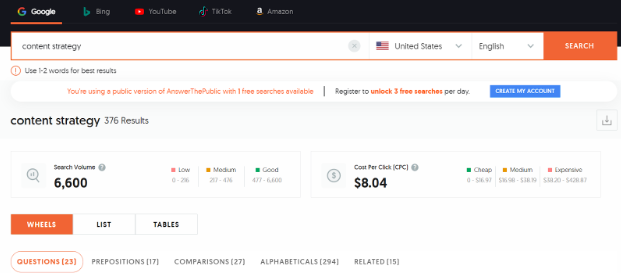
Here’s how you can use it to search for keywords on a website:
- Visit the Answer the Public website and enter the keyword or topic you have in mind.
- The tool will visually represent common questions, keyword ideas, and queries related to the website’s content.
- Explore the generated list of keywords to identify relevant keywords and topics searchers seek.
- Use these insights to optimize your content and effectively address your target audience’s search query.
2. Ctrl+F in the HTML
Using Ctrl+F in HTML is the most simple and traditional way to search a site. However, this method searches only the current page, not the entire website, so it has limitations.
Start by installing or opening Google Chrome, then navigate to the webpage you want to search.
View Page Source: Right-click on any empty page area and select “View page source” from the dropdown menu. Alternatively, you can press Ctrl+U.
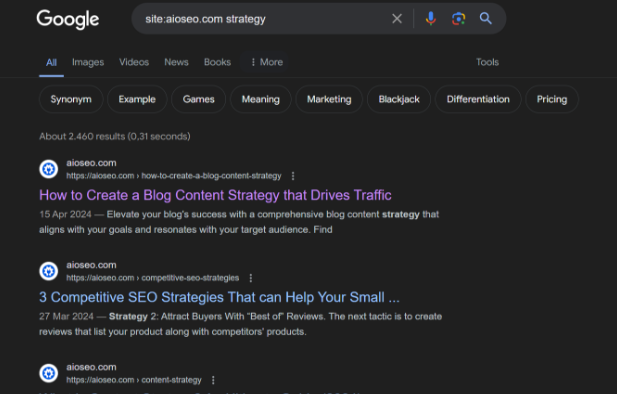
Use Ctrl+F: Hold down the Ctrl key (Command key on Mac) and press F to bring up the search bar.
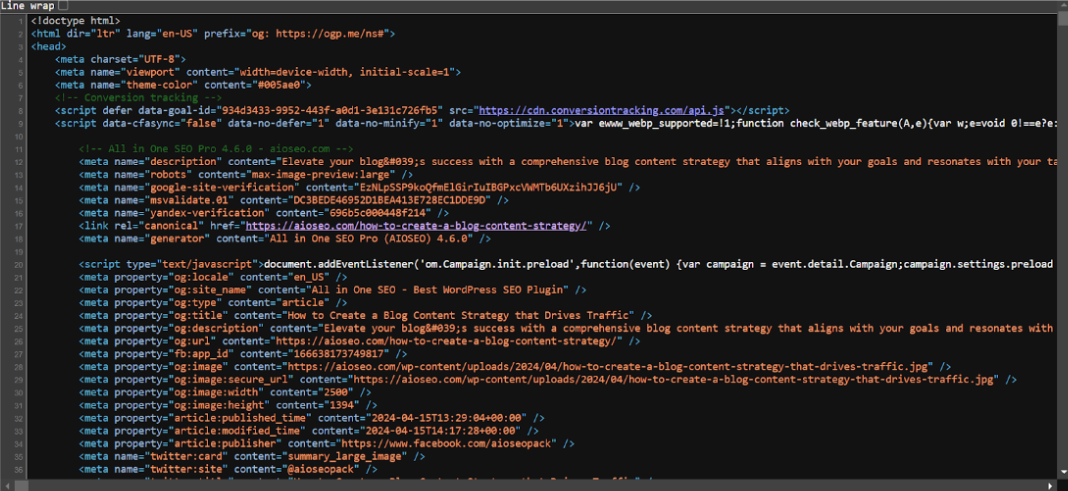
Enter Keyword: Type your desired keyword into the search bar and hit enter.
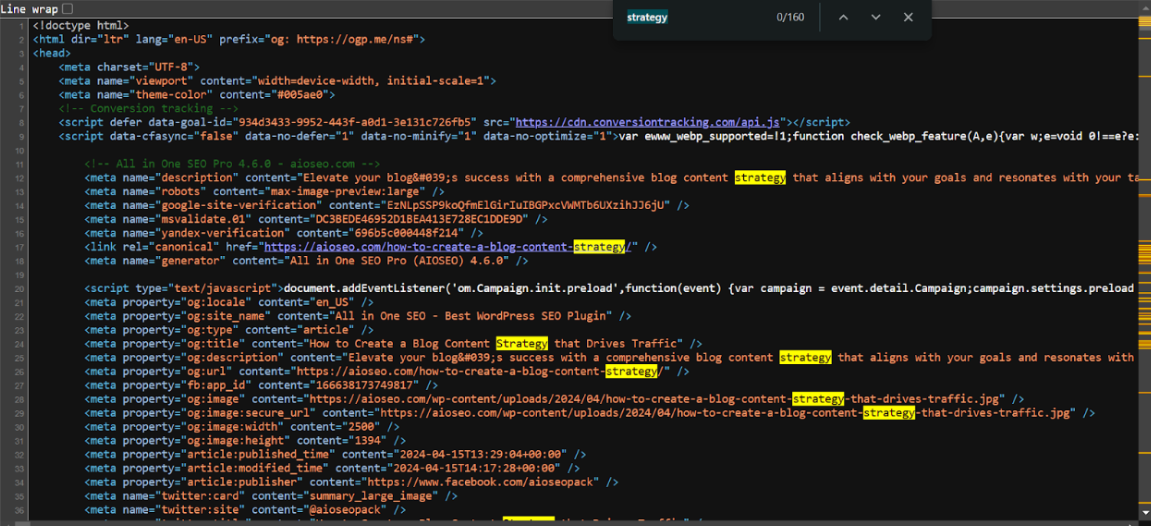
The search function will highlight all instances of the keyword within the page’s HTML source code. Use the arrows next to the search bar to move between instances of the keyword on the page.
For example, let’s say you’re searching for the meta description of a page. After opening the page source, use Ctrl+F to open the search bar and type “strategy.” This will highlight each occurrence of the word “strategy” in the HTML code.
3. Use Google Search Operators
Another popular method for finding keywords on a website is using Google search operators.
It’s a user-friendly approach allowing you to search an entire website for keywords directly from Google.
Here’s how to do it:
Enter the Search Term:
In the Google search bar, type “site:yourdomain.com search term” without the quotation marks. Replace “yourdomain.com” with the website URL you want to search and enter the keyword you’re looking for instead of “search term.”
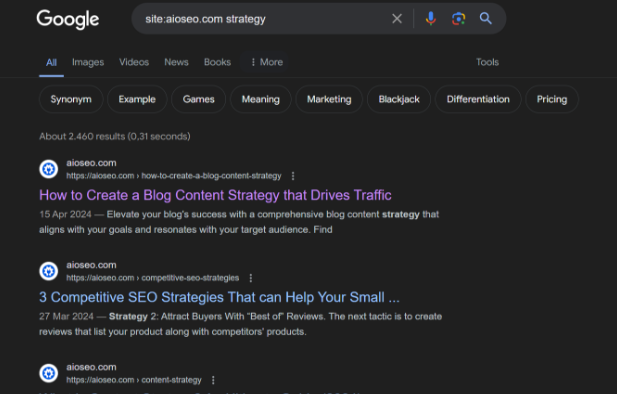
For Exact Match Keywords:
If you’re searching for an exact match keyword, enclose the search term in quotation marks. For example, type “site:yourdomain.com “search term” to find exact matches.
Press enter or click on the search button to initiate the search.
Remember that using the “site:” operator ensures that Google only displays results from the specified website, making your search more focused.
A helpful strategy is to start with a broad search and then gradually narrow it down to make it more specific. This allows you to uncover relevant content while avoiding overly restrictive searches.
For instance, if you want to explore a competitor’s website for related content in the software niche. Begin by searching for a general term like “development” to get an overview of their content and rankings.
Once you understand their content landscape, you can search deeper into specific subcategories such as “reports” or “user engagement.” This approach allows you to identify keywords to target and compete effectively against your competitors.
4. Use the Website’s Search Function
Not all websites have this feature. But when they do, it comes in handy.
Start by visiting the website you want to search. Look for the search function, typically located in the navigation bar at the top of the page.
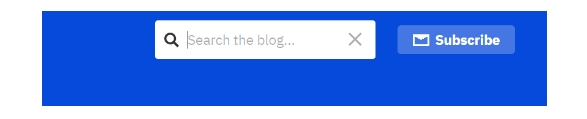
Enter Your Keyword:
Once you’ve found the search bar, type your target keyword into the search field.
Initiate the Search:
Click the search button or enter to begin the search.
Using the website’s search bar allows you to search for specific keywords directly within the site.
However, this method may not always be efficient, as some websites may not have a search bar, or even if they do, their search functionality may not give the best results.
For instance, the search function may only scan keywords within the page URL or title tag, limiting the relevance of the results.
5. Create a Topic Report using SEOBoost
While I have covered this above, let’s go deeper into detail about how you can create topic reports in SEOBoost and have a complete overview of keywords currently in use, relevant for your audience, new opportunities, and anything that adds to your keyword research and implementation.
Once you log in to SEOBoost, you can choose an existing content campaign or create a new one. Your campaigns can include several content projects. Within those projects, you can create a topic report for one keyword or phrase related to your specific type of content.
The report generator takes a few minutes to complete. Once completed, you can access several useful metrics, such as traffic, readability, monthly visitors, search volumes, and more.
The platform also creates visual graphs representing trends and interests across this topic.

If you click further on the results, you will see even more detail for each competitor link and non-competitor but useful web pages to analyze and determine your keyword strategy much faster.
These topic reports can be used to create content briefs, outlines, and advanced metrics.
6. Scan the Content for Keywords
Looking for keywords within the competitor’s content itself can provide valuable insights into how they are optimizing their pages.
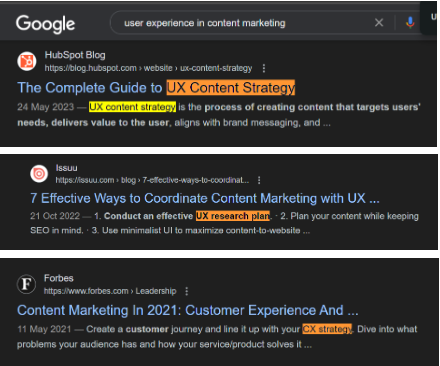
Here’s how to do it:
Search your topic on Google and review the meta description:
Start by searching your topic on Google and reviewing the meta descriptions of the top-ranking pages. These descriptions often contain relevant keywords.
Look for relevant and long-tail keywords in the introduction:
Pay attention to the first sentence or paragraph of the top-ranking pages. Identify prominently featured keywords that are likely important for search engine optimization.
Identify keywords in headings:
Scan the content’s headings and subheadings for keywords or closely related terms. Headings are often optimized for SEO and can provide valuable keyword insights.
Skim the body text for repeated phrases:
Skim through the body text of the top-ranking pages and look for repeated phrases or keywords. These repeated phrases can indicate important keywords that competitors are targeting.
While manual and time-consuming, this method can offer valuable insights into competitors’ keywords for a specific topic or content.
Final Word
Searching for keywords on other websites is a crucial aspect of your content strategy. By employing site search techniques, you can effectively monitor your content and SEO performance while gaining insights into your competitors’ strategies.
These methods are easy to implement and can have a significant impact on the growth of your website.
Ready to take your keyword strategy to the next level?
Sign up for SEOBoost today and unlock the full potential of your website’s search engine and content optimization efforts.
FAQs
1. How do I find keywords for a website?
To find keywords for your website, understand your audience’s needs. Brainstorm topics related to your niche, then utilize keyword research tools like SEOBoost to identify relevant keywords.
2. How do you do a keyword search?
To conduct a keyword search, brainstorm relevant topics related to your website’s niche. Then, utilize keyword research tools like SEOBoost. Focus on keywords that align with your content. Regularly monitor and update your keyword strategy to adapt to changing trends and audience interests.