If you want more search traffic and your search engine optimization strategies to produce results, you should start with an SEO audit!
What’s preventing your website from reaching the top of Google’s search results?
A meticulous SEO site audit can expose gaps in your strategy and reveal opportunities for improvement. Doing so can improve the experience for both search engine crawlers and searchers.
So, if you’re wondering where to start, you’re at the right place.
In this step by step guide, you’ll learn how an SEO report can serve as a roadmap to enhance your site’s visibility without overwhelming you with technicalities.
Let’s start!
What is an SEO Audit?
A technical SEO audit is an in-depth evaluation, designed to identify how well a site is optimized for search engines.
Think of it as an examination that checks every nook and cranny of your site, identifying barriers to ranking and opportunities for improvement.
This process spans multiple components: indexing, user experience, site structure, link building, redirects, page speed, competitor performance, social media, and target keywords.
You’ve likely put a lot of hard work into creating your website and user journey. This is probably why you want your website to be accessible and showcase your products, services, and content.
So, one way to ensure a greater audience reach is through an SEO website audit.
An effective SEO audit uses accurate data about the website’s technical functionality, user traffic, and the quality of backlinks compared to competitors.
You can also use an SEO audit tool to get a complete SEO audit checklist to work on.
Tools like AIOSEO and SEOBoost are instrumental in conducting these audits, providing valuable insights into website performance and the ability to monitor and troubleshoot presence on search engines.
In the next sections, I’ll discuss more in-depth how you can use these tools to identify and improve SEO issues.
Why is an SEO Audit Important?
SEO audits are an essential diagnostic tool for key aspects of website performance, directly influencing search engine visibility and user engagement.
They look at the technical side of your site, reviewing content quality and functionality to ensure everything runs smoothly and is relevant.
The real value of an SEO audit is its ability to find hidden issues that could hurt your site’s performance. Without a thorough review, these problems might go unnoticed. The insights from an SEO audit tool help you focus on the most important fixes, boosting your marketing efforts.
Remember, an SEO audit is more than just a way to improve your site; it’s a guide that helps you succeed with a strong SEO strategy.
How to Do An SEO Audit in 14 Steps
In this section, I’ll outline and walk you through a simple yet comprehensive 14-step guide to performing an effective SEO audit.
Step 1: Run a Site Crawl
The first step is to run a site crawl using a site audit tool.
But what is a site crawl, you may ask?
It’s a simulation of how a search engine like Google crawls through web pages, allowing you to see your website from the search engine’s perspective.
You can use the #1 WordPress SEO auditing tool AIOSEO, to do this. You must set up your site details and configure the audit to run a site crawl.
Once the site crawl is complete, the tool provides an audit dashboard with a site health score. This score reflects the SEO health of your website based on the issues identified.
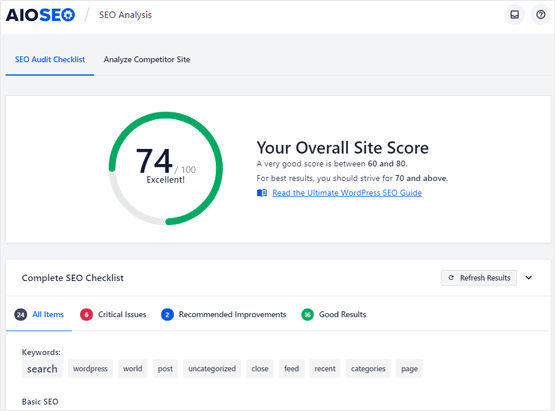
The results of a site crawl are neatly categorized into critical issues, recommendations, and best practices, helping prioritize fixes.
A site crawl can reveal many issues, from crawl ability errors to on-page SEO gaps such as meta descriptions, meta tags, improper title tags, and missing XML sitemap.
Make sure you work on all the identified issues to improve your ranking on SERPs.
Step 2: Assessing Site Speed and Performance
After completing the site crawl, the next step is to assess the site’s speed and performance.
A slow-loading website frustrates users and sends a red flag to search engines. Google has confirmed that site loading speed is a vital ranking factor. This means that websites with faster loading times are more likely to rank higher in search results. Consequently, a quicker website will likely secure a higher rank in search results.
To improve your site’s performance, you can do the following:
- Optimize images and add their alt tags
- Use a content delivery network (CDN)
- Enable browser caching
Prioritizing high-urgency, high-impact fixes, such as accelerating website load times, can yield an immediate conversion rate and revenue improvements.
Step 3: Analyze Core Web Vitals
With the need for speed addressed, it’s time to turn our attention to Core Web Vitals. Google uses these metrics to measure user experience, focusing on load time, interactivity, and content stability. Think of these as elements of a fitness report for your website that mirrors how your audience might experience it.
Google relies on Core Web Vitals to assess page experience, which is critical for website performance. To evaluate Core Web Vitals, you can use tools like Google Search Console’s Core Web Vitals report.
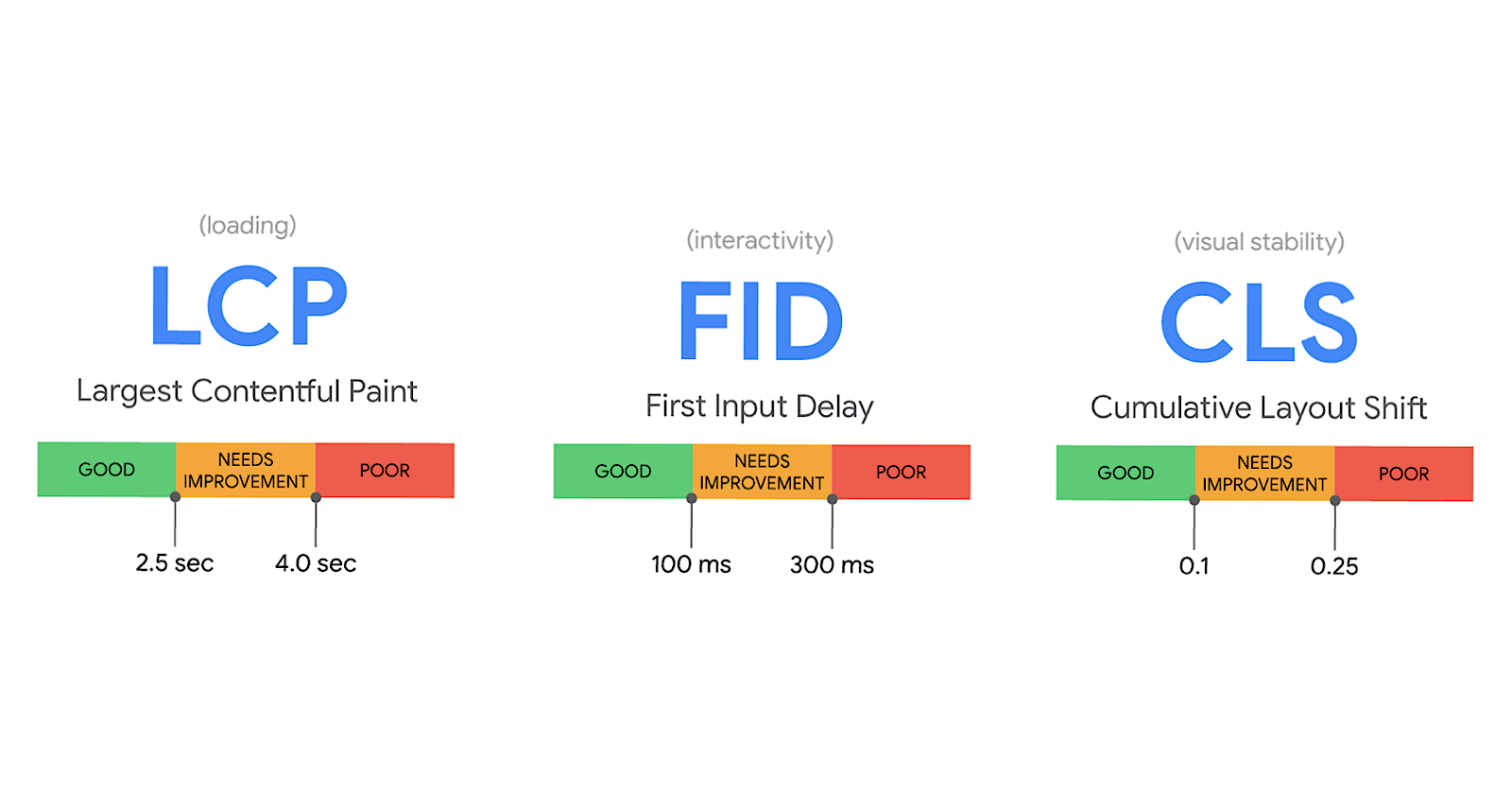
These tools evaluate your website’s Core Web Vitals against search engines’ benchmarks for good performers. If your website falls short on any of these metrics, you can easily pinpoint what areas need improving to enhance your user experience.
Step 4: Check Your Organic Traffic
Now, let’s shift gears and focus on organic traffic. The number of visitors landing on your website through search engines is a powerful indicator of your website’s search engine visibility.
You can use Google Analytics to evaluate the volume of organic traffic. By setting the date range to the last 6-8 months, you can observe whether organic traffic trends are moving positively or negatively. This historical data provides valuable insights for predicting future website performance and refining SEO strategies.
You can also use AIOSEO’s SEO analyzer to automatically track the traffic in WordPress, giving you an overview of your content performance.
Tracking organic traffic also helps establish benchmarks, which are useful for measuring improvements post-SEO audit. If you monitor your organic traffic closely, it can quickly become a goldmine of valuable insights.
Step 5: Conduct a Competitor Analysis
Knowing who your competitors are and what they’re doing is crucial. Conducting a competitor analysis helps identify who ranks highly for relevant keywords.
Performing detailed audits of competitors’ websites through AIOSEO’s SEO analyzer can reveal their strengths and weaknesses in content and SEO. By scrutinizing a competitor’s content page-by-page, you can uncover why their pages might rank higher and identify content gaps. This analysis paves the way for improved strategies for your own content.
All you have to do is run an audit for their site, and you’ll see the results of what’s working for them. Use these as opportunities to reflect on your SEO strategy.
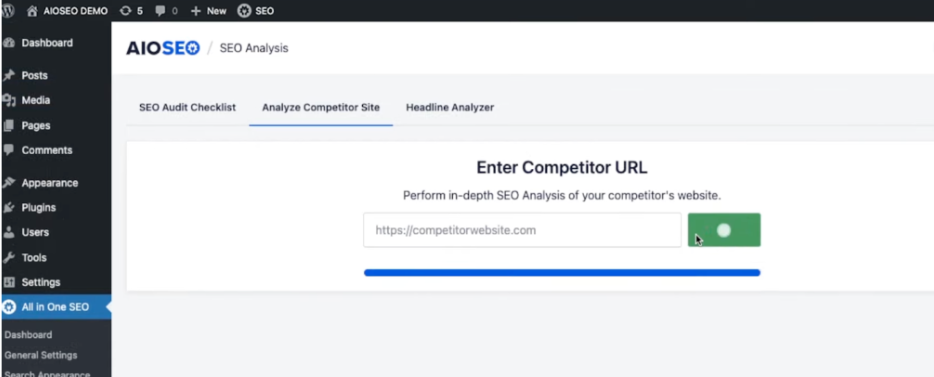
Remember, knowledge is power, and well-conducted competitor analysis can be your power tool in the world of SEO.
Step 6: Analyze Your Website’s Indexability
Indexability is like your website’s passport to search engine visibility. It ensures that search engines can crawl and index your entire site, improving visibility and rankings.
You can use the URL Inspection tool in Google Search Console to analyze website indexability. This tool details a webpage’s indexability, including information about structured data and linked AMP. It also allows you to test live URLs to check potential indexability issues, such as indexing errors and incorrect canonical tags.
Step 7: Check for Site Duplicate Versions
Duplicate content on your website often blends in and can go unnoticed, but it can significantly impact your website’s performance. Checking for duplicate site versions is an essential part of an SEO audit.
You can use tools like Siteliner.com, created by Copyscape, to quickly reveal duplicate content issues on your website. Displaying pages with matching content percentages helps identify and address duplication.
Moreover, the Screaming Frog SEO Spider tool can provide insights into the last modification dates of content, which can help understand the frequency and extent of content updates.
Step 8: Check for Manual Actions
Manual actions can really harm your website’s SEO performance. Google human reviewers issue manual actions against sites that do not comply with its spam policies. These actions can impact your site’s visibility in search results, often without any visible indicators to users.
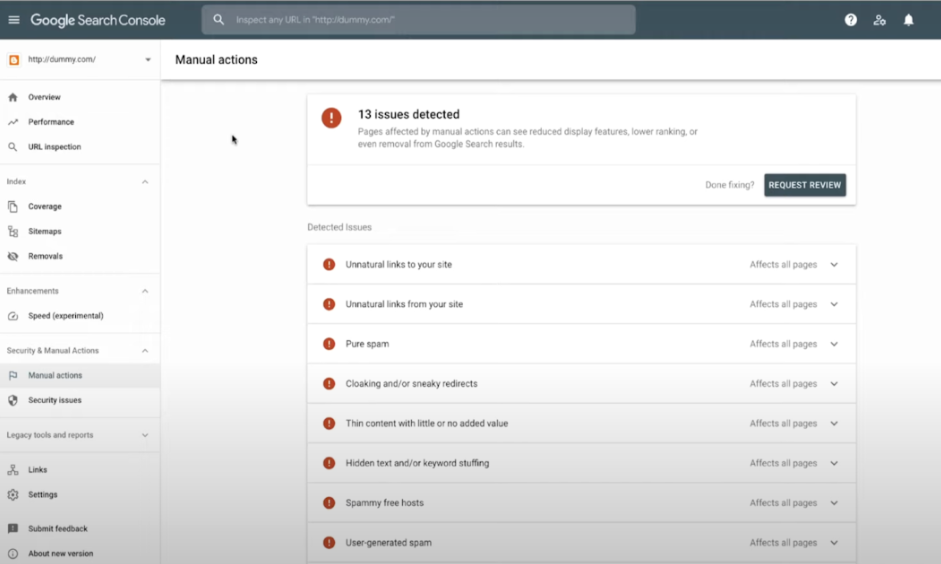
Fortunately, you can use the Manual Actions report in Google Search Console to check your website has manual actions. If your site is affected by manual actions, you can fix the identified issues and submit a reconsideration request through Google Search Console.
Successful reconsideration requests include describing the quality issues, the steps to fix them, and documentation of the outcome.
Step 9: Evaluating Mobile-Friendliness
In today’s mobile-first world, your website must be as comfortable on a smartphone as on a desktop. Evaluating mobile-friendliness is a crucial step in an SEO audit. With more than half of web page views worldwide coming from mobile devices, having a mobile-responsive website is no longer an option; it’s necessary.
You can use the Mobile Usability report in Google Search Console to evaluate mobile-friendliness. This tool identifies issues affecting your website’s mobile usability and provides instructions to rectify them. Remember, a mobile-friendly website is not just about providing a better user experience; it’s also a significant ranking factor for Google.
Step 10: Analyze Internal Linking Structure
Internal linking is like the thread that weaves together your website’s fabric. It enhances a site’s visibility, user experience, and search engine ranking.
A well-structured internal links system can facilitate straightforward navigation for users, making it easier to find content within the website.
Strategic internal linking has several benefits:
- It distributes page authority and ranking power uniformly throughout the website.
- Using keyword-rich anchor text signals the relevance of linked pages to both users and search engines.
- You enhance user navigation and elevate your website’s SEO performance by linking to high-priority pages as much as possible.
All of this can be simplified with AIOSEO’s Link Assistant feature, which manages your website’s internal and external links. It automates the entire linking process by identifying missing links and opportunities for you to work on.
You can see crawled and orphaned posts to see how to improve their link structure and update them easily.
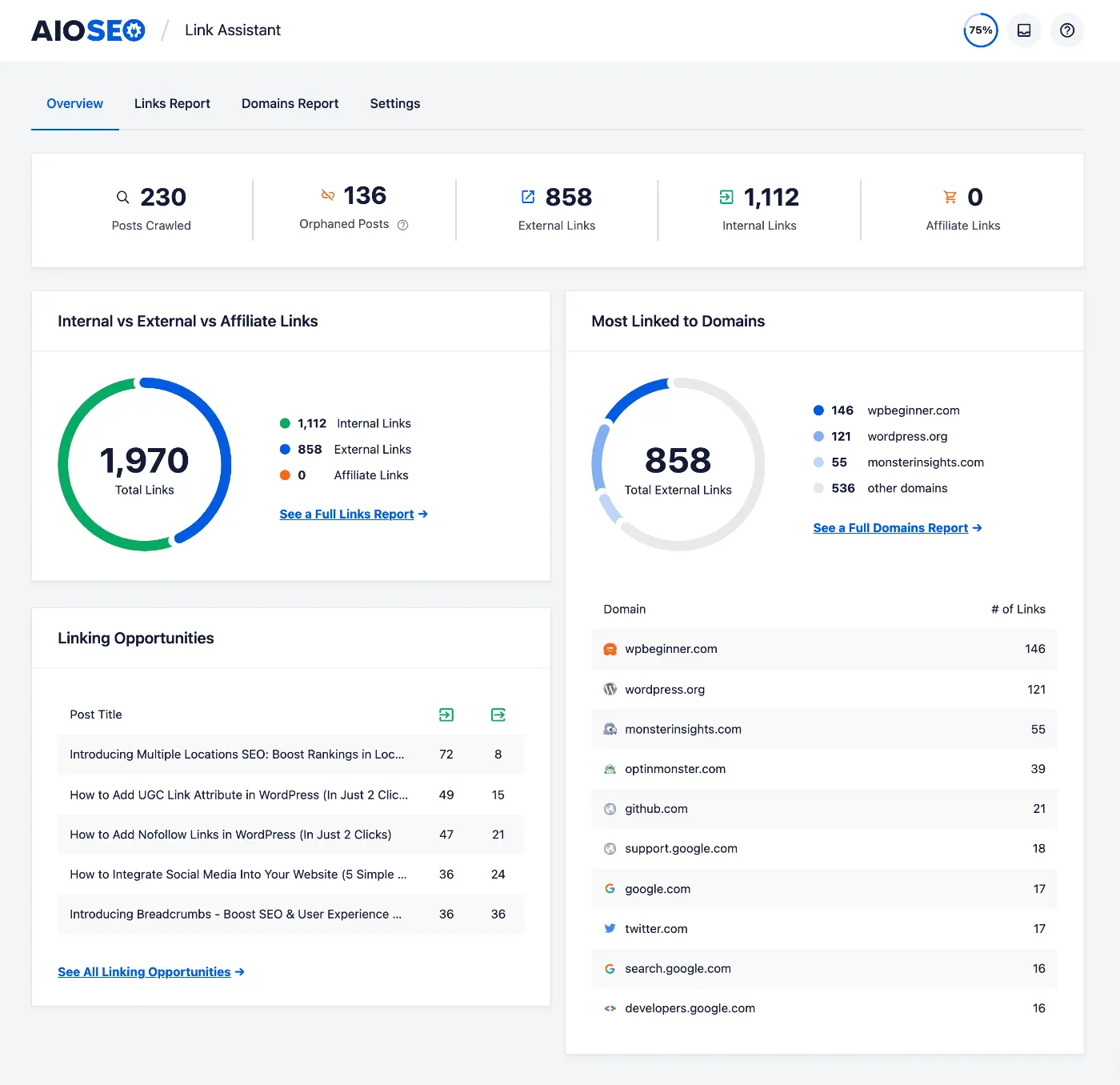
Step 11: Run Content Audits and Update Content
Content is king in the world of SEO. But even a king needs a regular health check. Running content audits and updating content can significantly improve a webpage’s position in search results, thereby boosting organic traffic. Think of it as giving your content a fresh coat of paint.
Use SEOBoost’s Content Audit report to easily identify how your content can be improved and what needs to be improved.
The report highlights all the recommendations to make your website content rank better and higher. By using it, you can even update older content and acquire high-ranking positions on search engines.
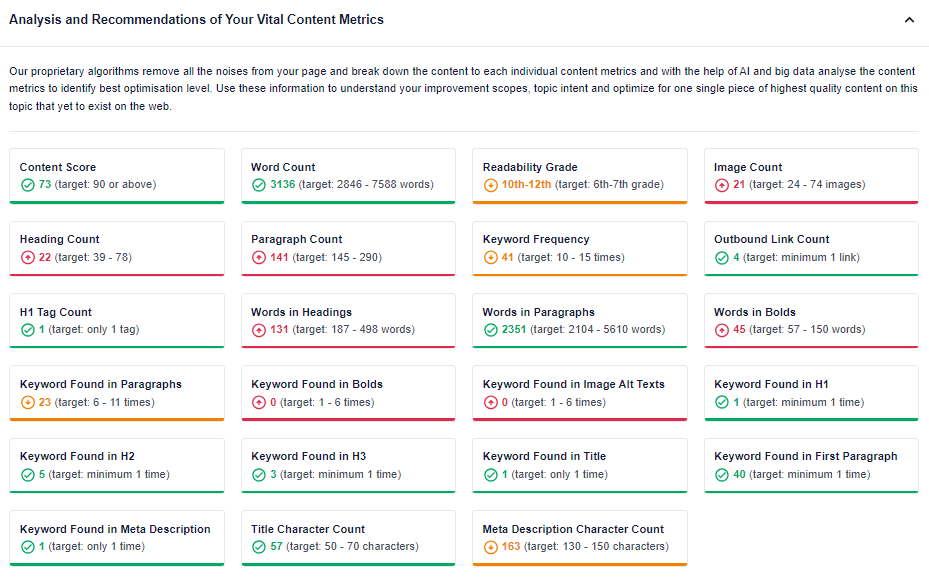
A content refresh incorporates new insights acquired since the original publication date and can offer the chance to interlink with new relevant posts, fostering new ideas for future content. Republishing refreshed content with a current date can signify its updated relevance to readers.
Step 12: Track Keyword Rankings and Organic Traffic
Tracking keyword rankings and organic traffic is like taking your website’s temperature. It’s a vital measure of your SEO performance and a powerful tool for informing future strategies. Various tools such as Google Search Console, Google Analytics, and dedicated SEO platforms like SEOBoost by AIOSEO are employed to track SEO performance, specifically keyword rankings and organic traffic.
SEOBoost, for example, provides insights into where your website ranks for specific keywords, click-through rates, and user queries. By actively monitoring keyword rankings and organic search performance, you can refine your SEO strategies and track changes over time to improve search engine results continuously. Google Analytics also offers data on user traffic and conversions, highlighting the overall effectiveness of your SEO campaigns.
Step 13: Identify and Fix Broken Links
Broken links on your website are like potholes on a road. They negatively impact user experience by leading visitors to non-existent pages, decreasing website credibility, and contributing to higher bounce rates. Identifying and fixing broken links is a crucial part of an SEO audit.
Fixing broken links and other issues, such as improper headers or outdated images, is essential for improving your website’s search ranking.
Step 14: Implement Changes and Monitor Progress
An initial SEO audit is like a baseline for future metrics and progress comparisons. It allows you to understand the impact of changes made and the progress achieved. Once the audit is complete, it’s time to roll up your sleeves and start implementing the changes.
But the work doesn’t stop there. Continuous improvement in SEO requires regular monitoring. This includes:
- Scheduled audits
- Setting up alerts for critical issues
- Staying informed about the latest industry trends
- Adjusting strategies in response to competitor moves
Remember, SEO is a marathon, not a sprint. So, remain focused and continue to track your progress.
SEO Audit Tools
There are a lot of SEO audit tools that you can use. However, my top pick includes:
- SEOBoost
- AIOSEO
SEOBoost is the best SEO audit tool for keyword research, content creation, and optimization. Consider it as having an SEO expert at your disposal, assisting you to traverse the world of SEO audits effortlessly with the help of an SEO audit tool.
FAQs
1. What is an SEO content audit?
An SEO content audit is a thorough review of a website’s content to identify its strengths and weaknesses and make recommendations for improvement. It can help enhance the website’s visibility, traffic, and conversion rates.
2. Is SEO Audit free?
While some SEO audit tools, like SEOBoost, offer free trial periods, not all SEO audits are free. However, many tools offer free services, making SEO audits accessible to users of various budget ranges.
3. Who needs an SEO Audit?
An SEO audit can benefit anyone interested in improving their website’s search engine ranking (SEO). This includes businesses, bloggers, online retailers, and personal website owners.




