Please note that deleting a topic report doesn’t open up any already-used usage credit. And once a report is deleted, it is not recoverable.
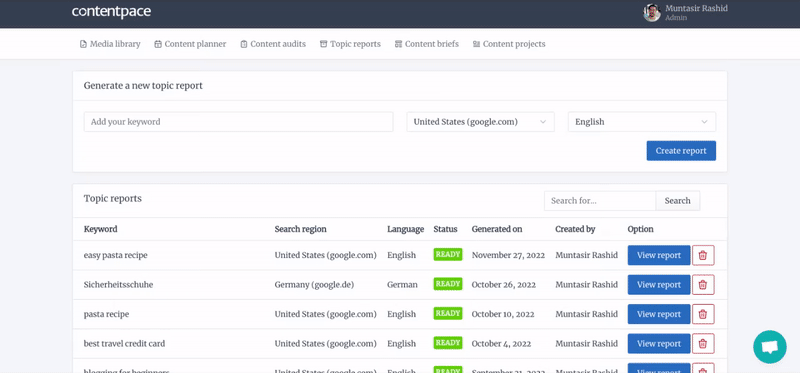
Step 1: To delete a topic report, go to your dashboard’s Topic Report List page. Now click the Delete button next to the report you want to delete. A confirmation popup will appear.
Step 2: Confirm your deletion action, and the report will be deleted.


