If you’re serious about improving your rankings, driving consistent traffic, and making every piece of content on your site work harder, then a content audit is essential.
Over time, even your best content can lose visibility, become outdated, or miss the mark with evolving search intent. That’s where a smart, strategic content audit comes in, helping you identify what’s working, what needs a refresh, and what should be retired.
I’ve run dozens of audits across different websites, and I’ve learned that doing it manually is both time-consuming and chaotic. That’s why I now use SEOBoost.
It simplifies the entire process, from uploading your blog URLs to reviewing performance, identifying keyword gaps, and prioritizing updates. Whether you’re managing a content team or scaling your blog, this tool helps you optimize smarter, not harder.
In this guide, I’ll walk you through how to do a content audit using SEOBoost, step by step, so you can start making data-driven decisions that actually improve your content’s performance.
Let’s start with a definition.
What Is a Content Audit?
A content audit is the process of evaluating your existing content to identify what’s working, what needs updating, and what should be removed or restructured. It helps you spot content gaps, outdated information, and opportunities for SEO improvement.
For content teams managing hundreds of articles and landing pages, this process can feel overwhelming.
That’s where SEOBoost’s Content Audit feature comes in.
It automates the heavy lifting, giving you actionable insights into every piece of content.
Why Use SEOBoost for Content Audits?
From tracking optimization scores to identifying content gaps and suggesting fixes, SEOBoost streamlines the audit process, making it structured and repeatable.
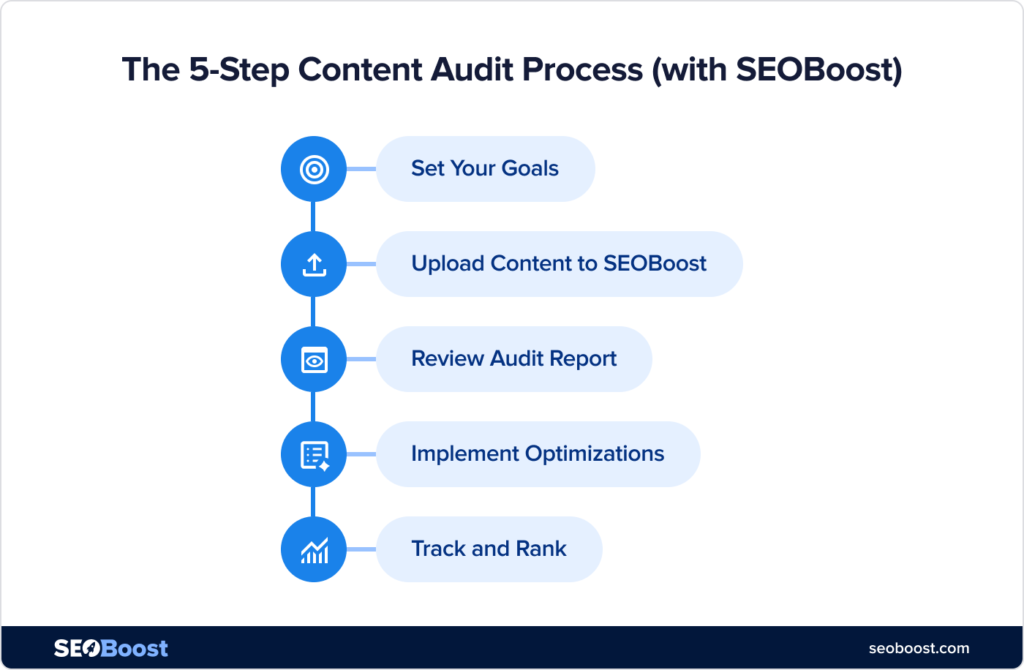
I love it because it:
- Automates evaluation against SEO benchmarks.
- Highlights underperforming metrics within seconds.
- Recommends specific changes, from keyword usage to content length.
Now let’s break it down step by step.
Step 1: Set Your Goals for the Content Audit
Before you dive into the data, you need clarity.
That’s because the purpose of the audit would define the key metrics you should update.
So, to determine the goal, ask yourself the following baseline questions:
- Are you trying to improve organic rankings?
- Do you want to repurpose or update old blog posts?
- Are there gaps in your content you’re aiming to fill?
Once you have clear answers to these, you’ll find yourself in a much better position to determine the outcome of the audit.
Typically, when I run audits, I define 2–3 primary goals, which often include improving underperforming articles, optimizing for better keyword alignment, and enhancing the internal linking structure.
This keeps the audit focused and the fixes actionable.
Step 2: Add Your Content to SEOBoost’s Content Audit Feature
This is the easiest part, thanks to SEOBoost’s intuitive dashboard.
You can import any online content using just the URL.
All you have to do is insert the link, the focus keyword, identify the region (for local SEO), and the language.
Once you’ve done that, SEOBoost automatically crawls the content, collects metadata, and organizes it into a visual report.
You can also add specific URLs from your website that you’d like a report on. These can be blog posts or even landing pages.
Once uploaded, SEOBoost evaluates the content based on:
- Optimization Score (based on on-page SEO best practices)
- Keyword Density
- Content Relevance
- Content Length
- Meta Tag Usage
- Readability
This allows you to prioritize high-impact updates first.
Step 3: Review SEOBoost’s Content Audit Report
Here’s where the magic happens.
SEOBoost gives you a color-coded report with suggestions for:
- Missing or poorly written meta titles and descriptions
- Keyword opportunities and gaps
- Thin content
- Unoptimized headers
- Outbound links for off-page SEO
- Use of images and multimedia
If a metric is underlined in red, it means that it is super critical and needs an urgent fix. Orange indicates that improvements can be made for a better ranking. And green, of course, signals the appropriate use.
Using this data, you can easily identify where your content is lacking. These are quick wins you’d easily miss without a structured audit.
Step 4: Implement Changes
After reviewing the audit report, begin optimizing your pages using SEOBoost’s Content Optimization feature.
The audit report takes you directly to this feature if you choose to edit.
It even imports the content directly into the optimization editor, so you don’t have to do the manual copy-paste.
Once you’re in the editor, you can start by tackling the most manageable tasks, like rewriting alt tags and including keywords, or updating the metadata. You’d be surprised how much impact these little things can make for your ranking.
Then, you should also expand thin content to avoid content decay. Update headers if needed.
Once you’re done making the edits and have achieved an optimal SEO content score, you can export the content or copy-paste it wherever you need.
If you want a complete content refresh, you can also pair this step with the Content Briefs feature to guide your rewrites.
Step 5: Track Performance and Repeat the Audit Process
Remember, SEO isn’t a one-time task. Once changes are live, you should monitor performance in Google Analytics 4 and Google Search Console.
Monitoring progress will help you understand if your changes are working. This can also inform your future SEO strategy.
Some key metrics you should track include:
- Organic traffic
- Click-through rates (CTR) from search results
- Bounce rates and time on page
- Rankings for primary and secondary keywords
I suggest conducting regular content audits every quarter to identify declining pages and new optimization opportunities.
FAQs
What is the best content audit tool?
SEOBoost is the best content audit tool. It’s specifically designed for content teams and offers in-depth SEO analysis with built-in optimization tools.
What is meant by content audit?
It’s a structured review of your existing content to assess quality, relevance, and SEO performance to improve or remove underperforming pages.
How to make a content audit?
Set clear goals, gather your content in an audit tool like SEOBoost, review optimization scores, implement changes, and monitor performance regularly.
Final Word
Doing content audits used to be one of those tasks I’d push down my to-do list, until I discovered SEOBoost. It has genuinely transformed how I manage and scale SEO content.
With just a few clicks, I get a complete view of what’s working, what’s not, and what to fix — all without needing a spreadsheet or spending hours using analysis tools.
Whether you’re a solo content creator or part of a large team, these 5 steps can help you systematically improve your content and search rankings.




