When I first started optimizing for search, I thought adding a few keywords would do the trick. I quickly learned that improving your on-page SEO score requires precision, strategy, and the right tools.
In 2025, content is everywhere, but great content that ranks? That’s a different game entirely.
That’s where SEOBoost became my go-to.
In this blog, I’ll walk you through how I use SEOBoost to optimize every piece of content, from idea to execution, to maximize its chances of ranking by improving the on-page SEO score.
Whether you’re starting with a draft or refining an old blog post, this is the process I swear by.
Let’s start with a definition.
What Is On-Page SEO?
On-page SEO refers to optimizing elements within your website to improve its ranking on search engine results pages (SERPs).
These include the quality of your SEO content, meta tags, meta descriptions, header tags, internal links, and good SEO URL structure.
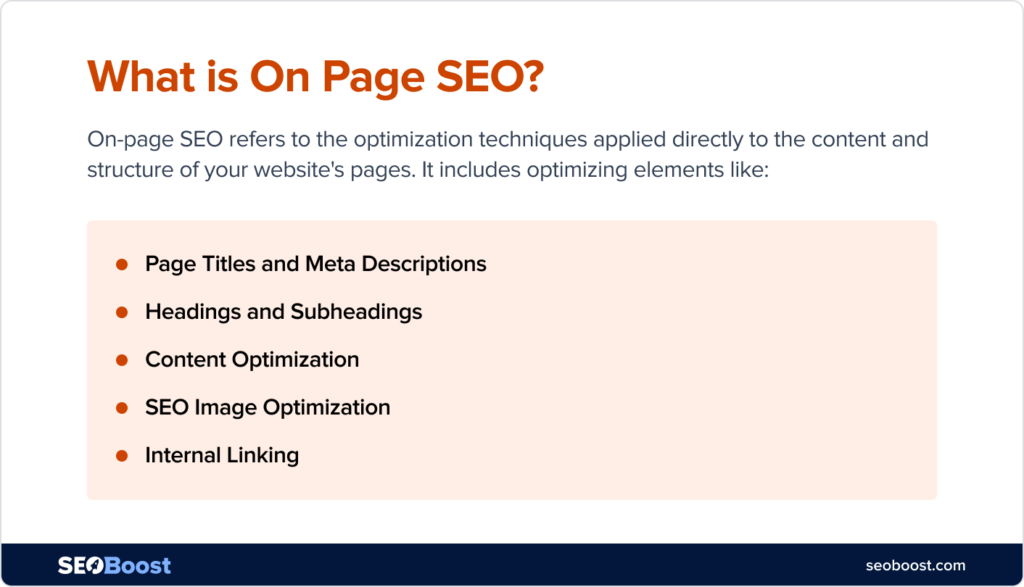
Unlike off-page SEO, which focuses on external factors like backlinks, on-page SEO is entirely under your control.
Think of on-page SEO as the foundation of your website’s search visibility. When done right, it makes your content accessible, relevant, and optimized for users and search engines.
Here’s a complete on-page SEO checklist to follow and improve your SEO score.
Why Should You Check Your On-Page SEO Score?
Your on-page SEO score measures the quality of your page content and reflects how well your webpage is optimized for search engine rankings.
Regularly checking and working to improve your on-page SEO score is important because it helps you with improved rankings. A higher on-page SEO score increases your chances of ranking higher on SERPs.
It also provides for a better user experience. Optimization ensures your website is fast, mobile-friendly, and easy to navigate.
Well-optimized meta titles and descriptions can increase CTR, resulting in more traffic to your site.
And finally, a strong on-page SEO strategy keeps you ahead of competitors who target similar keywords and create similar site content.
What Is SEOBoost and How Does It Help With On-Page SEO?
If you’re not already familiar with SEOBoost, here’s a quick snapshot:
It’s an all-in-one AI-powered SEO content platform designed to help you rank faster, without the guesswork.
What makes SEOBoost different? It doesn’t just hand you keywords. It guides you with:
- Topic discovery based on live SERP data
- Content briefs with detailed outlines
- Real-time content optimization
- Audit insights to fix underperforming content
- Content management tools to stay organized
Now, let me show you how I use it specifically to boost my on-page SEO score.
Start With Topic Research Using SEOBoost’s Topic Reports
One of the biggest mistakes I see content teams make is starting with a keyword without a thorough understanding of it.
So, what exactly are topic reports?
Think of Topic Reports as your SEO GPS. Instead of throwing content ideas at the wall and hoping something sticks, I use this feature to uncover:
- Content statistics associated with the focus keyword
- Top 30 SERP results (who’s ranking, and why)
- Related keywords and phrases
- Relevant questions to answer (helps with PPA section in Google)
- What competitors are covering and what they’re missing
These reports don’t just list keywords. They paint a map of what your audience is looking for and how to serve them better than the current top-ranking pages.
You can generate the reports super easily by just inputting your focus keyword, identifying the region and language, and that’s it.
Once the report is generated, you can also export this data or convert it directly into a Content Brief in one click.
Topic Reports help structure the content around what people are searching for and identify the key elements you should include in your content.
Optimizing Content With SEOBoost’s Content Optimization Feature
Once you’ve nailed your topic research, it’s time to move from strategy to execution. And this is where SEOBoost’s Content Optimization feature becomes my writing companion. It doesn’t just tell me if I’m doing things right, but also shows me how to improve with actionable suggestions, in real time.
At its core, content optimization is about refining your draft so that it’s easy to read, aligns with SEO guidelines, and speaks directly to the user’s intent.
But doing that manually? It’s tedious and inconsistent.
That’s why I rely on SEOBoost’s Content Optimization tool. It analyzes your content as you write and provides improvement tips based on:
- Keyword usage and placement
- Headline structure (H1s, H2s, H3s)
- Readability and sentence clarity
- Missing semantic terms or questions
- Word count compared to top-ranking content
- Use of images and multimedia
It’s like having an SEO editor sitting next to you, minus the constant Slack pings.
The best part is that you can write, edit and optimize in one platform.
Once your score hits the green zone (usually above 80%), you can finalize the content and prep it for publishing.
Remember, improving your on-page SEO score isn’t about chasing perfection.
It’s about creating a piece of content that users (and search engines) actually want to read. That’s exactly what SEOBoost helps with.
Ongoing Content Monitoring With Content Audit Feature
One thing I’ve learned about on-page SEO? It’s never set-it-and-forget-it.
Search trends evolve, Google updates its algorithms, and user behavior changes, sometimes overnight. That’s why ongoing content monitoring isn’t optional. It’s the secret weapon to keeping your content fresh, relevant, and ranking.
Monitoring your content helps you:
- Track keyword rankings over time
- Detect traffic drops or engagement issues
- Re-optimize content to meet new search intent
- Keep up with competitors who update their posts regularly
I use SEOBoost’s Content Audit feature to run content audits for existing content. It’s super easy to do that.
Just put the focus keyword and the existing URL of the content.
Once you’ve done that, it generates a complete performance report with suggestions for improvements.
Using this report, I can pinpoint exactly what needs improvement. Whether it’s optimizing keyword usage or adding a new section, I can do it all easily.
8 Key Elements That Affect Your On-Page SEO Score
Now that you know what on-page SEO is and how to improve it, here are the 8 key elements you should keep in mind.
1. Title Tags and Meta Descriptions
Title tags and meta descriptions are HTML elements that describe the content of your webpage.
They appear on search engine results pages (SERPs) as the clickable headline and the accompanying snippet, providing users with a preview of your page.

These elements make your first impression on potential visitors. That is why a well-crafted title tag and meta description can improve your click-through rate (CTR) and signal relevance to search engines, impacting your rankings.
Here are some of the practices you can adopt to optimize them:
- Include your target keywords naturally to align with user search intent.
- Keep title tags under 60 characters and meta descriptions under 160 characters to ensure they display fully on SERPs.
- Write compelling, action-oriented copy that highlights the value your page offers.
2. Content Quality and Keyword Optimization
Content quality refers to how valuable, relevant, and engaging your content is for readers, while keyword optimization ensures that your content aligns with the terms users seek.
Here’s the thing: high-quality, keyword-optimized content directly addresses user intent, making it more likely to rank higher in search results.
That is why you should create engaging content that keeps readers on your page longer, reduces bounce rates, and increases the likelihood of conversions.
Here’s what you can do:
- Use tools like SEOBoost’s Content Optimization feature to analyze your content for readability, structure, and keyword placement.
- Include primary and secondary keywords naturally throughout your content, especially in headings, subheadings, and the first 100 words.
- Focus on answering user queries comprehensively and providing actionable insights.
High-quality content isn’t just about keywords but also about providing real value to your audience.
3. URL Structure
URL structure refers to the format and organization of your web page’s address.
A clean and logical URL makes it easier for users and search engines to understand your page’s content.
Search engines use URLs as a ranking factor, so well-structured URLs can enhance your ranking potential and boost click-through rates.
Here are some practices you can adopt for a clean URL structure:
- Keep URLs short and descriptive. Avoid unnecessary characters, numbers, or parameters that make them confusing.
- Include your primary keyword naturally in the URL to improve relevance.
- Structure your URLs hierarchically for better navigation.
A clear and optimized URL enhances user experience and increases the discoverability of your content to search engines.
4. Header Tags
Header tags (H1, H2, H3, etc.) are HTML elements that structure a webpage’s content.
They organize information into a clear hierarchy, making it easier for readers to scan and for search engines to understand the page’s content.

For search engines, providing context and highlighting the most important parts of your content will boost your SEO performance.
Here’s how you can optimize your harder tags:
- Use one H1 tag per page as the main title, ensuring it contains your primary keyword naturally.
- Utilize H2 and H3 tags to divide content into subtopics, incorporating related keywords to enhance relevancy.
- Keep header tags concise and descriptive, ensuring they accurately reflect the content of each section.
Properly structured header tags make your content more engaging for readers and improve your chances of ranking higher for relevant search terms.
5. Internal Linking
Internal linking refers to hyperlinks that connect one page of your website to another. These links help users navigate your site and guide search engines in understanding the structure and hierarchy of your content.
More importantly, search engines use internal links to crawl and index your site more effectively.
My advice would be to link to relevant pages using descriptive anchor text that naturally incorporates keywords.
I’d also suggest using AIOSEO’s Link Assistant to identify gaps and opportunities for meaningful internal linking.

It automates the process for you, helping you identify linking opportunities and orphaned pages.
Plus, it helps you avoid excessive linking. This way, you can focus on links that add value for the user and context to the content.
6. Image Optimization
Image optimization involves adjusting image size, format, and metadata to improve load times and search engine visibility without compromising quality.
If you want to optimize images, you can start by compressing images to reduce file size while maintaining quality. Tools like TinyPNG or built-in CMS compression features can help.
You should also add descriptive alt text with relevant keywords to make your images search engine-friendly and improve accessibility.
Also, remember to use the appropriate file formats, such as JPEG for photographs and PNG for graphics.
7. Mobile Friendliness
Mobile friendliness refers to how well your website performs on mobile devices, ensuring it is responsive and easy to navigate on smaller screens.
With mobile-first indexing, Google primarily uses the mobile version of your site for ranking and indexing purposes.
That is why Mobile SEO is important as it improves user experience, reduces bounce rates, and increases engagement on mobile devices.
Here are some ways to improve:
- Implement a responsive design to ensure your site adjusts seamlessly to various screen sizes.
- Use tools like Google’s Mobile-Friendly Test to identify and resolve usability issues.
- Ensure buttons and links are easily clickable on touchscreens and avoid intrusive pop-ups that hinder navigation.
8. Page Speed
Page speed refers to the time it takes for a webpage to load and become fully interactive for users.
We all know that slow-loading pages frustrate users, leading to increased bounce rates and reduced conversions. This is why it is a critical factor for user experience and search engine rankings.
To optimize your page speed, use Google PageSpeed Insights to identify speed issues like uncompressed files or large media assets.
You should also implement fixes like:
- Enabling caching to reduce load times for returning visitors.
- Minifying CSS, JavaScript, and HTML to eliminate unnecessary code.
- Using a Content Delivery Network (CDN) to serve content faster to users across different locations.
FAQs
What is a good on-page SEO score?
A good on-page SEO score is typically 80 or above to ensure that your content is well-optimized for keywords, structure, and readability.
How to check on-page SEO score?
You can check your on-page SEO score using tools like SEOBoost’s Content Optimization, which analyzes real-time performance and highlights areas for improvement.
What is on-page SEO ranking?
On-page SEO ranking refers to how well your pages rank in search engine results based on on-page factors like keyword usage, meta tags, headings, and content structure.
Final Word
If you’re serious about improving your on-page SEO score, you need more than just checklists — you need a system. And for me, SEOBoost is that system.
From intelligent topic discovery to real-time optimization and content health tracking, it’s the one platform I trust to take content from “published” to “ranking.”
And best of all? It makes SEO super easy.




