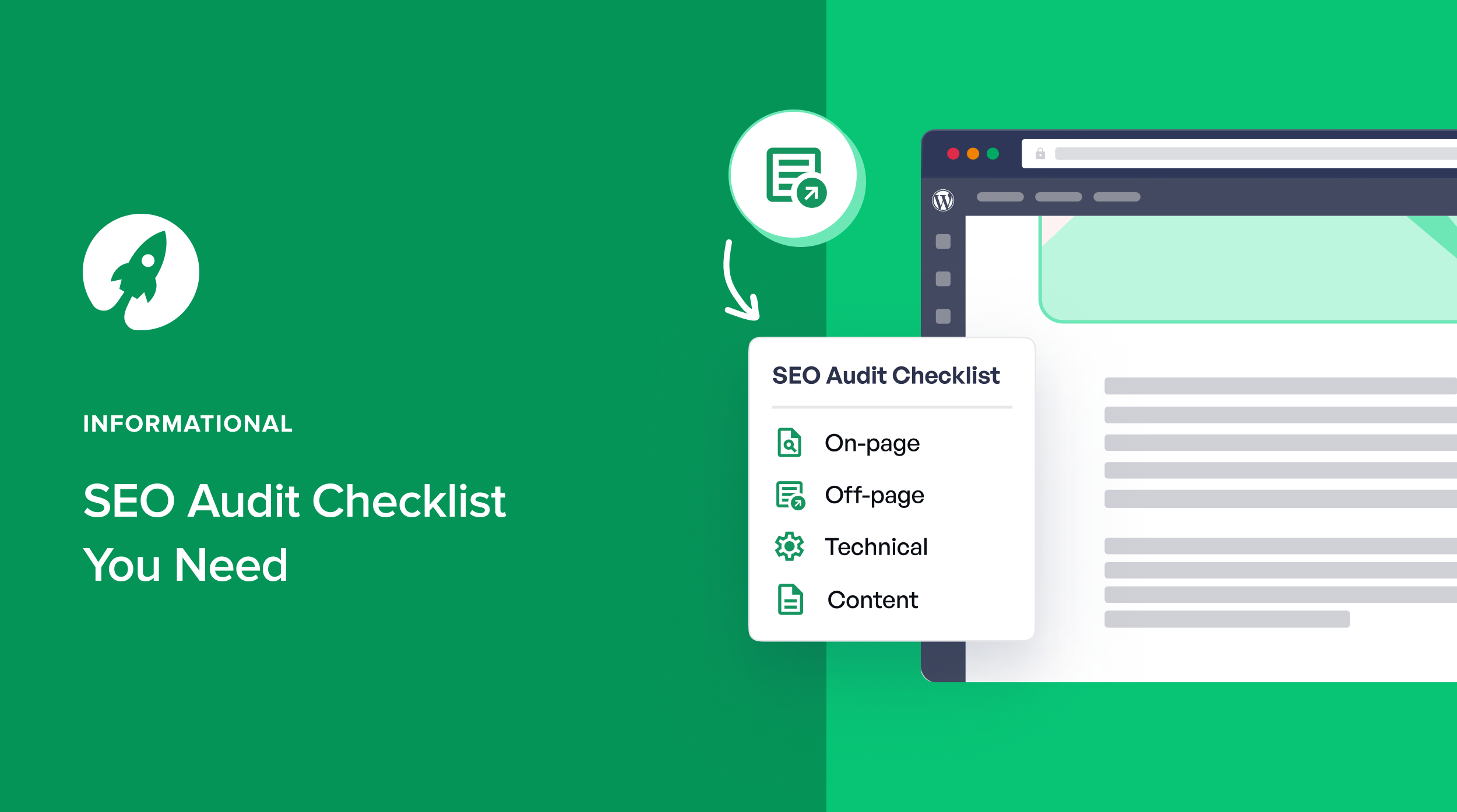Search Engine Optimization (SEO) is a long haul. To track several hundred SEO factors and related strategies, you need an SEO Audit Checklist to help you maintain a good site structure.
In 2024, it has become imperative for digital marketers, content marketers, and SEO professionals to perform thorough SEO audits.
And while it seems a given for specialists to remember every optimization technique, it’s impossible to track whether they implemented it.
So, to help you audit your site architecture, I’ve created this detailed 12-step SEO audit checklist. You can use it to optimize your SEO strategy while staying on top of every aspect of SEO, including on-page SEO, off-page SEO, indexing issues, technical SEO, and, most importantly, a content audit.
So jump right in!
What is an SEO Audit?
An SEO audit is a structured analysis of elements that impact your website’s performance. By evaluating these aspects, an audit helps identify issues and opportunities for improvement.
Since the algorithm constantly changes, an audit ensures that your website adheres to the latest SEO best practices and remains aligned with search engine algorithms.
This includes reviewing:
- On-page elements,
- Off-page factors,
- Technical SEO components,
- Content quality,
- Providing a complete view of your site’s SEO health.
Having an SEO audit checklist in place helps you identify duplicate content issues, manage external links, work towards increasing your organic search, and improve the overall Google rankings.
They also help you improve your content by going into every aspect of it, including creating the right canonical tag and meta tags and placing the correct anchor text.
This is why there’s more to the importance of conducting an audit than simply numbers and metrics. So, let’s explore that more.
How Can an SEO Audit Checklist Help Optimize Your SEO Strategy?
With over 200 SEO ranking factors that are impossible to track, an SEO audit checklist is a step-by-step approach to reviewing every critical element of your SEO strategy.
By following this SEO audit checklist, you can ensure that no aspect of your website goes unchecked, leading to comprehensive optimization.
This proactive approach helps you use the right target keywords, create excellent landing pages, maintain site health, improve user experience, and rank higher on the results pages.
This is especially true for on-page and content optimization.
A content audit is arguably the most essential analysis for your SEO strategy. Your content strategy and optimization quality depend on both off-page and on-page SEO.
You can use a site audit tool like SEOBoost to speed up this process.
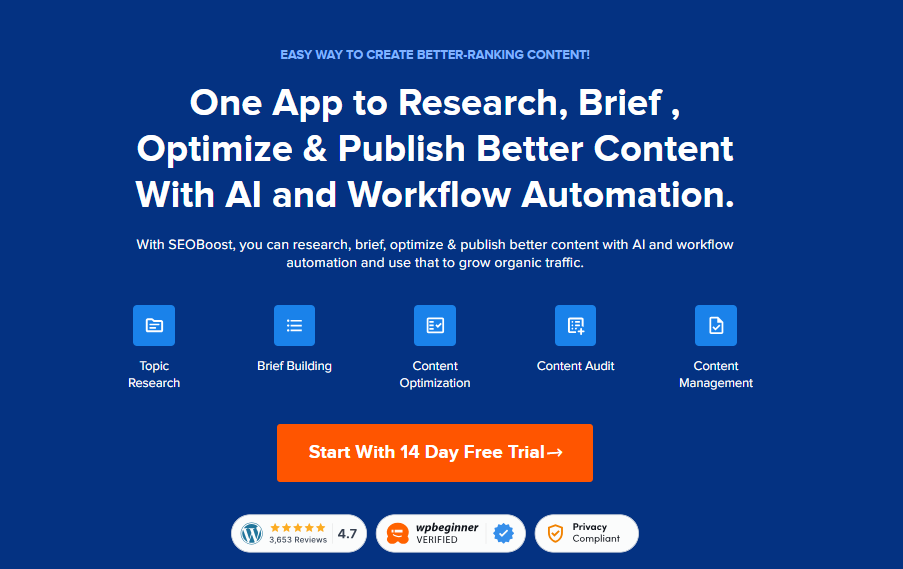
SEOBoost is a dedicated website audit and content optimization tool that offers AI-powered, end-to-end content audits, suggestions, and optimization, making it more streamlined and effective.
It is emerging as one of the best SEO audit tools to resolve your SEO issues and create high-quality content.
With that in mind, let’s move on and discover my SEO audit checklist for you.
On-Page SEO Audit Checklist
Everything about your on-page SEO strategy is aimed at improving the appearance of your webpage, its functionality, and, most of all, the user experience.
So, let’s start with step 1, which involves an efficient on-page SEO list:
1. Title Tags and Meta Descriptions
Create helpful title tags and meta descriptions and optimize with keywords.
Each page on your website should have a unique title tag and meta description that accurately reflects its content while incorporating relevant keywords. These keywords help search engines understand the relevance of your page to users’ search queries, ultimately improving your chances of ranking higher in search results.
AIOSEO’s on-page SEO analysis feature allows you to audit all website title tags and meta descriptions efficiently. With AI-powered checkers and suggestions, you can identify areas for improvement and optimize these elements.
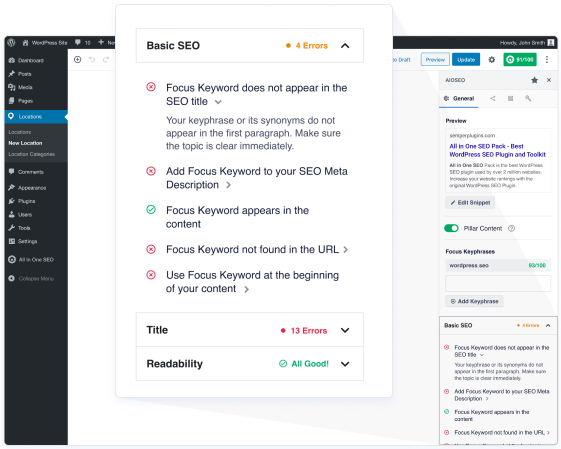
P
Consider conducting A/B testing on different combinations of title tags and meta descriptions that can provide valuable insights into which variations are most effective in driving click-through rates.
2. Headings
Headings (H1, H2, H3, etc.) structure your content, making it easier for search engines to understand its hierarchy.
A common good SEO practice is to use relevant keywords in your headings and keep them short but valuable.
For an advanced and free tool, AIOSEO’s Headline Analyzer can help craft effective headlines that resonate with search engines and readers.
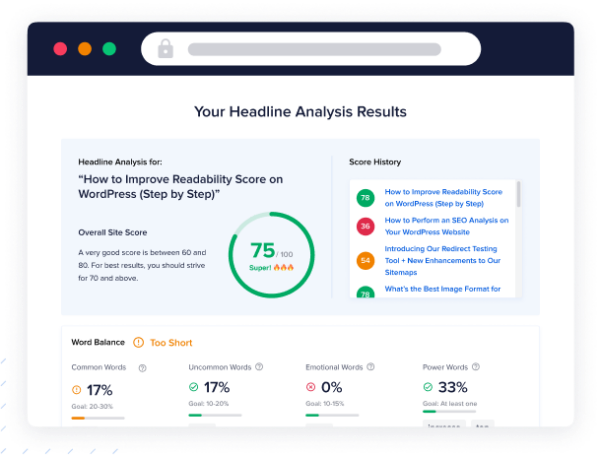
It’s not just about keyword-optimized headings but also about clear and engaging ones to improve readability and user experience. The tool offers word banks that can be powerful, emotional, and attention-grabbing.
With a concrete scoring system based on evidence, you can measure how good your headline is and improve it until it’s perfect!
3. Focus Keyword Use
Identify and strategically place focus keywords throughout your content.
But before that, don’t forget SEO keyword research as an essential part of your preparation. Currently, focusing simply on the main keyword is not enough. Your readers care about value, and the algorithm cares about the phrases, variations, and different intents of keywords that serve the readers.
You can use keyword research tools like SEOBoost, Screaming Frog, Semrush, and Ahrefs to do this, but I recommend using SEOBoost.
SEOBoost’s Topic Reports provide valuable insights into keyword research, helping you find and use the most relevant terms for the main keyword variations, secondary keywords, LSI keywords, and their density.

This helps you avoid keyword stuffing by naturally integrating keywords into your content and using variations and synonyms to enhance semantic relevance.
The tool helps you keep track of how many keywords you have included and what you can improve with a score to make it easier. This also helps you create in-depth content that focuses on quality and value and helps increase conversions.
4. Multimedia
It is common practice to integrate multimedia elements such as images, videos, and infographics to appeal to your content and engage users visually.
However, the trick here is to make multimedia accessible to your audience, the crawlers, and creative teams.
Make sure all multimedia is optimized with alt text and relevant keywords. Compress images to improve load times and use descriptive filenames to enhance search engine understanding. That’s for your audience and the search engine.
With SEOBoost content management features, you can create a centralized base for your SEO, content, marketing, and development teams to collaborate and share assets. With the Media Planner, you can save all your images with alt texts in one place and access them easily whenever you need. You can also categorize them and use stock photos, making multimedia management easier and better!
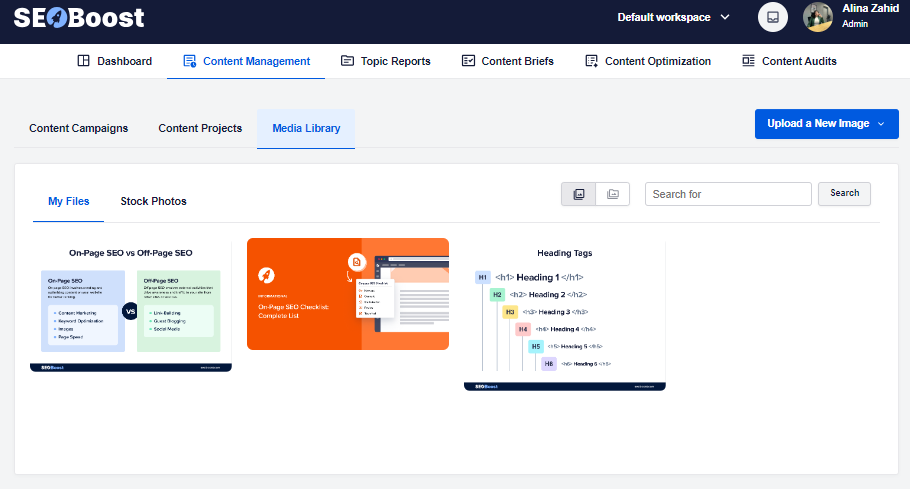
5. Structured Data
Implement structured data (schema markup) to help search engines better understand your content. This can enhance your website’s visibility in rich snippets and other SERP features.
Schema markup is a key factor in winning Google’s featured snippet or rich snippet on top of the page to attract the highest traffic rate.
There are several ways of adding structured data to achieve different results based on your strategy.
To help you do this complex and time-consuming task efficiently, use the AIOSEO rich snippets schema tool, especially if you’re a WordPress user.
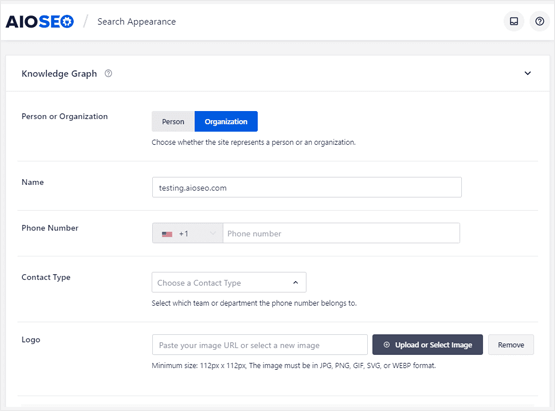
It can simplify setting up:
- knowledge graphs,
- schema markup to win a featured snippet with informational content,
- local schema for business and map listing,
- and information for product schema to appear in the top listings on Google.
Off-Page SEO Audit Checklist
In contrast to on-page, an off-page SEO strategy is all about factors that build authority and trust behind the scenes with the search engine.
And for SEO professionals, there’s one key element of off-page SEO element that matters the most:
6. Find Backlinks Opportunities
A successful link-building campaign can significantly boost organic traffic. To achieve that, you can use several tactics, including guest blogging and broken link reclamation, each aimed at acquiring relevant and authoritative links.
Quality outweighs quantity as the linking site’s relevance and authority play crucial roles in the overall impact of backlinks.
Broken link building presents an opportunity to fill gaps left by others, offering valuable content in exchange for broken links on relevant websites. AIOSEO’s Link Assistant streamlines this process, using AI to identify missed link opportunities and analyze the linking profile to suggest high-authority connections.
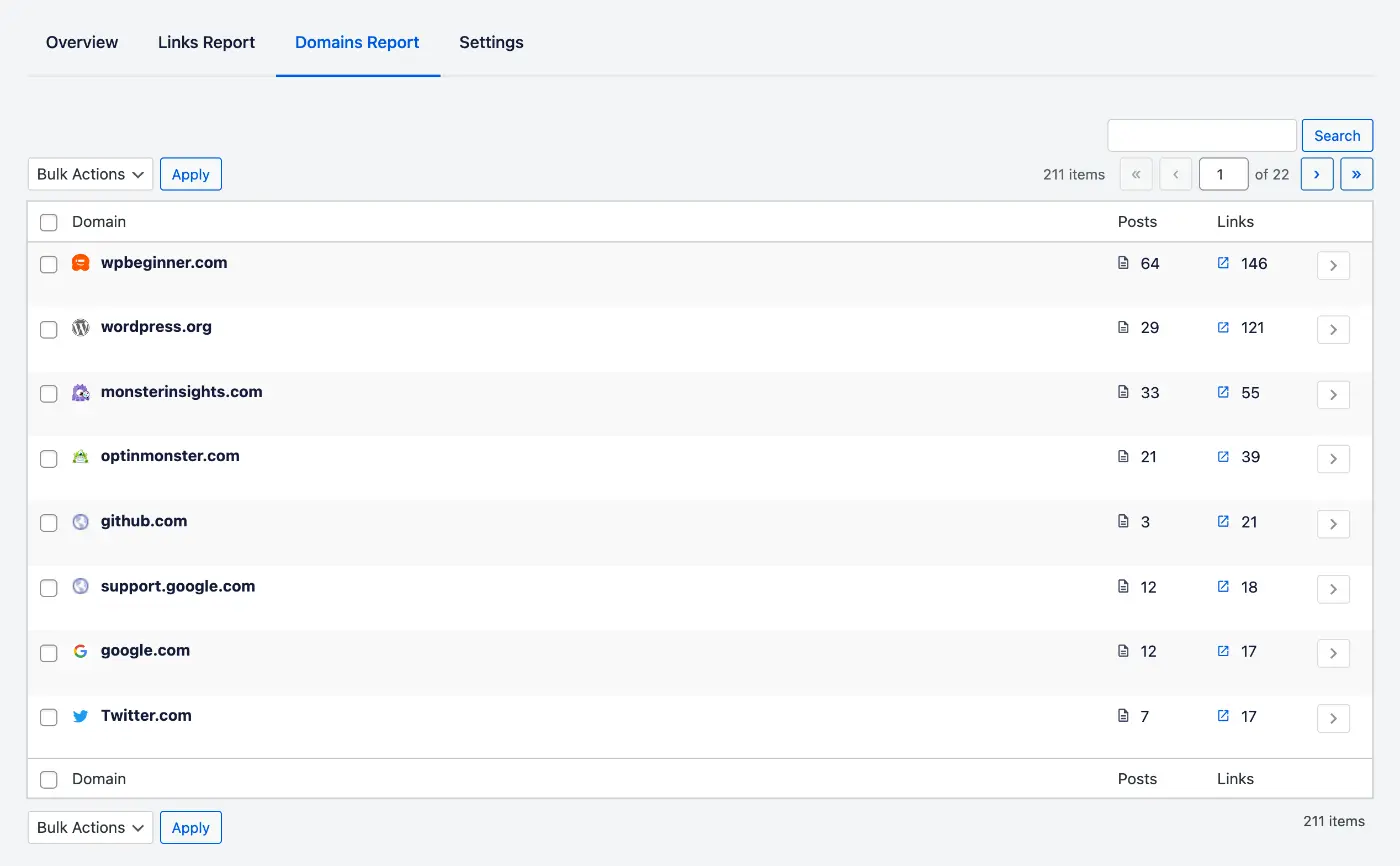
Technical SEO Audit Checklist
Like off-page SEO, technical SEO works behind the limelight and is mainly done for the search engine. It also makes your website more mobile-friendly and increases usability.
There are only a few key steps to keep in mind when doing your website’s SEO:
7. Analyze Your Internal Links
Internal linking enhances site navigation and distributes link equity throughout your site.
It’s also important to redirect your audience to other useful sources. By linking to other resources, you can show your search engine you have experience and expertise in your niche.
With its ‘orphaned links’ analyzer, you can utilize AIOSEO’s Link Assistant to optimize your internal linking strategy effectively by instantly recognizing pages without links and opportunities to add them.
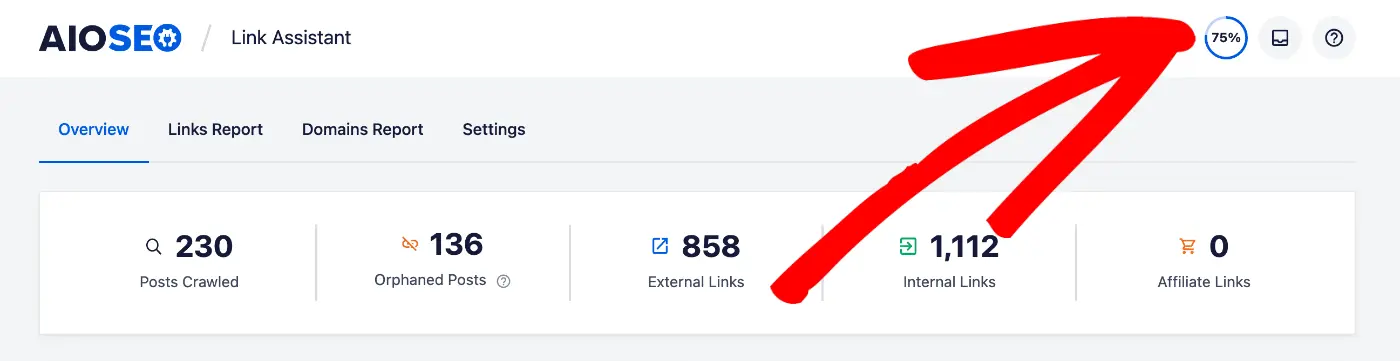
Ensure that your internal links are relevant and strategically placed to guide users through your site and boost the authority of important pages.
8. Check Crawling and Indexing
Make sure that search engines can crawl and index your website without issues.
Set up Google Search Console to identify and fix crawling and indexing errors. It will help you keep track of your website’s status on Google and submit any new content to get indexed instantly.
For a more detailed approach, regularly update your XML sitemap, submit it to search engines, and check your robots.txt file to ensure it isn’t blocking important pages.
You can save hours on this by using AIOSEO’s XML Sitemap Generator, which uses AI to instantly create a sitemap to submit for your website while optimizing it for best results.
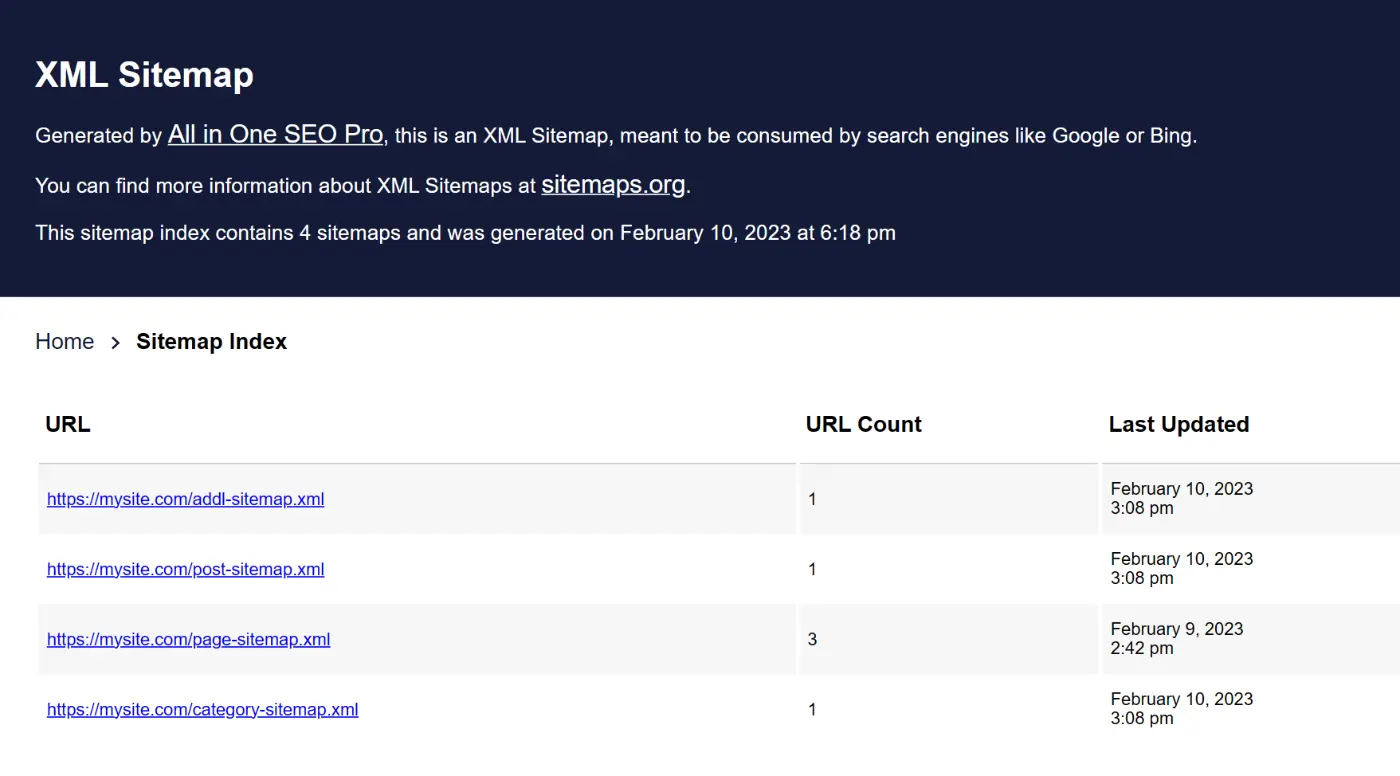
To check and edit your robots.txt files in a user-friendly interface, try the AIOSEO robot.txt generator and editor. It works under the same principles and allows you to review many complex files at a glance.
9. Analyze Your Page Loading Speed
Fast-loading pages improve user experience and are favored by search engines. The best tool here is Google PageSpeed Insights, which can analyze and optimize your page load and overall site speed.
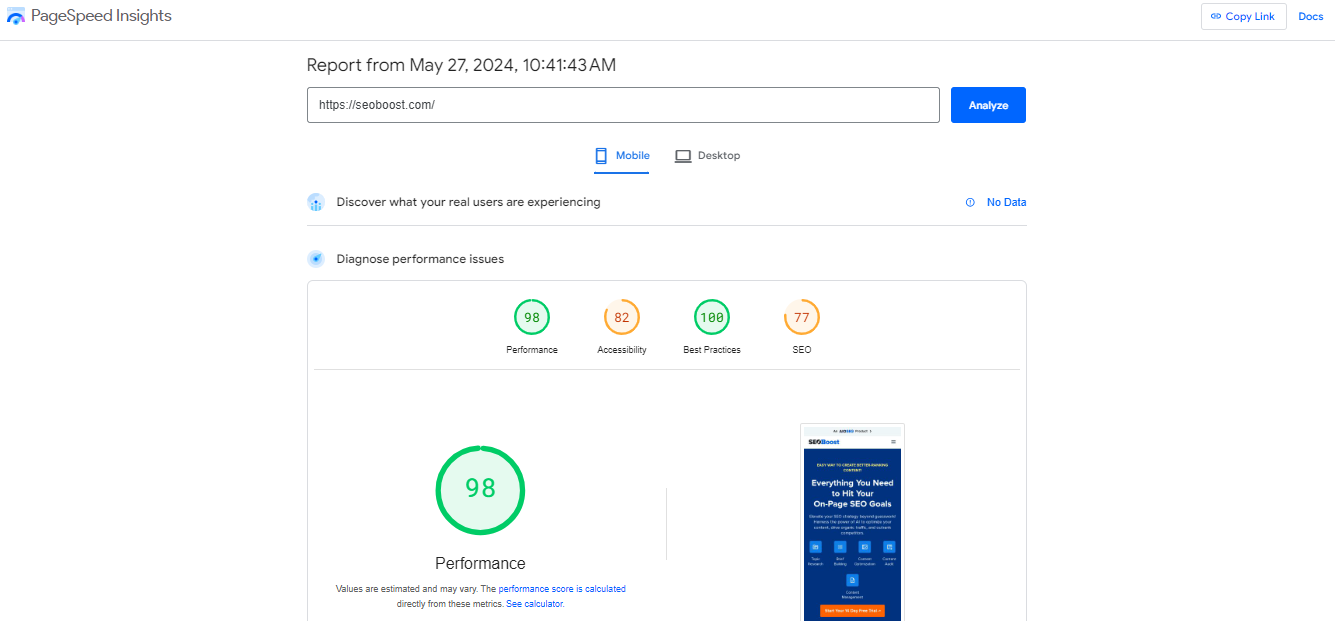
To improve performance, you can implement strategies like lazy loading for images, minimizing HTTP requests, and leveraging browser caching. PageSpeed insights flag any issues causing your website to slow down so you can fix them instantly.
10. Check for Broken Links
Broken links can harm user experience and SEO and jeopardize your website’s trust and authority with search engines.
To maintain a healthy website, regularly check for and fix broken links. AIOSEO’s broken link checker helps you stay up to date with the overall health of your links, find any broken links, and update or remove them promptly.
It generates a comprehensive list of all the broken links your content has and gives a complete link status update. With just a few clicks, you can quickly identify and fix broken links before they hurt your website’s SEO.
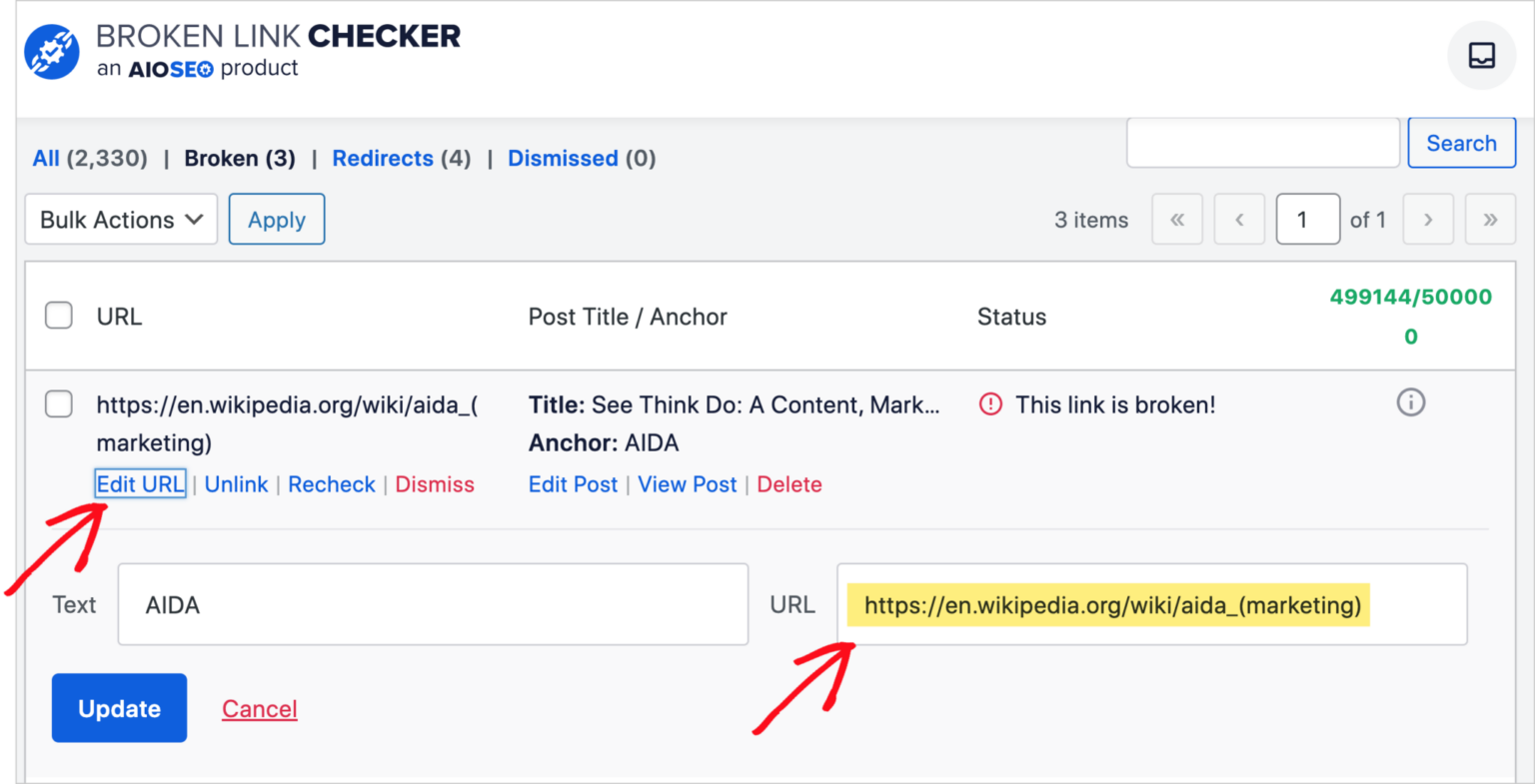
Content SEO Audit Checklist
You’ve made it to the SEO content audit part of your checklist!
While this comes at the end, content audit is ultimately the one step that holds all other SEO strategies together. Without good quality content, thorough research, and an optimization plan to beat your competitors, all other SEO efforts will only achieve partial results.
So here’s what you need to do:
11. Check Your Content Quality
Quality is one thing Google will always hold websites accountable for.
With so many updates through the years, like EEAT and helpful content updates, you must ensure your content is informative, engaging, and error-free.
SEOBoost’s Content Optimization feature refines your content to meet high standards using AI and advanced features. With its doc-style editor, you can create and improve your content within the platform while the tool tracks your progress and analyzes its quality.
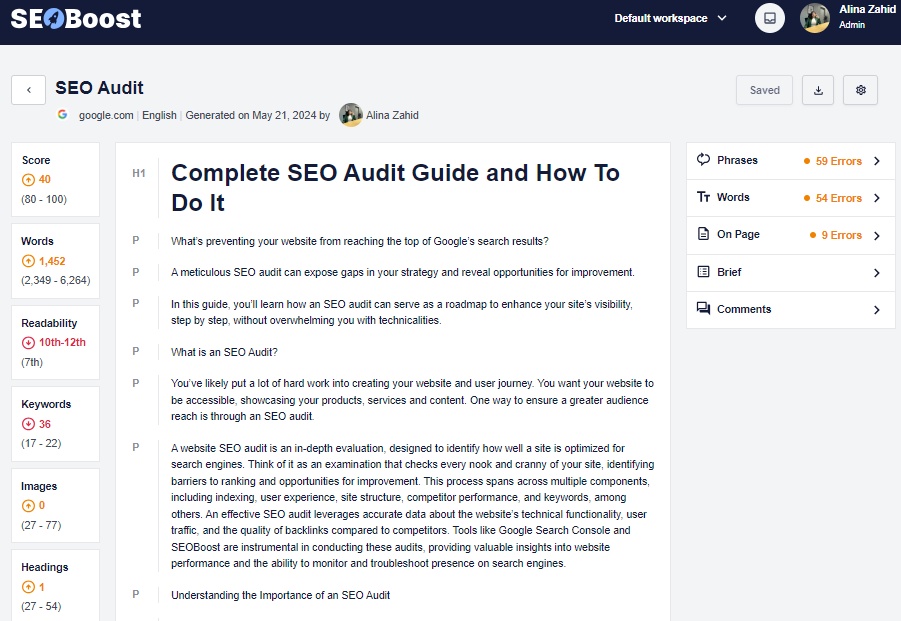
The optimization tool provides insights on lists of keywords and their density, the expected readability level of your content, what your audience expects, and the expected length of your content for your main keyword. These metrics can help you visualize your strategy and implement it much faster.
12. Run a Content Audit Report
A content audit will ensure that you conduct a content gap analysis, compare your strategy with competitors, and benchmark all useful metrics before creating a new content strategy.
The process involves evaluating existing content quality, relevance, and effectiveness to identify areas for improvement.
This is where you can use SEOBoost to create good homepage content and improve your blog articles.
SEOBoost’s advanced content audit tool simplifies this process by analyzing web pages, identifying issues like outdated information and missing LSI keywords, and giving an objective score for prioritized optimization efforts.

FAQs about the SEO Audit Checklist
1. What is an SEO checklist?
An SEO checklist is a structured guide that outlines the key elements to review and optimize during an SEO audit. It ensures no critical aspect of SEO is overlooked, providing a systematic approach to maintaining and improving site performance.
2. What is included in an SEO audit checklist?
An SEO audit includes evaluating on-page, off-page, technical, and content-related SEO factors to identify issues and opportunities for optimization. It covers everything from title tags and meta descriptions to backlink profiles and page loading speeds.
3. How to make an SEO audit checklist?
To create an SEO checklist, break down the audit into specific categories: on-page SEO, off-page SEO, technical SEO, and content SEO. List actionable steps within each category. Ensure the checklist is comprehensive and updated regularly to reflect the latest SEO best practices and algorithm changes.
4. Is there an SEO tool that can help audit my SEO?
Yes, tools like AIOSEO and SEOBoost offer comprehensive features to assist in conducting thorough SEO audits, from content optimization to technical SEO analysis. These tools provide insights and recommendations that make the audit process more efficient and effective.