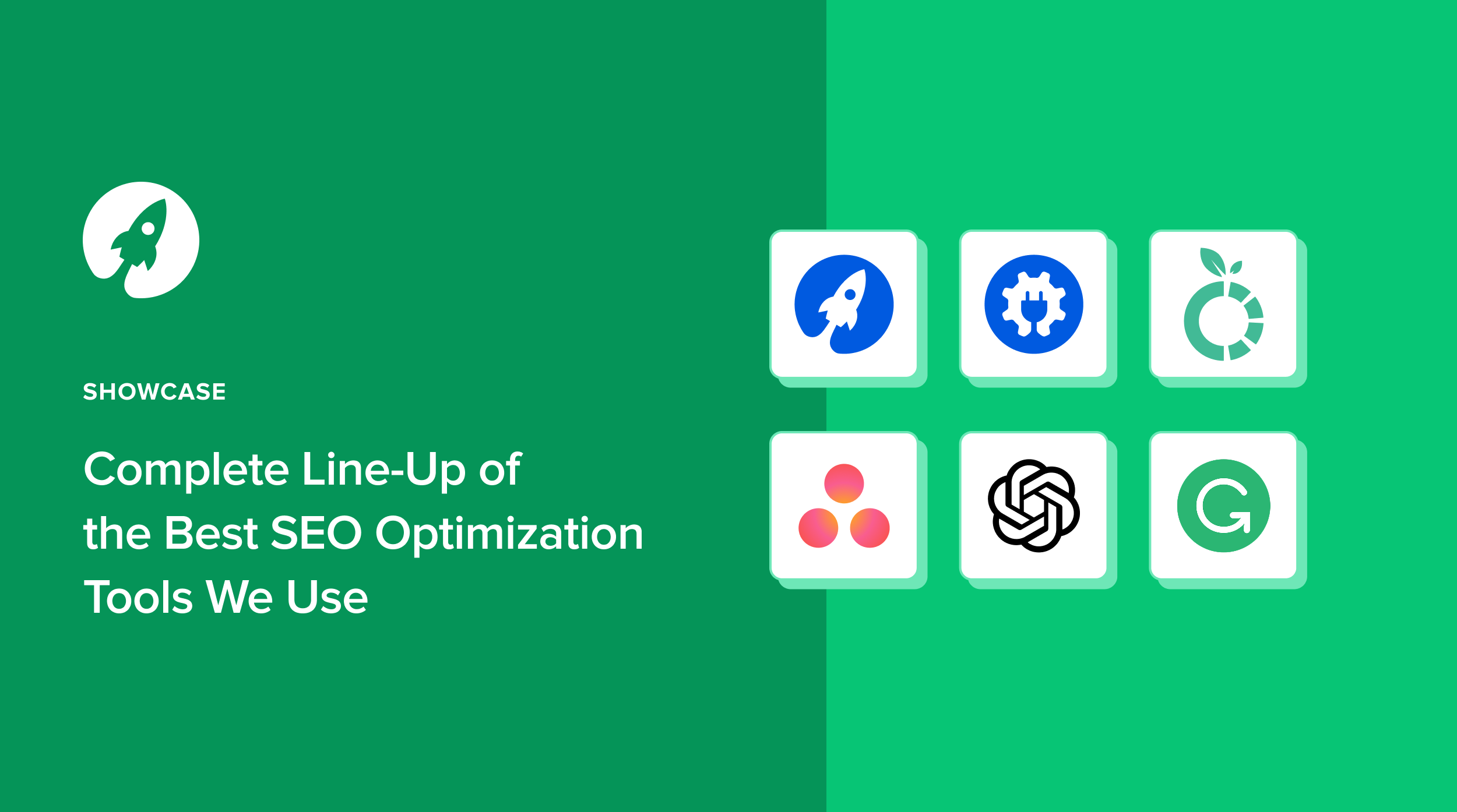If you’re managing SEO for a blog, brand, or agency, you already know: strategy only gets you halfway. Execution and using the right SEO optimization tools are where results really happen.
SEO optimization tools are at the heart of every high-performing content team. They eliminate guesswork, speed up workflows, and uncover opportunities that even seasoned marketers might miss.
In this guide, I’m sharing the 8 SEO optimization tools our team at SEOBoost uses every day — not because they’re trendy, but because they actually help us publish, rank, and track more content.
From keyword research and writing to lead generation and analytics, these tools make our jobs easier and our SEO strategies more effective.
Let’s start with a definition.
- What Are SEO Optimization Tools?
- 8 SEO Optimization Tools Our Team Uses
- 1. SEOBoost: Our Go-To for Content-Led SEO Execution
- 2. AIOSEO: The WordPress SEO Plugin That Just Works
- 3. LowFruits: The Underdog Tool for Unearthing Hidden Keyword Gold
- 4. Asana: Your Project Manager’s Secret Weapon for SEO Execution
- 5. WPForms: The Conversion Booster in Our SEO Toolkit
- 6. OptinMonster: Turning SEO Traffic into Conversions
- 7. MonsterInsights: Making Sense of SEO Data With Ease
- 8. PushEngage: Re-Engage Visitors With SEO Content Updates
- 1. SEOBoost: Our Go-To for Content-Led SEO Execution
- 3 Reasons Why These SEO Optimization Tools Work for Us
- FAQs About SEO Optimization Tools
- Final Word
What Are SEO Optimization Tools?
SEO optimization tools are platforms designed to help you improve your website’s visibility in search engines. While they all vary in functionality, their core job is the same: to simplify and automate the process of optimizing content for search performance.
Whether it’s generating keyword ideas, building optimized content briefs, improving technical SEO, or tracking rankings and engagement, the right tools can transform how your team plans, executes, and evaluates SEO.
8 SEO Optimization Tools Our Team Uses
Now, let’s look at the 8 SEO optimization tools that our team uses almost daily to ensure we’re on track with our SEO strategy.
1. SEOBoost: Our Go-To for Content-Led SEO Execution
✅ Daily Essential Because: SEOBoost powers every stage of our content SEO workflow, from planning and writing to optimizing and tracking.
I like to call SEOBoost our “home base” for SEO content. It’s where every new blog idea starts and where every published piece gets optimized, tracked, and audited. If you work in a fast-paced content team (like we do), you’ll understand the relief that comes with having a single tool that covers ideation to improvement, with no need to juggle five platforms to complete a single task.
Here’s why SEOBoost has earned its permanent spot in our stack:
Topic Reports
The first step in our workflow is keyword research, and SEOBoost’s Topic Reports make that ridiculously easy.
It’s great for smarter content ideation, as it surfaces clusters of relevant keywords, content analysis, and questions. This means we’re not just choosing keywords; we’re choosing strategically aligned topics.
It’s perfect for building editorial calendars around what our audience is actually searching for.
Content Briefs
Once we’ve selected a keyword cluster, we generate a content brief that outlines everything a writer needs, including headings, internal links, target keywords, suggested word count, and SERP competitors.
No more “what should I include?” moments as the structure is already mapped for success.
Content Optimization
As we write or edit content, SEOBoost evaluates our drafts against top-performing pages.
It shows keyword placement, on-page structure, readability, and even content depth. This feedback helps us identify weak spots before a piece goes live, which means fewer, if any, rewrites later.
Content Audit
Here’s a harsh truth about content: sometimes, even great content decays.
But the good news is that it’s not the end of the world. You can recover it just as easily. If a blog post has dropped in rankings or traffic, the Content Audit feature tells us exactly why.
From outdated information and poor keyword targeting to underused on-page SEO elements and links, it highlights what’s off and what needs fixing, without requiring a manual deep dive into analytics.
This color-coded report makes content refreshes so much easier, and the best part is that you can re-optimize them directly in the editor.
Content Management
We keep our SEO house in order with this feature.
All our blog titles, keyword ideas, content briefs, and optimization scores live in one place. For agencies or large teams, this centralized view is a lifesaver as it tells you what’s in progress, what needs reviewing, and what’s in the media library.
2. AIOSEO: The WordPress SEO Plugin That Just Works
✅ Daily Essential Because: AIOSEO makes it effortless to ensure every blog post is technically sound and fully optimized for search, all from within WordPress.
If your website runs on WordPress (and many content teams’ sites do), then you need a plugin that manages on-site SEO without requiring dev time or technical wrangling. That’s where All in One SEO (AIOSEO) comes in.
It’s one of the most comprehensive SEO plugins available, and we use it on nearly all our WordPress installs. From technical SEO to schema markup, AIOSEO helps ensure every blog post and page is set up to rank from the moment it’s published.
Here are some of its biggest features that make it a powerful tool for optimization:
1. On-Page SEO Analysis
As we draft new posts in WordPress, AIOSEO’s real-time score and checklist flags SEO gaps, from missing metadata to unoptimized headings.
It’s like a built-in editor for SEO health.
With its new Writing Assistant, you can also generate meta titles and descriptions using AI or preset templates.
But the real win? You can customize them for each post, preview how they’ll look in SERPs, and tweak them to boost CTR.
3. Schema Markup for Rich Snippets
Whether you’re publishing a blog post, product page, or FAQ, AIOSEO lets you add schema markup (like Article, How-To, or Product) without touching a line of code.
This improves the chances of Google displaying rich snippets.
Rich snippets are enhanced search results that display additional information, such as reviews, ratings, FAQs, or product details, extracted from structured data on a webpage.
4. Author SEO and Google E-E-A-T
With AIOSEO’s Author SEO feature, we can optimize author bios and link them to Google’s E-E-A-T framework.
This boosts the perceived credibility of each post by associating it with a recognized, optimized author profile, which is something Google values highly.
5. Image SEO
The Image SEO feature in AIOSEO is a daily essential for our content team because it helps add optimized alt tags, titles, captions, and filenames to images across our blog posts.
This not only improves accessibility but also boosts our chances of ranking in Google Image search, driving additional organic traffic.
Streamlining image optimization saves us time during publishing while ensuring every visual asset supports our broader SEO goals.
3. LowFruits: The Underdog Tool for Unearthing Hidden Keyword Gold
✅ Daily Essential Because: LowFruits helps us find high-impact, low-difficulty content opportunities fast, without burning budget or wasting hours filtering generic keyword lists.
When it comes to keyword research, most teams default to big names like Semrush or Ahrefs. However, LowFruits has carved out a unique niche in our workflow, especially when targeting quick-win content opportunities.
It’s built specifically to help you identify low-competition, high-intent keywords that big sites often ignore.
For small to medium blogs (or even new client websites), LowFruits delivers SEO leverage where it matters most — the long tail.
Here’s why LowFruits is a favorite for keyword research:
1. Weak SERP Detection and Analysis
LowFruits evaluates SERPs to identify results where weak domains or forums are ranking, which is a green flag indicating that your content can outrank them without relying on domain authority.
You can also click on the ‘View the SERP’ button within the report and see the top 10 search results to examine them closely.
2. Keyword Clustering
Once you plug in seed keywords, LowFruits groups them into topical clusters.
This makes it easier to build pillar content or plan out content silos without spreading yourself thin.
3. Competitor Keyword Gaps
You can also analyze a competitor’s domain authority to find keywords they rank for that you’re missing.
This is great for creating relevant content that helps close those gaps.
4. Asana: Your Project Manager’s Secret Weapon for SEO Execution
✅ Daily Essential Because: Asana ensures we never miss a beat when managing SEO projects, helping our team stay aligned from ideation to publication.
SEO isn’t just about research and optimization, but just as much about execution. And that’s where Asana comes in.
While it’s technically a project management platform, it has become one of our most relied-upon SEO optimization tools simply because of how much it streamlines our workflow.
For content teams juggling multiple blog calendars, briefs, revisions, and client feedback loops, Asana keeps everything (and everyone) in check, without letting anything slip through the cracks.
Here’s why Asana matters for SEO workflows:
1. Custom SEO Workflows
Asana allows us to customize workflows and repeat them across clients and campaigns.
We’ve created task templates for every SEO process, from keyword research to publishing and promotion.
2. Editorial Calendar Integration
With calendar and timeline views, we schedule publishing dates, assign writers, and monitor progress in real-time.
No more “Hey, where’s that blog post?” messages.
3. Subtask & Comment Features
Each blog task includes subtasks for writing, SEO optimization, image sourcing, and approvals.
Additionally, comments enable us to provide feedback without generating endless email threads.
4. Team Collaboration & Tagging
Whether it’s a strategist tagging a writer for keyword confirmation or a manager reviewing a draft, Asana’s tagging and notification system makes internal communications seamless.
5. Integration With Google Drive, Slack, & More
Our SEO assets (like briefs and on-page optimization checklists) are stored in Drive and linked directly into each task.
Bonus: Slack alerts help us stay on top of urgent deliverables.
5. WPForms: The Conversion Booster in Our SEO Toolkit
✅ Daily Essential Because: WPForms turns passive blog readers into leads and subscribers, which is what all great SEO content should aim to do.
You might not immediately think of WPForms when listing your favorite SEO optimization tools, but for us, it’s essential.
Why? Because good SEO doesn’t end with ranking — it ends with converting.
WPForms helps bridge the gap between high-ranking content and actual user engagement by making it easy to build optimized, conversion-friendly forms.
From newsletter signups to gated content access and survey forms, WPForms helps us capture leads and understand audience behavior — two things that matter just as much as traffic.
Here’s why WPForms is on this list of SEO tools:
1. SEO-Friendly Form Design
WPForms offers mobile-responsive, lightning-fast forms that don’t compromise your site’s speed, a key SEO ranking factor. You can also embed them seamlessly within blog posts or landing pages.
You don’t need to code a single line. You can design and deploy new forms in minutes, freeing up time to focus on high-impact SEO tasks.
2. Smart Conditional Logic
This feature allows us to show different questions based on user input. It personalizes the user experience and boosts conversion rates, both of which impact how users interact with your page (aka: bounce rate, time on site).
3. Easy Integration With CRMs & Email Marketing
You can connect WPForms directly to your email platforms (such as Mailchimp or ConvertKit) to automate list building from SEO landing pages.
It’s an instant funnel without the dev headaches.
4. Lead-Tracking Insights
WPForms tracks form submissions and user activity, helping us measure which blog posts or lead magnets are driving the most conversions and refine our content strategy accordingly.
6. OptinMonster: Turning SEO Traffic into Conversions
✅ Daily Essential Because: OptinMonster helps us turn our best-ranking blog posts into lead-generating machines — without hurting user experience.
While SEO brings visitors to the door, OptinMonster helps us convert them into loyal subscribers, customers, or engaged users.
It’s our go-to lead generation and conversion optimization tool, especially when we want to maximize ROI from our SEO efforts.
We embed OptinMonster across high-traffic blog posts and landing pages to offer popups, slide-ins, and floating bars that respond to user behavior (like exit intent or time on page). This ensures every piece of optimized content also works as a conversion engine.
Here’s why OptinMonster works for SEO:
1. Exit-Intent Popups
These detect when users are about to leave and trigger timely offers, like newsletter signups or discounts, saving potentially lost traffic and keeping bounce rates low.
2. A/B Testing Built In
We continuously test different headlines, calls-to-action (CTAs), and formats.
This helps refine our offers based on actual performance data, turning SEO-informed traffic into data-informed conversions.
3. Page-Level Targeting
Target offers are based on the blog topic or keyword theme.
For instance, if a user lands on a blog about SEO tools, you can offer them a downloadable checklist or content calendar. It aligns perfectly with their intent.
4. Behavior Automation Rules
We control when and how users see offers, whether they’ve scrolled 60% down the page, spent 45 seconds on-site, or visited twice.
These rules ensure relevance and avoid intrusive pop-ups.
7. MonsterInsights: Making Sense of SEO Data With Ease
✅ Daily Essential Because: MonsterInsights helps us turn raw traffic data into SEO strategy, so we’re not just creating content, we’re creating impactful content.
MonsterInsights is our window into what’s working and what’s not. It connects seamlessly with Google Analytics and turns all that overwhelming data into clear, actionable insights, especially for blog and SEO content performance.
For our SEO workflows, MonsterInsights helps us track rankings, monitor traffic behavior, and measure conversions across every optimized piece of content. It ensures data, not just intuition, backs our decisions.
Here are some of its winning features:
1. Google Analytics Integration, Simplified
It brings all the essential data, including page views, bounce rates, average session duration, and top-performing pages, right inside our WordPress dashboard.
No code. No digging through GA4.
2. SEO Score and Focus Keyword Reports
We can see how each page is performing based on the target keywords, making it easy to find what’s driving traffic and what needs improvement.
3. Real-Time Analytics
Want to know how that new SEO blog is doing right now?
MonsterInsights provides us with instant traffic updates, top referral sources, and audience locations in real-time.
4. Enhanced eCommerce & Form Tracking
We track revenue generated from SEO content, as well as the number of people who submit a form after landing on our site via search, providing a comprehensive view of the full funnel.
8. PushEngage: Re-Engage Visitors With SEO Content Updates
✅ Daily Essential Because: PushEngage helps us bring readers back to our optimized content, making it easier to maximize visibility, session time, and conversions from every SEO asset.
PushEngage is our go-to tool for bringing visitors back to our content, especially when we’ve updated blog posts, published new SEO guides, or refreshed evergreen articles.
It enables us to send push notifications directly to subscribers’ browsers, helping us maintain content visibility long after it has been published. For content marketers focused on SEO, it’s the perfect tool to extend content lifespan and drive repeat traffic.
Here are some of the best features of PushEngage:
1. Targeted Browser Notifications
We can segment our push subscribers based on their interests or behaviors and notify them when we publish SEO-rich content that matches their preferences, driving highly engaged traffic back to the site.
2. Auto-Trigger Notifications for Blog Updates
Whenever we update a piece of content (such as improving keyword targeting or updating statistics), PushEngage automatically sends a notification to past readers, which increases time on page and reduces the bounce rate.
3. Drip Campaigns & Scheduling
Plan out SEO content launches and re-promotion campaigns in advance to ensure optimal results.
We use this to guide subscribers through a series of related posts, which is ideal for content hubs or pillar pages.
4. A/B Testing & Click Tracking
We test different notification titles and preview texts to determine which ones drive the most engagement. Insights from these tests help us refine headlines and CTAs in our SEO copy as well.
3 Reasons Why These SEO Optimization Tools Work for Us
1. Efficiency: Automating the Heavy Lifting
One of the biggest benefits of using SEO optimization tools is the significant amount of time they save.
Whether it’s generating keyword reports with SEOBoost, running SEO audits with AIOSEO, or managing form submissions through WPForms, we automate dozens of tasks that would otherwise take hours to complete.
Instead of manually formatting blog briefs or writing meta descriptions, these tools help us do it in minutes, often more efficiently than we could do it manually.
That efficiency enables our team to focus on higher-impact work, including content strategy, creative ideation, and writing.
2. Collaboration: Keeping Everyone Aligned
Content marketing is rarely a solo mission, and we’re not a team of one.
From keyword researchers to writers, editors, and SEO managers, there are a lot of hands in the pot. This is where using tools like Asana and SEOBoost’s Content Management system helps keep our workflows organized and transparent.
We can assign tasks, leave comments, track drafts, and monitor optimization progress all in one place.
3. Comprehensive SEO Strategy: Everything Under One Roof
The best part? All these tools work in tandem to help us execute a full-funnel SEO strategy, not just pieces of it.
- Keyword discovery? Use LowFruits and SEOBoost’s Topic Reports.
- Content planning and execution? SEOBoost’s Briefs and Optimization.
- On-page SEO and WordPress integration? AIOSEO has us covered.
- Lead generation? OptinMonster.
- Performance analysis? MonsterInsights and GA4.
- Re-engagement and retention? PushEngage.
Together, these tools enable us to create, publish, optimize, analyze, and re-promote content from start to finish, all while maintaining organization and consistency across campaigns.
FAQs About SEO Optimization Tools
What is SEO optimization?
SEO optimization refers to the process of enhancing your website and content to increase its visibility on search engines, which includes utilizing relevant keywords, improving user experience, optimizing technical performance, and acquiring high-quality backlinks.
What are SEO optimization tools?
SEO optimization tools are digital software that helps you perform SEO tasks such as keyword research, content optimization and SEO audits. They help you create and implement SEO strategy for your business.
How do I optimize my SEO?
Start by using keyword research tools to create high-quality content centered around those keywords, optimize on-page elements (such as titles, headings, and meta tags), and track performance to improve over time.
What are the 4 types of SEO?
The 4 types of SEO include on-page SEO, off-page SEO, technical SEO, and local SEO.
Final Word
SEO isn’t just about publishing content. It’s about optimizing every part of your workflow.
From keyword discovery to post-publication analysis, the right SEO optimization tools can make the difference between content that ranks and content that gets buried.
These 8 SEO optimization tools are an integral part of our SEO process, enabling us to create better content more quickly and achieve better results.
If you want to scale your SEO strategy in 2025, this is the tech stack to start with.