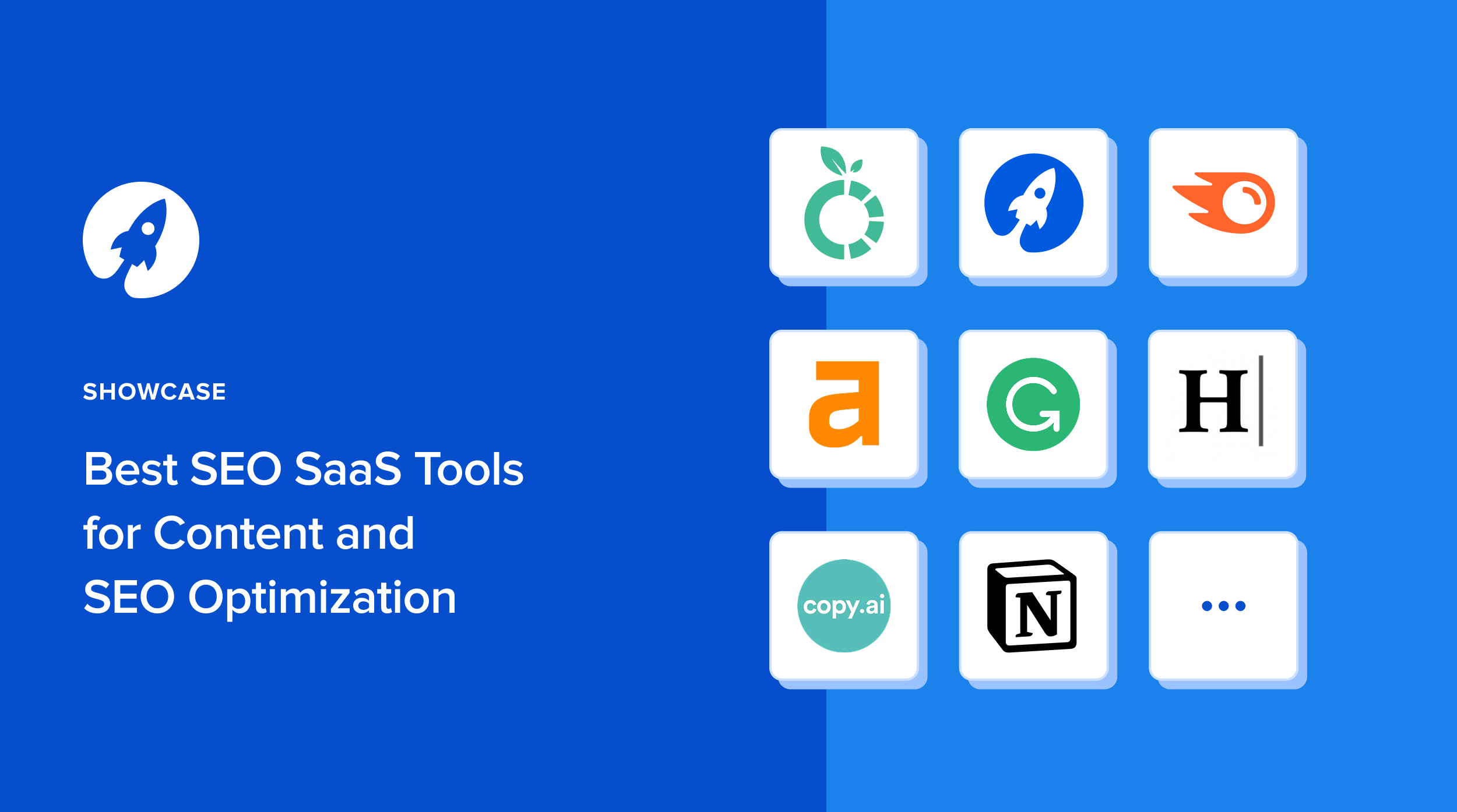If you’re a content strategist, SEO specialist, or digital marketer, chances are you’ve explored dozens of SEO SaaS tools promising to simplify your workflow.
But here’s the thing: not all of them are worth your time or money. You need tools that align best with your content and SEO goals.
Whether it’s keyword research, optimization, or collaboration, the right SaaS stack can take your productivity to the next level.
So, in this guide, I’ll walk you through the best SEO SaaS tools I’ve personally used (and loved) for creating high-performing content and driving organic growth.
Let’s start with a quick definition.
What Are SEO SaaS Tools?
SEO SaaS tools are subscription-based applications hosted on the cloud. Unlike traditional software that you download and install, they are accessible through a browser and offer updates, storage, and support, all of which are managed by the provider.
For content marketers and content teams, SEO SaaS tools offer the flexibility to:
- Collaborate remotely
- Automate tedious tasks
- Scale up operations efficiently
- Keep their workflows organized and centralized
Importance of SEO SaaS Tools for Content Creation
If you’re serious about content marketing, SaaS tools are more than just convenient. In the wake of AI workflows taking over, they’re now essential.
They help automate many tasks that would otherwise require significant resources and time.
These include helping you with high-impact keyword research, building AI content briefs, improving your writing quality and readability, and tracking SEO performance in real time.
SaaS tools also streamline collaboration with your teammates and clients. Think of them as your all-in-one digital toolbox for growth.
So, without further ado, here are my top picks.
SEO SaaS Tools for Keyword and Content Research
When it comes to building a solid SEO strategy, everything starts with keyword and topic research. It’s the foundation of any successful content plan.
You need to know what your audience is searching for, how competitive those keywords are, and which topics offer the best opportunities for your content. That’s where these SaaS tools come in.
I’ve personally used all four, and here’s how they’ve changed my approach.
1. LowFruits
LowFruits has become one of my go-to keyword research tools when I want to uncover long-tail, low-competition keywords that big-name tools tend to overlook.
Unlike traditional keyword tools that focus heavily on volume alone, LowFruits also highlights search terms with weak SERP competition, giving you the upper hand in creating content that ranks faster.
What I love most is how it filters opportunities based on search intent.
If you’re just starting or working on a niche site, LowFruits gives you the kind of actionable data that helps you rank with minimal domain authority.
Pricing: You can start with a pay-as-you-go model, making it budget-friendly for content teams and solo marketers alike.
2. SEOBoost’s Topic Reports
SEOBoost’s Topic Reports are where most of my blog planning begins. This feature does more than just spit out a list of keywords. It provides a comprehensive roadmap of clustered phrases, questions to answer, and content gaps.
It’s like having a built-in content strategist.
I use Topic Reports when I want to create an entire blog series or pillar-cluster content model, as it helps identify keyword and content opportunities. That way, I can easily focus on building topical authority.
Pricing: Included in all SEOBoost plans, with unlimited reports for Pro users.
3. Semrush
Semrush remains one of the most powerful SaaS tools for content research and competitive intelligence. I turn to it when I want to gain deep insights into what my competitors are doing, such as their top-ranking pages, keyword gaps, and backlink strategies.
The Keyword Magic Tool alone is a goldmine for discovering content opportunities across various types of content.
It helps me find trending keywords with clear intent. It’s particularly useful when I’m planning new content campaigns or need quick validation for blog titles.
Pricing: Starts at $139.95/month for Pro plans.
Pair Semrush with SEOBoost’s Topic Reports to validate opportunities before writing content briefs.
4. Ahrefs
Ahrefs is unmatched in backlink analysis, but its keyword and content explorer tools are equally powerful.
I use Ahrefs when I want to know why a particular page is ranking — is it because of content depth, backlinks, internal linking?
The tool gives a granular breakdown of keyword difficulty and traffic potential, which helps me prioritize content topics with a long-term ROI focus.

One of my favorite workflows is checking a high-ranking article in Ahrefs, identifying keyword variations it ranks for, and then using SEOBoost’s Content Optimization to create a version that’s more relevant and structured.
Pricing: Starts at $129/month.
SEO SaaS Tools for Writing and Editing
After you’ve done your keyword and topic research, the next big hurdle is writing content that’s not just optimized, but readable, engaging, and high quality.
That’s where these SaaS tools help streamline the writing and editing process. I’ve used all three in my workflow to ensure that the content I publish hits the sweet spot between SEO and clarity.
5. Grammarly
Grammarly is more than just a grammar checker, if you ask me. It’s a full-scale writing assistant.
Whether I’m drafting a blog post, writing social copy, or creating client content, I always run it through Grammarly before hitting publish. It checks for grammar, punctuation, tone, clarity, and even conciseness.
One feature I particularly rely on is the tone detector. It lets me know if my content sounds too formal, too casual, or hits the right note — especially useful when writing for different audience personas.
For SEO content, this helps maintain readability scores that Google likes, reducing bounce rates and improving user engagement.
Pricing: Free basic plan; Premium plans start at $12/month.
6. Hemingway Editor
The Hemingway Editor is my go-to tool when I want to simplify and strengthen my content. It highlights complex sentences, passive voice, and readability issues with color-coded suggestions that are super easy to follow.
When I’m working on blog intros or web content, I drop paragraphs into Hemingway to trim the fluff and make the message sharper.
It’s especially helpful when writing long-form SEO content, because even keyword-rich articles need to be skimmable and easy to digest.
Remember, cleaner content results in better dwell time, which is one of Google’s ranking factors.
Pricing: Free online version; Desktop app available for a $19.99 one-time payment.
7. Copy.ai
When I’m up against tight deadlines or stuck staring at a blank page, Copy.ai swoops in to help.
This AI writing tool generates ideas, headlines, email copy, and product descriptions. You can also use it to create blog outlines in seconds.
It’s not perfect out of the box, but it does give you a great starting point when you need inspiration or want to A/B test messaging.
I use Copy.ai most often for content marketing snippets, product intros, and sometimes even SEO meta descriptions.
It’s fast, creative, and constantly improving.
For writers juggling multiple projects, it’s like having a brainstorm buddy available 24/7.
Pricing: Free plan with limited credits; Starter plans start at $49/month.
SEO SaaS Tools for Collaboration & Workflow
Creating high-quality, SEO-optimized content isn’t a solo act, especially if you’re part of a growing content team. From brainstorming to publishing, effective collaboration and workflow management are non-negotiable.
These three SaaS tools are what you can rely on to keep everything running smoothly.
8. Notion
Notion has become the central nervous system for content planning for a lot of teams.
You can use it to map out editorial calendars, manage content briefs, track keyword clusters, and document brand voice guides.
The flexibility is unmatched, and you can create entire content databases that are easily accessible.
Its ability to combine notes, tables, kanban boards, and embedded tools in a single workspace makes it perfect for SEO-driven content creation.
Plus, you can collaborate with teammates in real-time, assign tasks, and keep feedback loops visible.
Pricing: Free for individuals; Team plans start at $12/user/month.
9. Asana
Asana helps turn strategy into execution.
You can use it to break down big content projects into manageable tasks, assign deadlines, and track progress across writers, designers, and editors. It’s especially useful when you’re coordinating different projects or managing different teams.
Each task can be assigned keywords, SEO goals, and deadlines, making it easy for the team to understand not just what to do, but why it matters from an SEO perspective.
Pricing: Free for individuals and small teams; Premium starts at $10.99/user/month.
10. SEOBoost
While SEOBoost is primarily a content and SEO tool, you can also use it for managing workflows.
Every piece of content you work on has a clear path in SEOBoost — from Topic Reports (keyword research) and Content Briefs (structure) to Content Optimization (draft review) and Content Audits (post-publishing performance).
What makes it powerful for collaboration is how you can share briefs, assign optimization tasks, and keep all revisions in one place.
No scattered Google Docs or forgotten Slack threads — it’s streamlined and organized.
Pricing: Essential plan starts from $30/month; includes all-in-one access to Topic Reports, Briefs, Optimization, and more.
SEO SaaS Tools for SEO and Content Audit
Even the best-written content can underperform if it’s not optimized after publishing. That’s where SEO and content audit tools come in. They help you track how your content is ranking, what’s working, and where improvements are needed.
I’ve found that regularly auditing content with these two tools can be the difference between stale traffic and a steady growth curve.
11. All In One SEO
If your site is on WordPress, AIOSEO (All in One SEO) is a must-have. It acts as your SEO co-pilot inside the editor, helping you optimize everything from meta tags and schema markup to internal linking and social previews.
But beyond on-page SEO help, AIOSEO also includes a site-wide SEO audit and site analysis.
It checks the technical SEO health, provides suggestions to improve site speed, crawlability, and indexing, and even flags basic content issues, such as missing meta descriptions or weak keyword density.
One of its standout features for me? The TruSEO On-Page Analysis, which grades each blog post and page on SEO readiness and provides actionable improvement tips right inside WordPress.
Pricing: Starts at $49.60 per year; Business and Agency plans are also available.
12. SEOBoost’s Content Audit Feature
When it comes to content-specific audits, SEOBoost is in a league of its own.
I use the Content Audit feature to evaluate how every published piece is performing in terms of keyword targeting, user engagement, and optimization benchmarks.
It flags underperforming metrics, highlights missing SEO elements, and suggests re-optimization steps to boost rankings.
One of the things I appreciate most is how SEOBoost’s audit doesn’t just tell me what’s wrong — it shows me how to fix it.
From keyword gaps and content length mismatches to title tag improvements, it gives me a playbook for combating content decay.
And because it integrates directly with my content workflow, I can instantly make the edits in the content optimization editor.
No need for spreadsheets or separate dashboards.
Pricing: Starts from $30/month, with full access to the content audit suite included in all SEOBoost plans.
FAQs
What are SEO SaaS tools?
SEO SaaS tools are cloud-based software platforms that help you perform search engine optimization tasks like keyword research, content optimization, backlink analysis, and performance tracking. Because they’re delivered as a service (SaaS), they can be accessed from any device with internet and are typically subscription-based, making them ideal for marketers, content teams, and agencies.
What does SaaS mean?
SaaS stands for “Software as a Service.” It refers to applications that are delivered over the internet rather than installed on individual devices.
What is an example of SaaS?
SEOBoost is a perfect example of an SEO SaaS tool. It’s a cloud-based content and SEO optimization platform used by marketers and content creators to improve search performance without any local software installation.
Final Word
SEO SaaS tools have completely transformed the way I approach content creation.
From discovering high-intent keywords and drafting optimized blog posts to collaborating seamlessly with my team and auditing published content, these tools have helped me save hours each week and improve organic performance.
Whether you’re managing a single site or a content team of ten, incorporating the right mix of SaaS tools into your workflow is essential for staying competitive.
My advice? Start with a strong stack like SEOBoost for optimization, LowFruits for low-competition keywords, AIOSEO for on-page audits, and scale from there based on your specific needs.