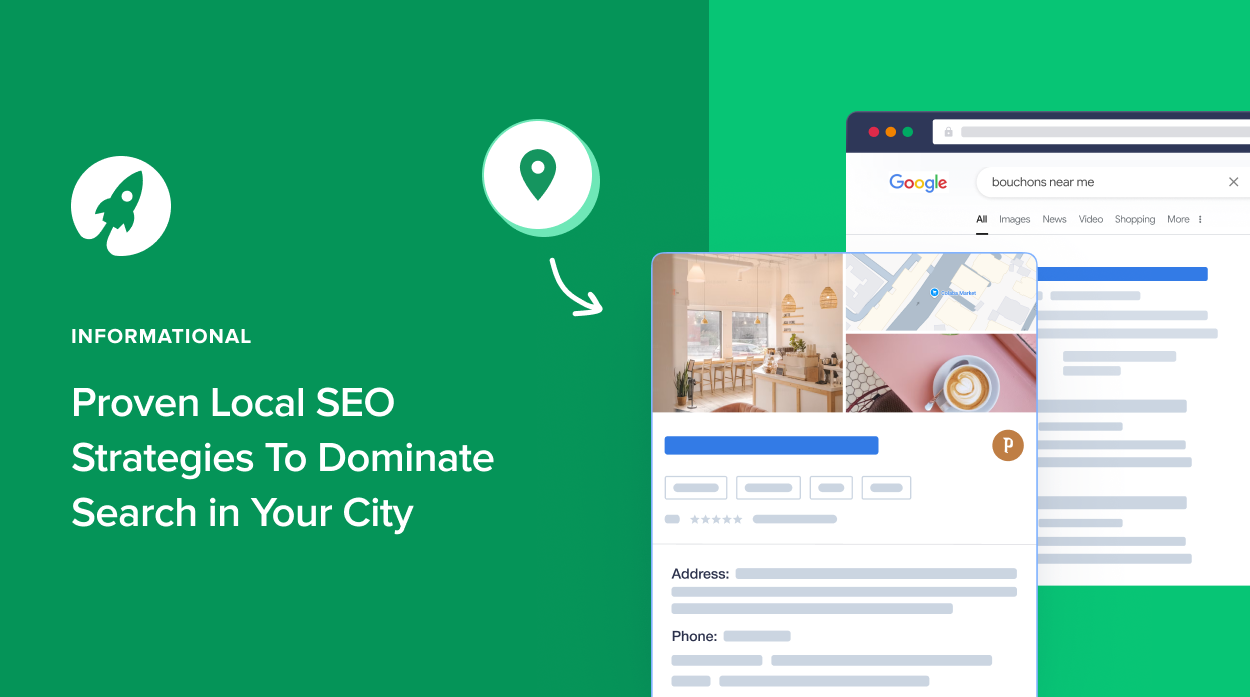If you want to rank higher in your city, local SEO strategies are non-negotiable.
I’ve worked with small businesses that had amazing products and services, but their customers couldn’t find them online because their local SEO was nonexistent. That’s why I’m a firm believer that showing up in the right place at the right time (aka Google’s local results) is what separates a hidden gem from a booming business.
In this guide, I’ll walk you through 8 proven local SEO strategies I’ve personally seen deliver results, including tactics you can implement today.
Let’s start with a definition.
What Is Local SEO?
Local SEO is the process of optimizing your online presence to attract more business from relevant local searches. These searches often come with high search intent and niche queries.
Unlike traditional SEO, which focuses on national or global rankings, local SEO strategies are laser-focused on a specific geographic area, helping you connect with people in your city, neighborhood, or service area.
Why Local SEO Is Crucial for Small Businesses
Here’s the truth: If you’re a local business and you’re not optimizing for local SEO, you’re leaving money on the table.
Think about how often people use their phones to search for nearby services. According to Google, 46% of all searches have local intent, and 76% of those people visit a business within 24 hours.
With local SEO strategies, you’re not just increasing visibility; you’re also enhancing your online presence and getting more people through your doors.
You’re:
- Showing up on Google Maps and the local 3-pack.
- Collecting reviews and building trust.
- Driving foot traffic or phone calls.
- Converting high-intent searchers into real customers.
Whether you’re a dentist, a boutique owner, or a local SEO agency, local SEO is your path to consistent organic traffic and growth in your city.
8 Proven Local SEO Strategies to Use Now
Let’s look at the 8 local SEO strategies you can use to dominate local search.
1. Optimize Your Google My Business (GMB) Listing
Your Google My Business (GMB) listing is your digital storefront. It’s often the first thing potential customers see when they search for businesses like yours in your area, and it plays a huge role in local rankings, especially in the “3-pack” (the top 3 local listings shown in Google search results).
When your GMB is optimized, Google is more likely to trust and promote your business to local searchers.
A fully optimized GMB listing:
- Makes your business more discoverable in your city.
- Builds credibility and trust with local searchers.
- Directly impacts your appearance in the local 3-pack and on Google Maps.
This is a low-effort, high-reward SEO strategy that is an absolute must for any business looking to dominate local search.
Here are some key optimization tips you can use to optimize your GMB account:
Complete Your GMB Profile
Make sure all core business info is 100% accurate and up to date. This generally includes the following:
- Business Name
- Address
- Phone Number (NAP)
- Website
- Operating Hours
- Service Areas
- Business Description
A complete profile not only improves trust but also enhances your visibility on Google Maps.
Select the Right Categories
Choose the primary category that best represents your business and add secondary categories if you offer multiple services.
For example, a content agency might choose its primary category to be “Content Agency” and its secondary categories to be “SEO,” “Marketing,” and “Content Marketing.”
This helps Google connect your listing with the right searches.
Add High-Quality Photos
Upload real images of your location, products, staff, and services.
According to Google, businesses with photos get 42% more requests for directions and 35% more click-throughs to their websites.
This is why you should invest in high-quality visuals. They also help present a clear image of your product or services to the customer.
Encourage Reviews
Positive reviews are one of the strongest local SEO signals. That’s because people often rely on great reviews and peer recommendations when deciding where to make a purchase.
To encourage positive reviews, ask satisfied customers to leave a review and always respond to their feedback. It shows engagement and improves your credibility in Google’s eyes.
2. Perform Local Keyword Research
You can’t rank in local search if you’re not using the language your customers are typing into Google. That’s where local keyword research comes in, helping you discover high-intent, location-specific keywords your audience is actually searching for.
Whether it’s “content marketing agency in Brooklyn” or “best dentist near Main Street,” these keywords signal local keyword intent. They are essential for making your business visible to the right people at the right time.
Local keyword research:
- Increases your visibility in relevant city-based searches.
- Helps you craft content and landing pages tailored to local user intent.
- Gives you an edge in competitive local markets by targeting specific, underserved queries.
Use Keyword Research Tools
To perform local keyword research, you can use tools like LowFruits or Semrush. These will help you identify the intent, volume, and relevancy of the keyword.
You can also pair these tools with SEOBoost’s Topic Reports to discover content statistics and competitor analysis.
To make sure you reach the right audience, target phrases that combine your services with your location. For example:
- “Dog groomer in Austin”
- “Affordable SEO agencies in Downtown LA”
These kinds of searches often convert more quickly because the user is actively seeking a local solution.
But while doing so, don’t just go for high-volume keywords. Include long-tail versions that capture user intent and specifics. They’re easier to rank for and attract more qualified traffic.
This is where I recommend using LowFruits, as it helps you identify long-tail blog keywords that are often easily overlooked with large tools.
Using this tool, you can also sort the keywords by SERP features, which helps you find exact matches.
Leverage Google Autocomplete and People Also Ask
Start typing your service into Google and see what suggestions it provides. This reveals real user search behavior.
You can also check the “People also ask” section and related searches at the bottom of the SERP for content ideas.
The People Also Ask section is a search feature in Google that offers related questions to user queries. If your content gets featured on this, it can get a lot of great traffic and leads.
3. Build Local Citations
Local citations are online mentions of your business’s name, address, and phone number (NAP) across directories, websites, and platforms. These listings validate your business’s existence and location, which is something Google relies on when ranking local search results.
If your business information is inconsistent or missing across platforms, it confuses search engines and negatively impacts your visibility.
Local citations:
- Build trust and credibility with search engines.
- Confirm your business’s location and service area.
- Improve your chances of ranking in the local 3-pack and Google Maps.
- Drive referral traffic from users browsing directories.
Here’s how you can build citations that matter:
Ensure NAP Consistency
Your Name, Address, and Phone Number should be exactly the same across every listing, including abbreviations.
For example, don’t use “St.” in one listing and “Street” in another. It should be an exact match everywhere to avoid any confusion. Also, make sure that your phone number format is consistent.
Remember, even minor discrepancies can hurt your local SEO strategy.
List Your Business on Reputable Directories
Start with major platforms, which include:
- Google Business Profile
- Bing Places
- Yelp
- Yellow Pages
- Apple Maps
Then move on to region-specific directories or business association websites for your city or industry.
If you’re in a niche such as law, health, or real estate, consider getting listed on directories specific to your industry. These add topical authority and trustworthiness in Google’s eyes.
Try Citation Management Tools
Tools like Whitespark, BrightLocal, and Moz Local can help you audit your current citations, fix inconsistencies, and scale listings across dozens of platforms with just a few clicks.
4. Use AIOSEO’s Local SEO Features
If your website runs on WordPress, AIOSEO (All In One SEO) makes it incredibly easy to handle local SEO without needing a developer or a deep understanding of code. Its local SEO features are built to help small businesses optimize for geographic relevance and improve visibility in city-specific search results.
Even better? AIOSEO integrates with SEOBoost, enabling you to manage your SEO workflows seamlessly, from local page optimization to content scoring, within a single ecosystem.
AIOSEO’s local features help:
- Communicate geographic relevance to Google.
- Optimize pages for multiple locations.
- Increase accuracy and consistency across your local presence.
- Save time with smart automation inside WordPress.
Here are some of the features that come with it, which help you create winning local SEO strategies:
Local Business Schema
Schema markup for local SEO is structured data added to your website’s code that helps search engines display key business details, such as address, hours, and reviews, in rich results.
With AIOSEO, you can automatically add structured data (schema markup) to your site, which helps Google understand:
- Who you are
- What you offer
- Where you’re located
This is especially useful for businesses like salons, dentists, cafés, or service providers trying to rank in map results and rich snippets.
Location and Service Pages
Running a business that serves multiple cities or has multiple branches?
AIOSEO allows you to create and optimize individual location pages. This is complete with maps, contact info, and localized content. This increases your chances of ranking in multiple locations.
Google Business Profile Integration
You can also easily sync your website’s business info with your Google Business Profile. This ensures data accuracy across platforms, which is a huge plus for local SEO and brand consistency.
Use SEOBoost’s Content Optimization to Improve Localized Content
Creating localized content is only effective if it’s also optimized for both users and search engines. This is where SEOBoost’s Content Optimization feature becomes essential.
Once you’ve written content targeted to your city or region, run it through SEOBoost’s optimization feature.
It analyzes your content for keyword relevance, readability, structure, and on-page SEO elements, like headings and metadata.
You’ll receive real-time suggestions on how to optimize keyword placement and ensure the overall quality aligns with what’s ranking locally.
By using this feature, you ensure your localized content is not just relevant, but also competitive in local SERPs, giving your business a better shot at visibility and traffic in your target area.
5. Create Localized Content
Want to build trust and visibility in your city?
Then don’t just write generic content, create content that speaks directly to your local audience. Localized content improves your site’s relevance in city-specific searches and strengthens your connection with nearby customers.
Whether you’re writing blog posts, landing pages, or case studies, tailoring your content to reflect your area is a powerful way to dominate local SERPs.
Localized content:
- Increases your relevance for location-specific searches.
- Builds community trust and recognition.
- Encourages engagement and backlinks from local sources.
- Drives higher conversion rates from local audiences who feel “seen.”
Here’s how you can create high-impact local content:
Write About Local Events, Trends, or Case Studies
Blog posts that tie into city-specific events demonstrate to Google that your content is geographically relevant.
You can write about some of the latest events happening around the city and tie them to your business. You can also feature successful client stories or customer testimonials that mention your town or neighborhood.
Not only does this reinforce local relevance, but it also builds trust with potential customers in the area.
Partner With Local Businesses and Share It
One of the best things you can do for your local business is collaborate with another (possibly more widely known) business. This would bring a much larger audience to your site and help build your brand awareness.
You can write a blog or a landing page about the partnership. This provides cross-promotional visibility and increases the likelihood of earning local backlinks.
Create Location-Specific Landing Pages
If you serve more than one city or neighborhood, don’t lump them together. Instead, build individual pages for each location with:
- Unique content
- Local keywords
- Maps and contact details
- Reviews from local customers
Tools like AIOSEO make it super easy to manage and optimize these pages directly inside WordPress.
6. Optimize for Mobile
Here’s the reality: most local searches happen on smartphones. Think “near me” queries, looking up store hours, or finding directions.
So, if your site isn’t mobile-friendly, you’re likely missing out on valuable traffic and potential customers.
And from an SEO standpoint? Google prioritizes mobile-first indexing, meaning it evaluates your mobile version first when determining rankings.
So, if your site lags or looks broken on mobile… your rankings (and revenue) will suffer.
Mobile SEO should be one of your top local SEO strategies, as it:
- Improves rankings in Google’s mobile-first index.
- Enhances the user experience for local users who are often in a hurry.
- Boosts engagement and conversions from mobile visitors.
- Reduces bounce rate, which is a positive SEO signal.
So, here’s how you can optimize your website for mobile:
Use Responsive Design
Make sure your site automatically adjusts to different screen sizes. Whether someone is using an iPhone, Android, or tablet, your layout, buttons, and images should scale properly without requiring horizontal scrolling or zooming.
If you’re on WordPress, many themes are already mobile-responsive. Tools like Elementor or SeedProd (especially for landing pages) can also help you build sleek mobile designs.
Speed It Up
Local users won’t wait for your site to load, especially on slower mobile connections.
Use tools like Google PageSpeed Insights to test your site speed. If needed, implement the suggested changes to achieve the optimal loading speed.
As a general rule of thumb, ensure your images are properly compressed, minimize JavaScript and CSS, and enable browser caching for a faster loading time.
Optimize Key Info for Mobile UX
Make these elements easily tappable and scannable:
- Your business address (linked to Google Maps)
- Click-to-call phone numbers
- Business hours
- Quick access to reviews or contact forms
This improves both user experience and SEO rankings, as it signals to Google that your site meets mobile usability standards.
7. Leverage Local Backlinks
When another website links to yours, it signals to Google that your content is trustworthy and relevant.
But not all backlinks carry the same weight.
Local backlinks, sourced from within your area, are particularly effective in enhancing local SEO rankings.
If Google sees that reputable local websites are vouching for you, it’s more likely to boost your business in city-based search results, including the coveted local 3-pack.
Local backlinks:
- Build domain authority specific to your city or region.
- Improve your chances of ranking in local map packs and organic results.
- Drive referral traffic from nearby audiences.
- Help establish trust and credibility in your local market.
Here’s how you can earn quality local backlinks:
Sponsor Local Events or Charities
Sponsoring a community event, nonprofit, or school program often earns you a link on their official website. These .org or .edu domains carry significant SEO authority and are highly relevant locally.
Collaborate With Local Influencers and Bloggers
With influencer marketing on the rise, you can also identify micro-influencers or bloggers in your city.
You can offer to partner on a piece of content or invite them to review your service or product.
These collaborations typically yield backlinks and local buzz.
Get Listed in Local Press or Business Roundups
Pitch your story to local media outlets, magazines, or “Best of [City]” blogs.
Being featured can bring in powerful editorial backlinks, especially from news domains that Google trusts.
8. Track and Measure Your Local SEO Performance
This is perhaps the most important local SEO strategies to employ, as it helps you attune your strategy to what’s actually working.
After you’ve optimized your listings, created localized content, and built backlinks, set up systems to track all of those things.
Tracking your local SEO performance is non-negotiable. Without monitoring key metrics, you’re flying blind. You won’t know what’s driving results, where you’re losing visibility, or how to pivot your strategy.
By consistently measuring performance, you can:
- Spot what’s working.
- Identify local ranking drops early.
- Optimize pages for better results.
- Prove ROI to stakeholders or clients.
You can use SEO analysis tools like Google Analytics to track traffic from specific cities or regions. You can also check the conversions from local pages or compare the behavior of mobile users with desktop users.
Set up location-based segments to gain a deeper understanding of how local visitors interact with your site.
Google Search Console
Essential for:
- Monitoring keyword performance for local terms
- Seeing which queries trigger your site in local SERPs
- Tracking impressions, clicks, and CTRs by location
Use the Pages + Queries filter to match local landing pages with search terms like “near me” or “[City] services.”
Local SEO Strategies: Your FAQs Answered
What is a local SEO strategy?
A local SEO strategy is a set of tactics designed to optimize your online presence and attract more business through relevant local searches. This includes optimizing your Google My Business listing, utilizing location-based keywords, establishing local citations, and acquiring backlinks from reputable local sources.
What are the best local SEO strategies for small businesses?
The best local SEO strategies depend on your business type, but optimizing your Google My Business listing is one of the most powerful and foundational tactics for success. Combine that with localized content, local backlink building, and performance tracking for maximum impact.
How do I do local SEO?
Start by creating or claiming your Google My Business listing. Then, perform local keyword research and optimize your website for mobile and local intent.
Local SEO Strategies: Final Thoughts
Mastering local SEO isn’t just about visibility. It’s about building trust and relevance in your community.
Whether you’re running a boutique shop, offering SEO services, or managing a multi-location business, implementing these 8 proven local SEO strategies can help you dominate search results in your city, attract nearby customers, and grow sustainably.
And with tools like SEOBoost and AIOSEO by your side, local SEO becomes less overwhelming and far more actionable.